- Home
- :
- All Communities
- :
- Developers
- :
- ArcGIS Pro SDK
- :
- ArcGIS Pro SDK Questions
- :
- How to show costum images in ArcGIS Pro notificati...
- Subscribe to RSS Feed
- Mark Topic as New
- Mark Topic as Read
- Float this Topic for Current User
- Bookmark
- Subscribe
- Mute
- Printer Friendly Page
How to show costum images in ArcGIS Pro notification?
- Mark as New
- Bookmark
- Subscribe
- Mute
- Subscribe to RSS Feed
- Permalink
I wrote an ArcGIS Pro addin with the SDK to show notifications.
Since Version 2.2 showing costum images in notifications should be possible. How can I reach them, if they are put to the image folder an should be shown in the internal class Module1.
notification = new NotificationItem(dateNews, false, thema, NotificationType.Custom, date: myDate,
customImage: "pack://application:,,,/Module1;component/Images/globe30.png");
NotificationManager.AddNotification(notification);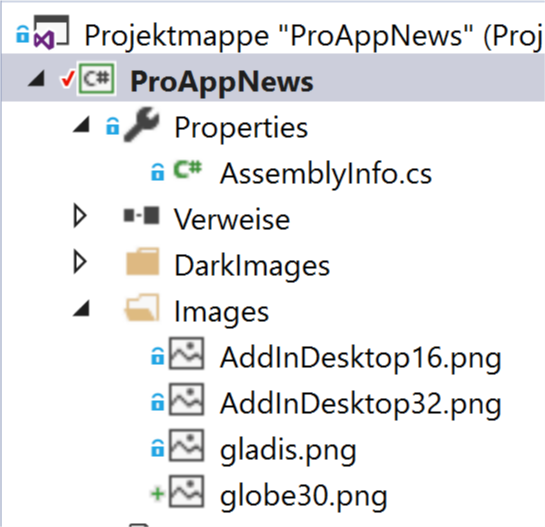
This toastimage is shown with this code:
notification = new NotificationItem(dateNews, false, thema, NotificationType.Custom, date: myDate,
customImage: "pack://application:,,,/ArcGIS.Desktop.Resources;component/Images/ToastLicensing16.png");
NotificationManager.AddNotification(notification);Thanks Karsten
Solved! Go to Solution.
Accepted Solutions
- Mark as New
- Bookmark
- Subscribe
- Mute
- Subscribe to RSS Feed
- Permalink
Hi Karsten
Is your assembly name "ProAppNews"? If so the the image url should be:
"pack://application:,,,/ProAppNews;component/Images/globe30.png"If you right click your project node and select the Properties context menu choice, you can see the assembly name.
Thanks
Uma
- Mark as New
- Bookmark
- Subscribe
- Mute
- Subscribe to RSS Feed
- Permalink
Hi Karsten
Is your assembly name "ProAppNews"? If so the the image url should be:
"pack://application:,,,/ProAppNews;component/Images/globe30.png"If you right click your project node and select the Properties context menu choice, you can see the assembly name.
Thanks
Uma
- Mark as New
- Bookmark
- Subscribe
- Mute
- Subscribe to RSS Feed
- Permalink
Thank you Uma!
It works again fine!
- Mark as New
- Bookmark
- Subscribe
- Mute
- Subscribe to RSS Feed
- Permalink
The image must be a Resource rather than Add-In Content within your Visual Studio.
Set this under the image's properties.