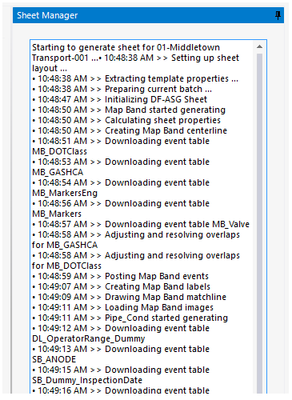- Home
- :
- All Communities
- :
- Developers
- :
- ArcGIS Pro SDK
- :
- ArcGIS Pro SDK Questions
- :
- How to get the detailed information about the gene...
- Subscribe to RSS Feed
- Mark Topic as New
- Mark Topic as Read
- Float this Topic for Current User
- Bookmark
- Subscribe
- Mute
- Printer Friendly Page
How to get the detailed information about the generation process in ArcGIS Pro SDK
- Mark as New
- Bookmark
- Subscribe
- Mute
- Subscribe to RSS Feed
- Permalink
Hi,
What would be the best way to show the progress while generation of the sheets in ArcGIS Pro SDK. Couple of things we are doing while sheet generation and would like to show same as it process with time.
Below is the screenshot what we are actually looking for.
Can anyone please provide the sample(in C#) for the same.
Expected Output:
Thanks in advance.
Solved! Go to Solution.
Accepted Solutions
- Mark as New
- Bookmark
- Subscribe
- Mute
- Subscribe to RSS Feed
- Permalink
The ModifyNewlyAddedFeatures community sample has a 'Modify Monitor' dockpane that has a similar status text box as you show in your post. This status text (implemented as a simple WPF TextBox control) is updated from background or GUI threads. Here is the method:
If you open this sample in Visual Studio you can follow the logic required to call this method from anywhere in you add-in.
- Mark as New
- Bookmark
- Subscribe
- Mute
- Subscribe to RSS Feed
- Permalink
The ModifyNewlyAddedFeatures community sample has a 'Modify Monitor' dockpane that has a similar status text box as you show in your post. This status text (implemented as a simple WPF TextBox control) is updated from background or GUI threads. Here is the method:
If you open this sample in Visual Studio you can follow the logic required to call this method from anywhere in you add-in.