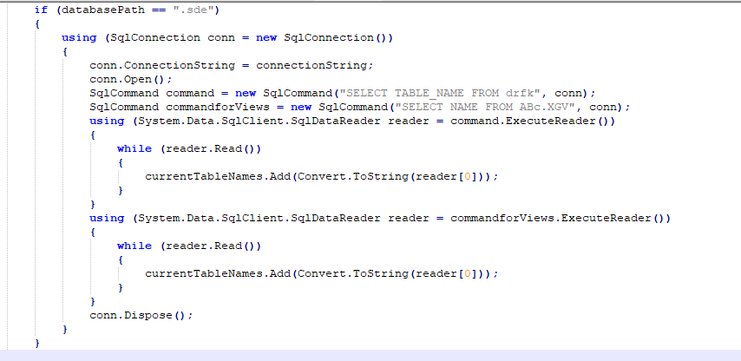- Home
- :
- All Communities
- :
- Developers
- :
- ArcGIS Pro SDK
- :
- ArcGIS Pro SDK Questions
- :
- How do I get all of the tableNames from the FGDB i...
- Subscribe to RSS Feed
- Mark Topic as New
- Mark Topic as Read
- Float this Topic for Current User
- Bookmark
- Subscribe
- Mute
- Printer Friendly Page
How do I get all of the tableNames from the FGDB in ArcGIS Pro SDK
- Mark as New
- Bookmark
- Subscribe
- Mute
- Subscribe to RSS Feed
- Permalink
Hi,
I'm working on an add-in that supports both .sde and fgdb DB connections. Although I can retrieve all of the table names when I connect to the .sde database, I'm not sure how I can do the same when I connect to the FGDB.
The code below shows how I connect to the .sde DB and retrieve tableNames from it.
Could someone please help me in retrieving all of the table names when I connect to FGDB?
Thanks in advance!!
Solved! Go to Solution.
Accepted Solutions
- Mark as New
- Bookmark
- Subscribe
- Mute
- Subscribe to RSS Feed
- Permalink
Hi,
In both cases sde and gdb you should use the same way to get table names. Only database opening differs.
// For sde
DatabaseConnectionFile connector = new DatabaseConnectionFile(new Uri(sdePath));
// For gdb
FileGeodatabaseConnectionPath connector = new FileGeodatabaseConnectionPath(new Uri(gdbPath));
// coomon part
using (Geodatabase gdb = new Geodatabase(connector))
{
var defs = gdb.GetDefinitions<TableDefinition>();
foreach (var d in defs)
{
string dsName = d.GetName();
// your code here
d.Dispose();
}
}- Mark as New
- Bookmark
- Subscribe
- Mute
- Subscribe to RSS Feed
- Permalink
Hi,
In both cases sde and gdb you should use the same way to get table names. Only database opening differs.
// For sde
DatabaseConnectionFile connector = new DatabaseConnectionFile(new Uri(sdePath));
// For gdb
FileGeodatabaseConnectionPath connector = new FileGeodatabaseConnectionPath(new Uri(gdbPath));
// coomon part
using (Geodatabase gdb = new Geodatabase(connector))
{
var defs = gdb.GetDefinitions<TableDefinition>();
foreach (var d in defs)
{
string dsName = d.GetName();
// your code here
d.Dispose();
}
}- Mark as New
- Bookmark
- Subscribe
- Mute
- Subscribe to RSS Feed
- Permalink
@GKmieliauskas I don't know why but the above code is not working as expected..'defs' is coming as 0 (count = 0)
Is anything else I need to add??
- Mark as New
- Bookmark
- Subscribe
- Mute
- Subscribe to RSS Feed
- Permalink
Is code not working with sde or gdb or both?
- Mark as New
- Bookmark
- Subscribe
- Mute
- Subscribe to RSS Feed
- Permalink
Is this the same way we can fetch the columnNames also?
- Mark as New
- Bookmark
- Subscribe
- Mute
- Subscribe to RSS Feed
- Permalink
Do you mean table fields?
- Mark as New
- Bookmark
- Subscribe
- Mute
- Subscribe to RSS Feed
- Permalink
Yes the fields name.
- Mark as New
- Bookmark
- Subscribe
- Mute
- Subscribe to RSS Feed
- Permalink
From Table of FeatureClass definition you can get Fields:
var fields = d.GetFields();
foreach (var x in fields)
{
string fieldName = x.Name;
}Place after line 12 in code above
- Mark as New
- Bookmark
- Subscribe
- Mute
- Subscribe to RSS Feed
- Permalink
@GKmieliauskasworked perfectly for me Actually, I was missing a minor detail QuesuedTask.
I can see the count now.
Thanks a lot! 🙂