- Home
- :
- All Communities
- :
- Developers
- :
- ArcGIS Pro SDK
- :
- ArcGIS Pro SDK Questions
- :
- Get layer by name
- Subscribe to RSS Feed
- Mark Topic as New
- Mark Topic as Read
- Float this Topic for Current User
- Bookmark
- Subscribe
- Mute
- Printer Friendly Page
Get layer by name
- Mark as New
- Bookmark
- Subscribe
- Mute
- Subscribe to RSS Feed
- Permalink
Hi,
The codes below pick up the first layer. If I want a layername instead of 1st. How do I do that ? Thank you!
// get the currently selected features in the map
var selectedFeatures = ArcGIS.Desktop.Mapping.MapView.Active.Map.GetSelection();
// get the first layer and its corresponding selected feature OIDs
var firstSelectionSet = selectedFeatures.First();
- Mark as New
- Bookmark
- Subscribe
- Mute
- Subscribe to RSS Feed
- Permalink
The selection is returned as a Dictionary of MapMembers and the list of selected object ids for each MapMember. In order words: Dictionary<MapMamber, List<long>>. Once you know the inheritance relationship between MapMember and FeatureLayer (in essence that FeatureLayer inherits from MapMember) - this is from the online help:
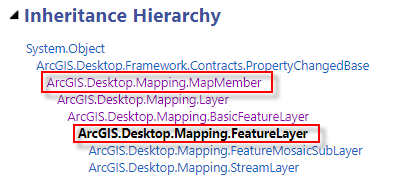
you can now search the Dictionary returned by GetSelection for the specific FeatureLayer (or MapMember) you are looking for. Below is a button click sample looking to the number of selected records in the 'TestPoints' layer.
protected override async void OnClick()
{
var map = MapView.Active?.Map;
if (map == null) return ;
var layerName = "TestPoints";
var searchThisLayer = map.GetLayersAsFlattenedList().OfType<FeatureLayer>().Where(l => l.Name.Equals(layerName, StringComparison.OrdinalIgnoreCase)).FirstOrDefault();
if (searchThisLayer == null)
{
MessageBox.Show($@"Cannot find this layer: {layerName}");
return;
}
var noIds = await QueuedTask.Run<List<long>>(() =>
{
// this returns a dictionary of MapMembers and a list of ObjectIDS for that MapMember's selection
// Here is helps to know that a FeatureLayer inherits from BasicFeatureLayer, which inherits
// from Layer, which inherits from MapMember
// So if we are looking only for one FeatureLayer's selection then we can use 'searchThisLayer'
// to check the return dictionary of MapMembers
var listOfMapMemberDictionaries = MapView.Active.Map.GetSelection();
if (!listOfMapMemberDictionaries.ContainsKey(searchThisLayer as MapMember))
{
// Selection Dictionary doesn't a 'searchThisLayer' MapMember
return new List<long>();
}
return listOfMapMemberDictionaries[searchThisLayer as MapMember];
});
MessageBox.Show($@"This layer: {searchThisLayer.Name} has {noIds.Count} selected items");
}