- Home
- :
- All Communities
- :
- Developers
- :
- ArcGIS Pro SDK
- :
- ArcGIS Pro SDK Questions
- :
- Explore Button Drop-Down Menu Name
- Subscribe to RSS Feed
- Mark Topic as New
- Mark Topic as Read
- Float this Topic for Current User
- Bookmark
- Subscribe
- Mute
- Printer Friendly Page
Explore Button Drop-Down Menu Name
- Mark as New
- Bookmark
- Subscribe
- Mute
- Subscribe to RSS Feed
- Permalink
Hi All,
I would like to add some custom commands to the explore context menu. This is the drop-down menu for the Explore split button.
Does anyone know what the name of this menu is? I can't seem to find it in the list of constants.
Thanks,
Kris Culin
- Mark as New
- Bookmark
- Subscribe
- Mute
- Subscribe to RSS Feed
- Permalink
As a last resort you can look at the mapping extension's daml definitions here (assuming you did a default install):
C:\Program Files\ArcGIS\Pro\bin\Extensions\Mapping\ADMapping.daml
But before that you can try to use this option in ArcGIS Pro: under ‘Customize the Ribbon’ check the "Show command IDs" option. Now when you hover with your mouse over a button you should see the ID displayed:
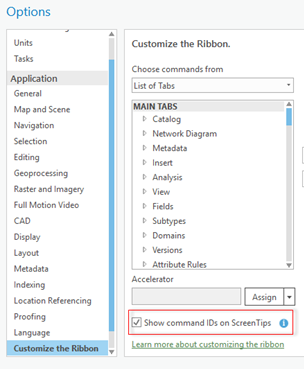

- Mark as New
- Bookmark
- Subscribe
- Mute
- Subscribe to RSS Feed
- Permalink
Hi Kris,
I looked up the split button for the Explore control. Here is the id:
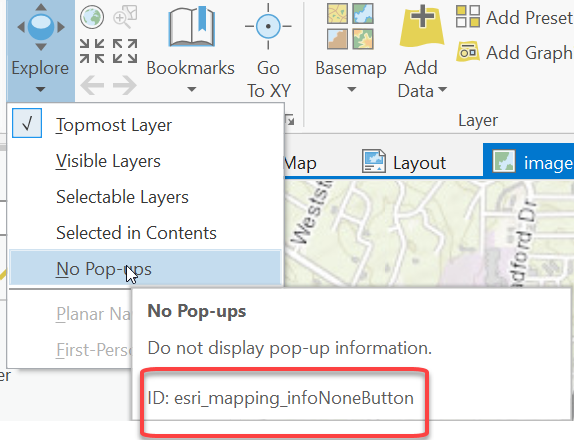
<splitButton id="esri_mapping_exploreSplitButton" keytip="E" extendedCaption="Open current explore tool">
<tool refID="esri_mapping_exploreTool" />
<button refID="esri_mapping_infoTopmostLayerButton" />
<button refID="esri_mapping_infoAllLayersButton" />
<button refID="esri_mapping_infoSelectableLayersButton" />
<button refID="esri_mapping_infoSelectedTOCButton" />
<button refID="esri_mapping_infoNoneButton" />
<button refID="esri_mapping_screenPlanePanButton" separator="true" />
<button refID="esri_mapping_firstPersonModeButton" />
</splitButton>Thanks
Uma
- Mark as New
- Bookmark
- Subscribe
- Mute
- Subscribe to RSS Feed
- Permalink
Thank you both for your responses. This is very helpful.
In addition, i am trying to figure out the id of the context menu that is opened with you right-click when you have the explore tool active. We would like to add a tool to that list. I've tried several of the context menu ids that I found in the Daml constants but they didn't seem to work
I looked in the customize ribbon dialog and couldn't find a way to find the id of the context menu that way.
Thanks again.
Kris