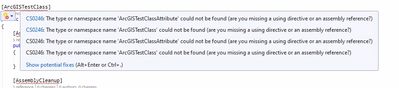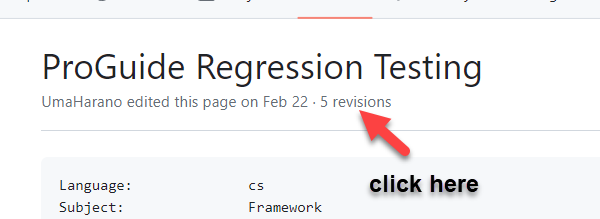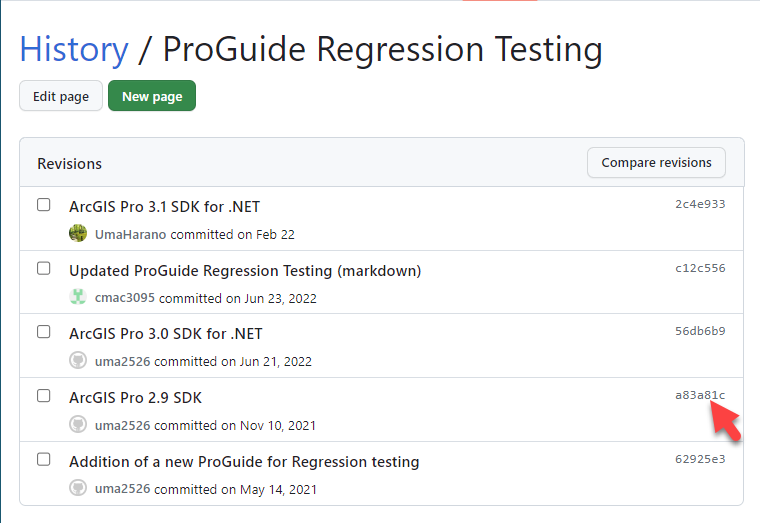- Home
- :
- All Communities
- :
- Developers
- :
- ArcGIS Pro SDK
- :
- ArcGIS Pro SDK Questions
- :
- Error following Regression Testing set-up
- Subscribe to RSS Feed
- Mark Topic as New
- Mark Topic as Read
- Float this Topic for Current User
- Bookmark
- Subscribe
- Mute
- Printer Friendly Page
Error following Regression Testing set-up
- Mark as New
- Bookmark
- Subscribe
- Mute
- Subscribe to RSS Feed
- Permalink
- Report Inappropriate Content
Hello,
I am trying to set up testing within Visual Studio for ArcGIS Pro 2.9 running .Net framework 4.8. I am following the instructions here: https://github.com/Esri/arcgis-pro-sdk/wiki/ProGuide-Regression-Testing#part-1-create-unit-test-proj...
I have completed the steps up until creating the helper class, which seems to have a problem working with ArcGISTest:
I have used the references from the source code provided and checked that they do match to where everything is installed locally. All of the other references seem to work okay. The only one I have not been able to match to the documentation is ArcGISPro.dll which I am not able to find in the bin as the documentation suggests: "Make sure "ArcGISPro.dll" from the "bin" folder is also selected, this isn't referenced in the Add-In project."
I have checked all dlls in that folder and I'm not able to find that specific dll for the reference, and I am not able to find anything relating to testing.
Any ideas on how to move past this issue?
- Mark as New
- Bookmark
- Subscribe
- Mute
- Subscribe to RSS Feed
- Permalink
- Report Inappropriate Content
The current documentation is for Pro 3.0 or better. I think ArcGISPro.dll was added at 3.0. Try referencing ArcGISPro.exe instead.
Note: to get to previous copies u can click on the revisions link at the top of the page (I think the images might still show the current ones fyi)