- Home
- :
- All Communities
- :
- Developers
- :
- ArcGIS Pro SDK
- :
- ArcGIS Pro SDK Questions
- :
- Re: Encountering WashedOut Colors exporting Layout...
- Subscribe to RSS Feed
- Mark Topic as New
- Mark Topic as Read
- Float this Topic for Current User
- Bookmark
- Subscribe
- Mute
- Printer Friendly Page
Encountering WashedOut Colors exporting Layout in 2.5 to PDF through code
- Mark as New
- Bookmark
- Subscribe
- Mute
- Subscribe to RSS Feed
- Permalink
- Report Inappropriate Content
I am encountering a problem when exporting a layout to a pdf through code at 2.5. The output pdf colors are seriously washed out. The same code has successfully worked in prior Pro Versions. The code itself, is quite simple and in fact was mostly lifted from ESRI. If I export the layout interactively through Pro itself, the output PDF is correct and does not have the washed out effect.
I understand at 2.5 'Color Management' has been introduced. I have not touched any of those settings in Pro so it is running in 'default' mode. However, in code I notice the PDFFormat object has the property 'HasColorProflile'. In code I test this value and it returns true that the PDFFormat does have a color profile. As I am new to the 'Color Management'
bit, I am not sure if this is related to this or not.
I have looked at the available methods for the PDFFormat object and have not found anything that appears to allow me to intervene.
Regardless, the output I am getting is not correct. The attachments illustrate the problem:
Any input would be appreciated.
- Mark as New
- Bookmark
- Subscribe
- Mute
- Subscribe to RSS Feed
- Permalink
- Report Inappropriate Content
My apologies for not reading your last response more carefully regarding checking the layout's color management properties rather than the project's. Once again I ran the application twice, one time with project cm set to enabled and once with cm disabled. I have included some screen shots showing the layout's cm. In both instances, the layout CM is set to the RGB Color Model.
The first screen shot shows the washed out look of the layout in Pro with the Project CM Enabled. This results in the washed out PDF export result.
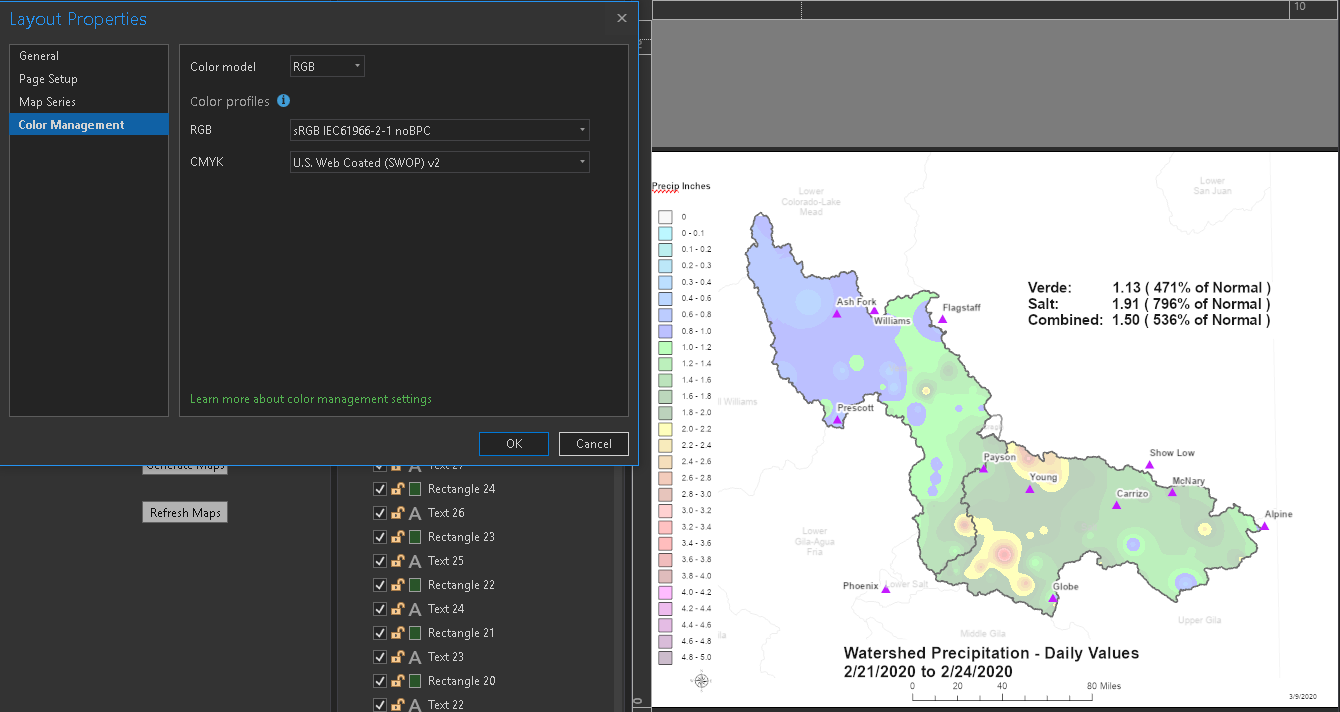
The second screen shot shows the fully saturated layout in Pro with the Project CM disabled.

The layout CM properties in both instances are the same.
The PDF output from both carries the washed out look.
Thanks again for your input.
- Mark as New
- Bookmark
- Subscribe
- Mute
- Subscribe to RSS Feed
- Permalink
- Report Inappropriate Content
Next thing to check is the map itself - does it have the color model set to RGB, or CMYK?
- Mark as New
- Bookmark
- Subscribe
- Mute
- Subscribe to RSS Feed
- Permalink
- Report Inappropriate Content
Map color model is set to RGB
Map Properties with Project CM Enabled

Map with Project CM Disabled

- Mark as New
- Bookmark
- Subscribe
- Mute
- Subscribe to RSS Feed
- Permalink
- Report Inappropriate Content
and you are getting the washed out appearance from both UI and from API, or only from API? Sorry all the questions - this is probably better addressed via a tech support call but I'm invested now ![]() .
.
- Mark as New
- Bookmark
- Subscribe
- Mute
- Subscribe to RSS Feed
- Permalink
- Report Inappropriate Content
When Project CM Enabled:
Map in Pro - Washed Out
Layout in Pro - Washed Out
API Generated PDF of Layout - Washed Out
Native Generated PDF of Layout - Washed Out
When Project CM Disabled:
Map in Pro - Fully Saturated
Layout in Pro - Fully Saturated
API Generated PDF of Layout - Washed Out
Native Generate PDF of Layout = Fully Saturated
Additionally, the PDF output carries errant 'lines' in all combinations

- Mark as New
- Bookmark
- Subscribe
- Mute
- Subscribe to RSS Feed
- Permalink
- Report Inappropriate Content
Thomas, the lines issue is an artifact in the PDF reader's display caused by partially transparent raster content (the heat map in this case). We are in contact with Adobe about this.
From your testing, core export from UI is working as designed, so Jeff is investigating this from the API standpoint now.
- Mark as New
- Bookmark
- Subscribe
- Mute
- Subscribe to RSS Feed
- Permalink
- Report Inappropriate Content
Thanks Jeremy.
- Mark as New
- Bookmark
- Subscribe
- Mute
- Subscribe to RSS Feed
- Permalink
- Report Inappropriate Content
Thomas, this issue should be addressed in Pro 2.7 when exporting to PDF using the SDK.
Jeff - Layout Team
- Mark as New
- Bookmark
- Subscribe
- Mute
- Subscribe to RSS Feed
- Permalink
- Report Inappropriate Content
Hello Thomas. Would it be possible for you to send me a project package (ppkx) of your project?
If possible, send to jbarrette@esri.com
Jeff
- « Previous
-
- 1
- 2
- Next »
- « Previous
-
- 1
- 2
- Next »