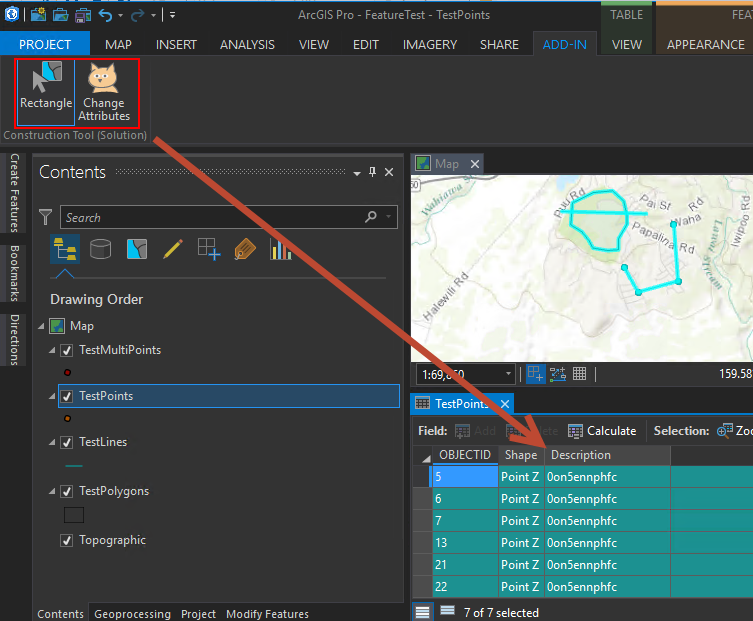- Home
- :
- All Communities
- :
- Developers
- :
- ArcGIS Pro SDK
- :
- ArcGIS Pro SDK Questions
- :
- Edit Operation Fails On Second Use
- Subscribe to RSS Feed
- Mark Topic as New
- Mark Topic as Read
- Float this Topic for Current User
- Bookmark
- Subscribe
- Mute
- Printer Friendly Page
Edit Operation Fails On Second Use
- Mark as New
- Bookmark
- Subscribe
- Mute
- Subscribe to RSS Feed
- Permalink
I am trying to take the selection the use has and change a value in the field from 'null' to 1. This seems easy with inspector but I run it once and it works fine. I run it the second time and i get an edit operation has failed. I am unsure why this is happening.
public void Update(int status, Layer featureLayer, string editName)
{
QueuedTask.Run(async () => {
try
{
var basicfeaturelayer = _selectedLayer as BasicFeatureLayer;
var selection = basicfeaturelayer.GetSelection();
var oidset = selection.GetObjectIDs();
var insp = new ArcGIS.Desktop.Editing.Attributes.Inspector(true);
insp.Load(basicfeaturelayer, oidset);
insp[InpsectorFieldName] = 1;
await insp.ApplyAsync();
basicfeaturelayer.ClearSelection();
} catch (Exception ex)
{
MessageBox.Show("Error: " + ex.Message);
}
});
}
- Mark as New
- Bookmark
- Subscribe
- Mute
- Subscribe to RSS Feed
- Permalink
Christopher,
Behind the scenes, Inspector.ApplyAsync creates an edit operation, passes the inspector to the modify method and executes it. Since you clear the selection on the first run the oidset will be empty on the second, causing the edit operation to fail as it doesn't distinguish between an empty recordset and other failures.
To avoid the error you can check the count on the oidset before applying.
- Mark as New
- Bookmark
- Subscribe
- Mute
- Subscribe to RSS Feed
- Permalink
Thanks for the feedback. I check the user selection before each pass. I am using this tool so that a user can click on an item and mark it as "done" or 1. That way they can pan and move on to the next one and select it and mark it as "done". There is a selection on the second time and for some strange reason if I save before I run the method it works the second time. In arcobjects I am able to accomplish this using a cursor. I am wondering if the implementation just isn't there yet on pro.
- Mark as New
- Bookmark
- Subscribe
- Mute
- Subscribe to RSS Feed
- Permalink
The implementation you have should be fine. Here's the code I'm using:
protected override void OnClick()
{
QueuedTask.Run(async () => {
try
{
var featLayer = MapView.Active.Map.FindLayers("Ranger stations").First() as BasicFeatureLayer;
var selection = featLayer.GetSelection();
var oidset = selection.GetObjectIDs();
var insp = new ArcGIS.Desktop.Editing.Attributes.Inspector();
insp.Load(featLayer, oidset);
insp["TEST"] = 1;
await insp.ApplyAsync();
featLayer.ClearSelection();
}
catch (Exception ex)
{
MessageBox.Show("Error: " + ex.Message);
}
});
}Working after a save is curious. What's your data source? Shapefiles, filegdb, enterprise, feature service etc?
To date ive just been testing on a filegdb. I can select a point, run the code, select another point etc.
Are these newly created features in your edit session or have previously existed?
- Mark as New
- Bookmark
- Subscribe
- Mute
- Subscribe to RSS Feed
- Permalink
I am editing from a file geodatabase. These are newly created features. I have also tested on existing features.
Here is my view model.
- Mark as New
- Bookmark
- Subscribe
- Mute
- Subscribe to RSS Feed
- Permalink
Hi Christopher,
I tried this sample from the community samples:
https://github.com/esri/arcgis-pro-sdk-community-samples/tree/master/Editing/ConstructionTool
and changed the code by commenting out the "Use edit operations ..." region in AttributeButton.cs and instead uncommented the "#if OrUseThis" section following the above region. I think this closely reflects the workflow you describe above. I then used the community sample dataset and ran the sample and was able to execute the update multiple times. Maybe you can see differences between the sample and your implementation. Also I used Pro 1.4 for this.