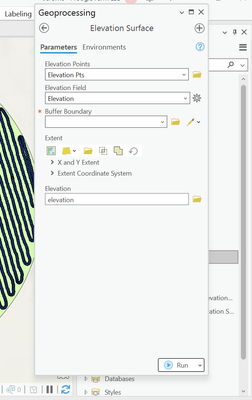- Home
- :
- All Communities
- :
- Developers
- :
- ArcGIS Pro SDK
- :
- ArcGIS Pro SDK Questions
- :
- Re: Drag and Drop functionality in ArcGIS Pro SDK
- Subscribe to RSS Feed
- Mark Topic as New
- Mark Topic as Read
- Float this Topic for Current User
- Bookmark
- Subscribe
- Mute
- Printer Friendly Page
Drag and Drop functionality in ArcGIS Pro SDK
- Mark as New
- Bookmark
- Subscribe
- Mute
- Subscribe to RSS Feed
- Permalink
- Report Inappropriate Content
Hi Everyone,
I am trying to build a custom UI for a geoprocessing tool using DockPane.
I am populating a textbox or combo box using drag and drop functionality. By referring to the documents and sample I am able to access the feature class in the binding variable "TOCContent". I am unaware how can I access the attribute field of that particular feature class.
Any insights or guidance would be appreciated.
Below is the code copied from ESRI's sample (amended slightly).
public override void OnDrop(DropInfo dropInfo)
{
await ArcGIS.Desktop.Framework.Threading.Tasks.QueuedTask.Run(() =>
{
if (dropInfo.HasTOCContent())
{
var layers = dropInfo.GetTOCContentOfType<FeatureLayer>();
FeatureLayer featureLayer =layers.FirstOrDefault();
// TOCContent = featureLayer.GetPath().ToString();
TOCContent = featureLayer;
var featureclass = featureLayer.GetFeatureClass();
var field = featureclass.GetDefinition().GetFields();
TableContent= field.findfield();
}
}
Data binding implementation:
private string _tocContentInfo = "Drag and drop from TOC";
public string TOCContent
{
get { return _tocContentInfo; }
set
{
SetProperty(ref _tocContentInfo, value, () => TOCContent);
}
}Below is a screenshot of my goal.
Thanks,
Abhijeet
- Mark as New
- Bookmark
- Subscribe
- Mute
- Subscribe to RSS Feed
- Permalink
- Report Inappropriate Content
>I am unaware how can I access the attribute field of that particular feature class.
1. Select/Search for the row(s) u want to retrieve from the feature class
2. Loop through the rows in the row cursor retrieving the value(s) from each row using either the name of the field or a field index (retrieved from FindField). FindField is useful for situations where u dont know if the returned rows contains the field u r looking for - in that case it will return "-1" rather than a 0-based field index.
A good place to start learning more is here - this section of the GDB concept doc goes into quite some detail on how to select and search for rows and the pattern to use to retrieve attribute values:
https://github.com/esri/arcgis-pro-sdk/wiki/ProConcepts-Geodatabase#querying-data
- Mark as New
- Bookmark
- Subscribe
- Mute
- Subscribe to RSS Feed
- Permalink
- Report Inappropriate Content
Hello Charles,
Thank you for the workflow. I did go through the documentation. I am able to get the list of fields however, I am having trouble with binding the list of fields with the combo box which we have in our dockpane. Our attribute table has 3 fields named ObjectID[0], Shape[1] and elevation[2]. I want to populate my combo box with the elevation fields. Can you please help me with the workflow or any suggestion?
public override async void OnDrop(DropInfo dropInfo)
{
//Summary//
//Same as above in the post from line number 3 to 11
//Summary//
FeatureClassDefinition featureClassDefinition = featureclass.GetDefinition();
IReadOnlyList<ArcGIS.Core.Data.Field> listOfFields = featureClassDefinition.GetFields();
}
}
private FeatureLayer _tocContentInfo;
public FeatureLayer TOCContent
{
get { return _tocContentInfo; }
set
{
SetProperty(ref _tocContentInfo, value, () => TOCContent);
}
}
public IReadOnlyList<ArcGIS.Core.Data.Field> Fields
{
get { return listOfFields; }
}
}
Thanks,
Abhijeet
- Mark as New
- Bookmark
- Subscribe
- Mute
- Subscribe to RSS Feed
- Permalink
- Report Inappropriate Content
in the code snippet, I see two potential issues:
1. "Fields" property is defined as List of "Field" - unless u have a data template defined, I would change it to List<string> and store the field _name_ or alias rather than the field object itself.
2. U may need to add a manual property notification event after u change the list of field (names). So something like - NotifyPropertyChanged("Fields") right after listOfFields is updated - this alerts the binding that the list has changed and will refresh the combo box contents.