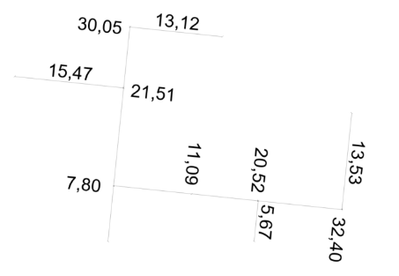- Home
- :
- All Communities
- :
- Developers
- :
- ArcGIS Pro SDK
- :
- ArcGIS Pro SDK Questions
- :
- Dimension - automatic text alignment causes seriou...
- Subscribe to RSS Feed
- Mark Topic as New
- Mark Topic as Read
- Float this Topic for Current User
- Bookmark
- Subscribe
- Mute
- Printer Friendly Page
Dimension - automatic text alignment causes serious problems
- Mark as New
- Bookmark
- Subscribe
- Mute
- Subscribe to RSS Feed
- Permalink
Hallo,
All determination elements of the dimension baseline, the dimension line, and the two extension lines are saved as column values. The same applies to the text position and the angle of rotation of the text. That's a good thing.
Within the parameterization of a dimension style, you can specify whether texts should be automatically aligned to the baseline or not. With "Align = true" the angle of rotation specified in the column is always overwritten. This cannot be prevented programmatically.
We have implemented orthogonal dimensioning. We must be able to set the angle of rotation individually. This means we can only use styles with "Align = false".
Unfortunately, all Esri Pro Tools only work with "Align = true". Otherwise the dimensions are not correctly aligned. Unfortunately, Esri does not evaluate the parameterization here.
Esri tools and our custom tools cannot therefore work on the same styles. We get around this by taking care of the alignment for the Esri tool in the "OnRowCreate" RowEvent. But that's probably not a good idea.
@Esri
Why didn't Esri implement something that would allow you to control the automatic alignment programmatically? Why is this setting encapsulated in the style? Is there a plan for Esri tools to also work with styles that do not align automatically? Can we provide that later?
Best regards
Dirk