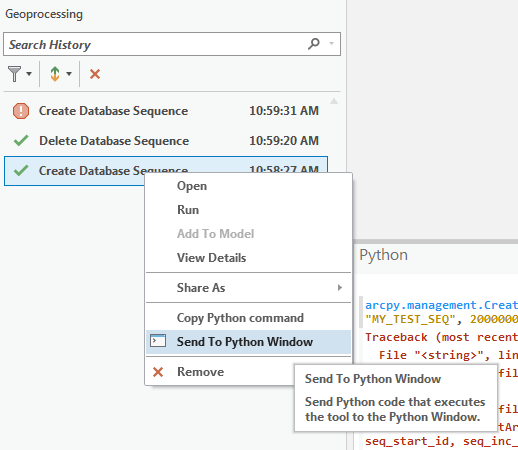- Home
- :
- All Communities
- :
- Developers
- :
- ArcGIS Pro SDK
- :
- ArcGIS Pro SDK Questions
- :
- ArcPy CreateDatabaseSequence Error
- Subscribe to RSS Feed
- Mark Topic as New
- Mark Topic as Read
- Float this Topic for Current User
- Bookmark
- Subscribe
- Mute
- Printer Friendly Page
ArcPy CreateDatabaseSequence Error
- Mark as New
- Bookmark
- Subscribe
- Mute
- Subscribe to RSS Feed
- Permalink
Running the "Create Database Sequence" tool from the Geoprocessing panel works fine. After successfully creating a sequence on the panel, I then delete it using the "Delete Database Sequence" tool on the Geoprocessing panel.
Then, from the "History" tab on the Catalog panel, I choose "Send to Python Window" from the right-click context menu of the "Create Database Sequence" history item.
After executing the code sent to the Python window I get the following info/error message:
arcpy.management.CreateDatabaseSequence(r"C:\Users\gormanch\Documents\Projects\MigrationFromMAP\EGISED6.GISADM.sde", "MY_TEST_SEQ", 20000000, None)
Traceback (most recent call last):
File "<string>", line 1, in <module>
File "c:\program files\arcgis\pro\Resources\arcpy\arcpy\management.py", line 5088, in CreateDatabaseSequence
raise e
File "c:\program files\arcgis\pro\Resources\arcpy\arcpy\management.py", line 5085, in CreateDatabaseSequence
retval = convertArcObjectToPythonObject(gp.CreateDatabaseSequence_management(*gp_fixargs((in_workspace, seq_name, seq_start_id, seq_inc_value), True)))
File "c:\program files\arcgis\pro\Resources\arcpy\arcpy\geoprocessing\_base.py", line 496, in <lambda>
return lambda *args: val(*gp_fixargs(args, True))
arcgisscripting.ExecuteError: ERROR 999999: Something unexpected caused the tool to fail. Please refer to the error help for potential solutions, or contact Esri Technical Support http://esriurl.com/support.
Underlying DBMS error
Failed to execute (CreateDatabaseSequence).