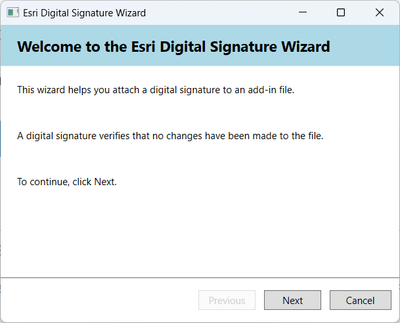- Home
- :
- All Communities
- :
- Developers
- :
- ArcGIS Pro SDK
- :
- ArcGIS Pro SDK Questions
- :
- ArcGISSignAddIn in Build Action generating dialogs
- Subscribe to RSS Feed
- Mark Topic as New
- Mark Topic as Read
- Float this Topic for Current User
- Bookmark
- Subscribe
- Mute
- Printer Friendly Page
ArcGISSignAddIn in Build Action generating dialogs
- Mark as New
- Bookmark
- Subscribe
- Mute
- Subscribe to RSS Feed
- Permalink
Hello, I have been reliably using the steps outlined in the following help doc to sign our ArcGIS Pro Add-Ins with no problems, until recently.
https://github.com/esri/arcgis-pro-sdk/wiki/ProGuide-Digitally-signed-add-ins-and-configurations
Lately, when attempting to run ArcGISSignAddIn.exe with the parameters suggested, I am getting a failure because a dialog is attempting to display and I am running headless in an Azure DevOps build pipeline. The version of Pro I'm using is 2.3.2, has there been any change in how this tool is working that would explain the behavior? Exception I get is copied below but not super informative as it doesn't display what the dialog was attempting to tell me. I can't pinpoint at exactly which release this stopped working but I see several builds that successfully signed the end of last year on Pro 2.2.
Unhandled Exception: System.InvalidOperationException: Showing a modal dialog box or form when the application is not running in UserInteractive mode is not a valid operation. Specify the ServiceNotification or DefaultDesktopOnly style to display a notification from a service application.
at System.Windows.Forms.MessageBox.ShowCore(IWin32Window owner, String text, String caption, MessageBoxButtons buttons, MessageBoxIcon icon, MessageBoxDefaultButton defaultButton, MessageBoxOptions options, Boolean showHelp)
at ArcGISSignAddIn.SignAddInHandler.OutputMsg(String msg)
at ArcGISSignAddIn.SignAddInHandler.CommandLineSignAddIn(String[] args)
at main(String[] args)
- Mark as New
- Bookmark
- Subscribe
- Mute
- Subscribe to RSS Feed
- Permalink
Hi Daniel,
Nothing new has been added to the ArcGISSignAddIn.exe at 2.3.2. I tested using this version of Pro and I was able to sign the add-in. No exception was thrown.
- Mark as New
- Bookmark
- Subscribe
- Mute
- Subscribe to RSS Feed
- Permalink
Thanks Uma, I should note, when I run same command on my development desktop, I get a dialog like this presented, which is also new behavior that I hadn't seen before, is this dialog expected? I specified a pfx and password in my commandline and specified /s which I'd have assumed would run everything silently. Nothing with the pfx or cmd-line parameters has changed on our end recently.
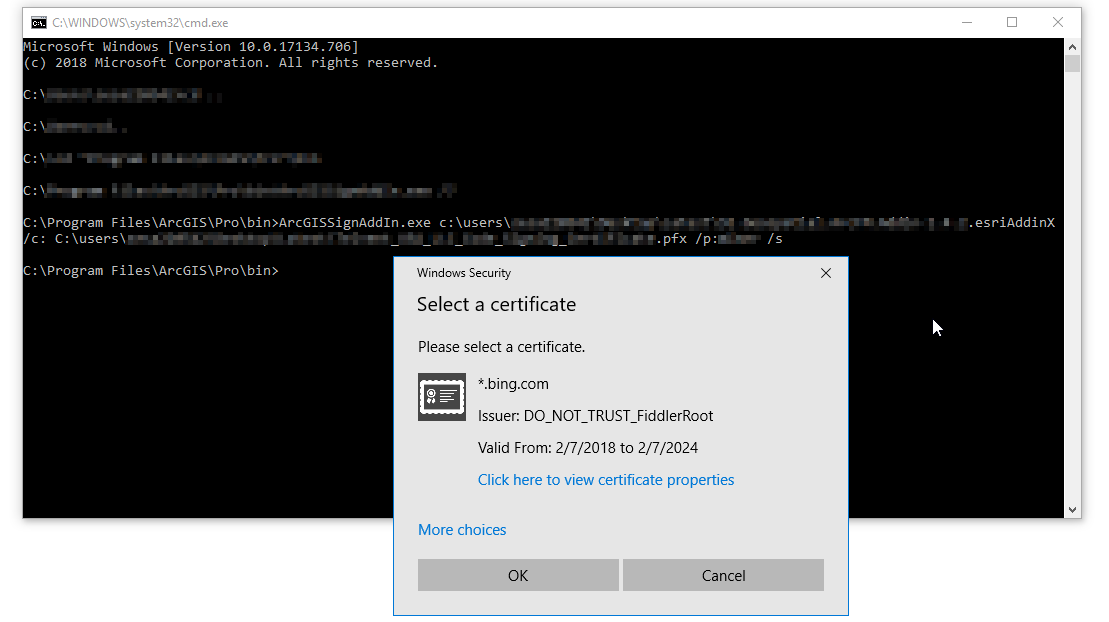
- Mark as New
- Bookmark
- Subscribe
- Mute
- Subscribe to RSS Feed
- Permalink
Have you managed to resolve this issue?
It looks like Fiddler is running.
- Mark as New
- Bookmark
- Subscribe
- Mute
- Subscribe to RSS Feed
- Permalink
Hi anything new here? Esri is again doing its espionage job and stays silent!
In opposite to ESRI, the freaking signing exe does throw dialogs instead of error out messages in /s silent mode.
On top of that when wanting to sign existing file it says the file does not exist and does not sign it with /c and /n switches, if I dont include any switches, it shows Machine Certificates and signs the file no sweat. With /s of course. that is the best cure for you pipeline.
Congrats Esri once again!
- Mark as New
- Bookmark
- Subscribe
- Mute
- Subscribe to RSS Feed
- Permalink
If you copy the code available at https://github.com/esri/arcgis-pro-sdk/wiki/ProGuide-Digitally-signed-add-ins-and-configurations as is, then you get the dialog below. In order to fix it, the new line in the Exec tag needs to be removed so that the command is defined in one single line.