- Home
- :
- All Communities
- :
- Developers
- :
- ArcGIS Pro SDK
- :
- ArcGIS Pro SDK Questions
- :
- ArcGIS Pro Module AddIn Upgrade Issues
- Subscribe to RSS Feed
- Mark Topic as New
- Mark Topic as Read
- Float this Topic for Current User
- Bookmark
- Subscribe
- Mute
- Printer Friendly Page
ArcGIS Pro Module AddIn Upgrade Issues
- Mark as New
- Bookmark
- Subscribe
- Mute
- Subscribe to RSS Feed
- Permalink
I had a Pro Module AddIn that was working fine in Pro 2.4 and VS2017. I upgraded to VS2019, Pro 2.5, .NET 4.8, re-installed the Pro SDK, and everything broke. All my references were broken. I followed the advice here: At Pro 2.5 The .NET Framework is Changed to 4.8 I ran the utility "Pro Fix References". It ran, reloaded the project, but didn't fix anything. So I had to created a new AddIn from scratch and ported everything over to the new solution and project, which takes a little know-how. I had similar experiences with upgrading ArcMap AddIns in the past with various attempts at using utilities and painful experiences. I'm also not clear on how the Pro SDK upgrades work. It's my understanding that the Pro SDK release cycles are aligned with Pro release cycles. However, when I upgraded to Pro 2.5 while still in VS2017, there were no updates listed for the Pro SDK extension in VS2017 (I believe I installed the SDK before 2.5 was released). I uninstalled and re-installed the Pro SDK just in case. Should there be an update or should we uninstall and re-install the Pro SDK when we upgrade Pro versions?
- Mark as New
- Bookmark
- Subscribe
- Mute
- Subscribe to RSS Feed
- Permalink
Hi Vidmas,
Can you please clarify 'everything broke'. What errors did you get? Did you re-target your project file to the 4.8 .Net framework? The "Pro Fix References" utility only needs to be used if you change the installation location of Pro. As for the 'updates available' for the Pro SDK, this assumes that you initially installed the Pro SDK from the market place, if you manually install the SDK you will not get the upgrade available message in Visual Studio.
- Mark as New
- Bookmark
- Subscribe
- Mute
- Subscribe to RSS Feed
- Permalink
I re-targeted to .NET 4.8 framework. I did install from the market place. I did everything in this article but still had the broken references like the picture in this article: At Pro 2.5 The .NET Framework is Changed to 4.8 And all the assembly info in the project config files were still targeting .NET 4.6. It happened after I uninstalled and re-installed the Pro SDK from the market place. I never got any update notifications from the market place.
- Mark as New
- Bookmark
- Subscribe
- Mute
- Subscribe to RSS Feed
- Permalink
Can you email me (Wolf Kaiser) the project that you re-targeted to .Net 4.8 and it still held the broken references? I will take a look. As to the market place not showing the update notification this is being tested with each release, so i am not sure why you wouldn't get the notification.
- Mark as New
- Bookmark
- Subscribe
- Mute
- Subscribe to RSS Feed
- Permalink
No, but thanks. It's not a big deal. I already upgraded everything to VS2019, .NET 4.8, and Pro 2.5 by creating a new module addin from scratch and porting everything over. Everything works fine now. I've had a lot of headaches in the past upgrading complex AddIns in ArcMap (and extensions) when we upgraded ArcMap versions. I was just wondering if anyone else is experiencing similar problems with Pro AddIn upgrades. I'm a programmer so it could have been a lot of issues. I have had multiple versions of Visual Studio installed on my laptop (VS2017 and VS2019 now), multiple versions of .NET Framework and .NET Core, multiple 3rd party .NET libraries, lots of versions of Pro and the Pro SDK, etc. Now that I'm up-to-date, when Pro 2.6 is released, I should see an update for the Pro SDK in Visual Studio at the same time?
- Mark as New
- Bookmark
- Subscribe
- Mute
- Subscribe to RSS Feed
- Permalink
In regards to the upgrade of the Pro SDK, if you installed from the market place you should see the 'upgrade available' note under 'manage extensions'. If you configured 'automatically update' (see below) it should automatically update once we upload a new release to the market place.
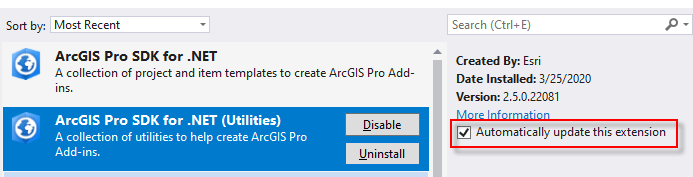
You can find more on updates here: https://github.com/Esri/arcgis-pro-sdk/wiki/ProGuide-Installation-and-Upgrade#upgrade-arcgis-pro-sdk...