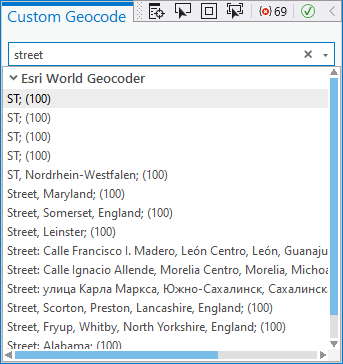- Home
- :
- All Communities
- :
- Developers
- :
- ArcGIS Pro SDK
- :
- ArcGIS Pro SDK Questions
- :
- Adding GroupStyle HeaderTemplate disables scrollba...
- Subscribe to RSS Feed
- Mark Topic as New
- Mark Topic as Read
- Float this Topic for Current User
- Bookmark
- Subscribe
- Mute
- Printer Friendly Page
Adding GroupStyle HeaderTemplate disables scrollbar in ComboBox
- Mark as New
- Bookmark
- Subscribe
- Mute
- Subscribe to RSS Feed
- Permalink
Hi,
I am having an issue where my scrollbar on my ComboBox disappears when I add a HeaderTemplate to my ComboBox. The scrollbar does not show even when the number of items in my ComboBox exceeds the height of the dropdown. When I remove the HeaderTemplate, the scrollbar reappears.
<ComboBox.GroupStyle>
<GroupStyle HeaderTemplate="{StaticResource LayerHeaderTemplate}"/>
</ComboBox.GroupStyle>
When I change the ScrollViewer's CanContentScroll Property, the scrollbar appears but I lose the ComboBox default style.
<ComboBox.Style>
<Style TargetType="{x:Type ComboBox}">
<Style.Triggers>
<Trigger Property="IsGrouping"
Value="true">
<Setter Property="ScrollViewer.CanContentScroll"
Value="false"/>
</Trigger>
</Style.Triggers>
</Style>
</ComboBox.Style>
Is there a way to use a HeaderTemplate, maintain ComboBox's default Esri Style, and have the ScrollBar showing?
- Mark as New
- Bookmark
- Subscribe
- Mute
- Subscribe to RSS Feed
- Permalink
There is a sample that is using a ListBox with a GroupStyle maybe that can give you some insight. This sample displays the scrollbars when needed:
the sample is here: arcgis-pro-sdk-community-samples/Map-Authoring/GeocodingTools at master · Esri/arcgis-pro-sdk-commun...
- Mark as New
- Bookmark
- Subscribe
- Mute
- Subscribe to RSS Feed
- Permalink
Hi Wolf,
Thank you for the reply! I looked at the ListBox example and tried the same implementation on my ComboBox for the GroupStyle. The scrollbar still does not appear. I then changed my original code for the ComboBox and changed ComboBox to a ListBox and left everything else the same. There was a scrollbar and header for the items in my ListBox. If I override the Esri style for ComboBox, I'll get the header and the scrollbar but will not get Esri's style for ComboBox. This is more noticeable in Dark Theme as the background for the dropdown is set to white. I've tested this in Pro 2.2 and 2.6 and have gotten the same result. I was wondering if I am missing anything with ComboBox or would have to style UIElements such as ToggleButton and Popup within ComboBox.
Thanks,
Will