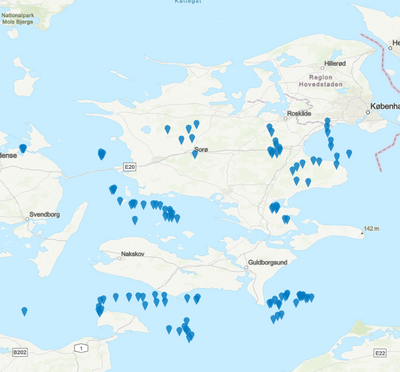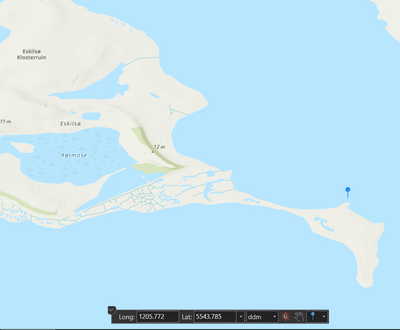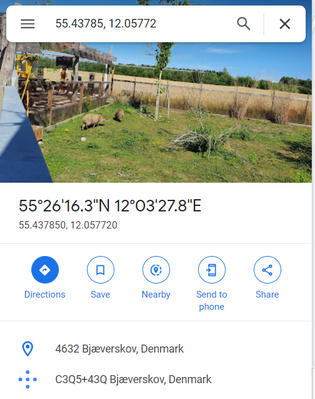- Home
- :
- All Communities
- :
- Products
- :
- ArcGIS Pro
- :
- ArcGIS Pro Questions
- :
- Wrong coordinate system when adding XY Points
- Subscribe to RSS Feed
- Mark Topic as New
- Mark Topic as Read
- Float this Topic for Current User
- Bookmark
- Subscribe
- Mute
- Printer Friendly Page
Wrong coordinate system when adding XY Points
- Mark as New
- Bookmark
- Subscribe
- Mute
- Subscribe to RSS Feed
- Permalink
Hi
I've tried to add points to ArcGIS Pro from an excel sheet via the tool XY Table to Point.
Both my map and the points are in the "GCS WGS 1984" coordinate system, but as seen on the image, the map is distorted and squeezed and the points don't appear in exactly the correct place. The points should be in the ocean just near the danish coast of Zealand.
Am I using the wrong coordinate system or do anyone know how to fix this?
Here is a sample of the lat and long from the excel sheet:
| 55,43785 | 12,05772 |
| 55,42357 | 12,00436 |
| 55,4169 | 12,02 |
| 55,4264 | 12,0605 |
| 55,40251 | 11,57064 |
| 55,40859 | 12,01427 |
| 55,40825 | 12,04301 |
Solved! Go to Solution.
Accepted Solutions
- Mark as New
- Bookmark
- Subscribe
- Mute
- Subscribe to RSS Feed
- Permalink
Ah. I think what your colleague gave you is degrees and decimal minutes and not just decimal degrees. Plotting the first coordinate pair under this thought I got - note that the gotoxy location is set to ddm instead of dd
Is this closer to reality?
Tom
- Mark as New
- Bookmark
- Subscribe
- Mute
- Subscribe to RSS Feed
- Permalink
The problem is the basemap. Save your points / Close ArcGIS Pro / Open ArcGIS Pro and add the points to a brand new .aprx.
- Mark as New
- Bookmark
- Subscribe
- Mute
- Subscribe to RSS Feed
- Permalink
Unfortunately this is the result when I try to save the points and open a new .aprx. I havn't chosen any baselayer here, but the image and points are still distorded.
And if I change the coordinate system to like mercator, the map is fixed but the points are then located near 0,0 (null island)
Do you know any solution to this?
- Mark as New
- Bookmark
- Subscribe
- Mute
- Subscribe to RSS Feed
- Permalink
Try projecting it to your local coordinate system. Not familiar with this part of the planet. It appears like your points have slid to the south.
- Mark as New
- Bookmark
- Subscribe
- Mute
- Subscribe to RSS Feed
- Permalink
I've tried a bunch of different coordinate systems, none of which makes a difference.
- Mark as New
- Bookmark
- Subscribe
- Mute
- Subscribe to RSS Feed
- Permalink
I went back and reviewed the thread above. Your sample data is confusing to me. If you are using WGS84, Where are the decimals in your coordinates?
- Mark as New
- Bookmark
- Subscribe
- Mute
- Subscribe to RSS Feed
- Permalink
My first thought is if the data is off somehow or was collected under a different coordinate system. Can you go back and verify the source and accuracy?
To remove the question of the software entirely I dropped your first point into Google Maps and it returned the below picture indicating nowhere near the coast.
Regards,
Tom
- Mark as New
- Bookmark
- Subscribe
- Mute
- Subscribe to RSS Feed
- Permalink
The coordinates was given to me by a colleague as below:
| Lat | Long |
| 5543,785 | 1205,772 |
| 5542,357 | 1200,436 |
| 5541,69 | 1202 |
| 5542,64 | 1206,05 |
| 5540,251 | 1157,064 |
| 5540,859 | 1201,427 |
| 5540,825 | 1204,301 |
| 5547,948 | 1235,372 |
| 5555,94 | 1233,11 |
- Mark as New
- Bookmark
- Subscribe
- Mute
- Subscribe to RSS Feed
- Permalink
Ah. I think what your colleague gave you is degrees and decimal minutes and not just decimal degrees. Plotting the first coordinate pair under this thought I got - note that the gotoxy location is set to ddm instead of dd
Is this closer to reality?
Tom
- Mark as New
- Bookmark
- Subscribe
- Mute
- Subscribe to RSS Feed
- Permalink
Thank you so much! This did the job and the points are now in the correct place.