- Home
- :
- All Communities
- :
- Products
- :
- ArcGIS Pro
- :
- ArcGIS Pro Questions
- :
- Why am I suddenly not able to modify features in A...
- Subscribe to RSS Feed
- Mark Topic as New
- Mark Topic as Read
- Float this Topic for Current User
- Bookmark
- Subscribe
- Mute
- Printer Friendly Page
Why am I suddenly not able to modify features in Arc GIS Pro 2.3?
- Mark as New
- Bookmark
- Subscribe
- Mute
- Subscribe to RSS Feed
- Permalink
I am trying to edit basic features in my map, and for some reason I am continuously getting errors. This is strange because earlier in the day I was able to edit these same features, but now even after closing and restarting the program - I get error messages but with no clue as to why.
I checked the edit status under the manage edits section, and everything is saved and grayed out. When I click the edit status button - I see that there are some layers being projected on the fly, but the layers I want to edit are supposedly editable.
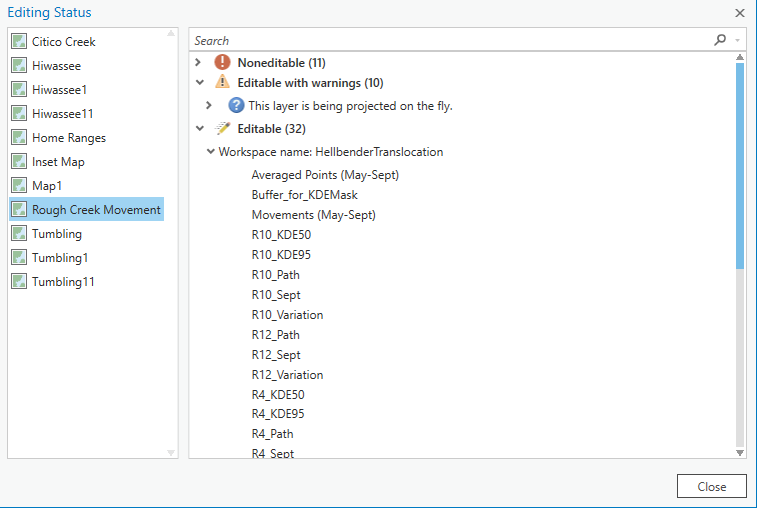
Is there any reason why I should not be able to edit these files? I am in school and the files are saved locally on the C drive of a machine, but also I save a copy of everything on an external drive. I even tried opening the project on a different machine in our lab and had the same issue.
example of my error: (bane of my existence currently)
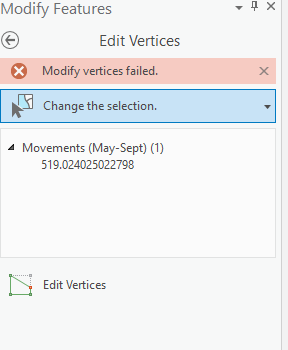
Note - I did create some of these files with ArcGIS 2.4 on my own computer, but now I am working on 2.3 at school. I was able to modify these features earlier in my work flow though, so I'm not sure what I did to cause this hang up but it is extremely frustrating and hopefully if I solve this others can benefit from the solution as well!
Thank you all!
- Mark as New
- Bookmark
- Subscribe
- Mute
- Subscribe to RSS Feed
- Permalink
George,
Thank you for this information. I have reached out to my lab administrator and sent him this thread, explaining my situation. Fingers crossed that I am able to solve this issue with some professional support.
- Mark as New
- Bookmark
- Subscribe
- Mute
- Subscribe to RSS Feed
- Permalink
Not sure if this will work but have you tried running the Repair Geometry gp tool on the affected layers?
- Mark as New
- Bookmark
- Subscribe
- Mute
- Subscribe to RSS Feed
- Permalink
Hi Mervyn,
I have tried this after your suggestion and unfortunately it did not work. Thank you for the suggestion though.
- Mark as New
- Bookmark
- Subscribe
- Mute
- Subscribe to RSS Feed
- Permalink
Hey Bradley,
I had this issue with a polygon fc yesterday. My polygon fc did have a join on it for most of this process.
I'm running ArcGIS Pro 2.4.0. I was able to make vertice edits and replace the geometry but not move any polygons.
I was originally working in a file GDB (c drive) but when this problem started (after several hours of editing) I appended the dataset to a fresh fc in an SQL2 Enterprise GDB in the hope that it was a strange bug in my file GDB. I managed to make a few more edits before the same problem reoccurred. I restarted Pro and my computer several times during this. My lovely IT guys even restarted our GIS Servers in case something was being locked when it shouldn't be but that had no effect.
I also tried the un-joined polygon fc in ArcMap 10.7.1 after Pro started to not work and was briefly able to move the polygons before the 'no editable layers' error started.
I was not able to recalculate fc extent and the repair geometry tool made no difference.
I think most of the problem was related to the join (although there was no problem with it two days ago) and I was able to edit the data as expected in Pro after removing the join for the umpteenth time yesterday afternoon.
TLDR: Does any of your data have joins? My problems seemed to mostly go away after removing the join.
Blythe.
- Mark as New
- Bookmark
- Subscribe
- Mute
- Subscribe to RSS Feed
- Permalink
Hi Blythe,
Thanks for taking the time to give me the details of what seems to be a very similar problem. I don't have a join on that fc itself, although there are some spatial joins happening to other layers. Do you suggest simply removing these joined layers from the map, or actually un-doing the joins? The joins were spatial, (I created some buffers around points and joined them one to many to the buffers, then cast random points within these buffers, using the join count as the field populator for the random pt count - all for the purpose of generating small variations in sets of identical pts) so undoing it seems rather impossible.
I'd also like to mention that I went back to my PC where I was working before I moved these files over the C drive of the machine at school with 2.3 - and I had the same issue! This dataset does not have the joins, so by this logic if the joins were the problem, I should be able to edit the vertices in the older version I had saved on my personal laptop.
Thanks for the suggestion though - your situation sounds similarly frustrating!
- Mark as New
- Bookmark
- Subscribe
- Mute
- Subscribe to RSS Feed
- Permalink
Hey Bradley
My suggestion would be to create a brand new GDB and only put in there the fc you are trying to edit. Then add the new fc to a brand new APRX and try editing the vertices.
If that doesn't work then it would probably be a good time to contact ESRI support.
- Mark as New
- Bookmark
- Subscribe
- Mute
- Subscribe to RSS Feed
- Permalink
Hi All, I know this is an old issue but I have a new take on it - as ArcGIS Pro has now updated in the latest version (2.6.0) , I am trying to do more edits and am circling back to this same error. I worked around this for a while by saving my fcs and necessary layouts, maps, etc in a new project - but now I am realizing everything was still being saved in the same geodatabase. If I add files to the map from other sources, there's no problem editing them. However, if I create new files in this geodatabase using export features or any other tool that creates a new layer - then as long as that layer is saved in the original geodatabase - it will fail to be able to be edited. The error I get back now is more descriptive - saying "The table not found. [Rough_MCP]" - the name of the table is in brackets, and so now I'm not sure if this is something easily resolved by determining what table is missing and telling the gdb to stop looking for it? Or any other ideas to fix this at the root?
I am posting here in the hopes that this new knowledge could solve this problem which I have just managed to work around before this. If there's no hope - it's fine I am nearing the end of this project so this can be worked around for the remaining time.
Thanks!
- Mark as New
- Bookmark
- Subscribe
- Mute
- Subscribe to RSS Feed
- Permalink
I realize this is an old post, however, I had a similar situation and the layer that I was editing was being projected on the fly. I ran the Project tool and changed the layers projection to match the maps projection and solved the issue.
- « Previous
-
- 1
- 2
- Next »
- « Previous
-
- 1
- 2
- Next »