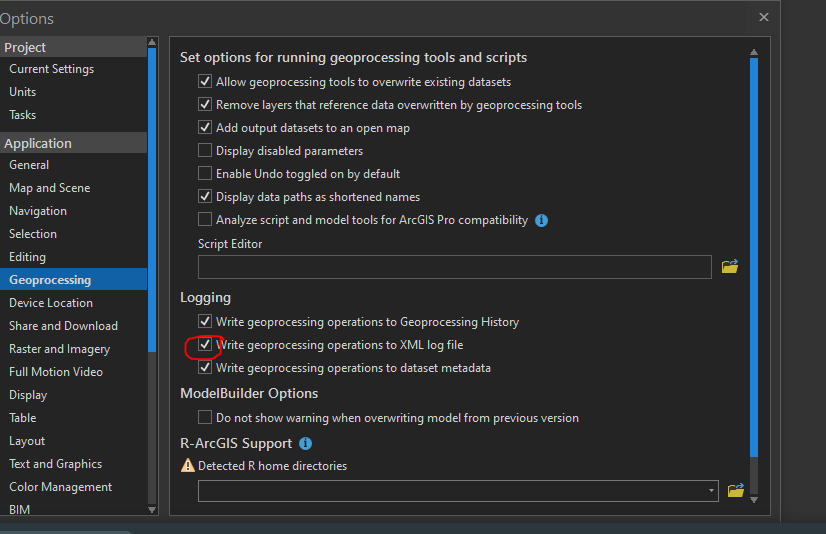- Home
- :
- All Communities
- :
- Products
- :
- ArcGIS Pro
- :
- ArcGIS Pro Questions
- :
- Re: Where is the results window?
- Subscribe to RSS Feed
- Mark Topic as New
- Mark Topic as Read
- Float this Topic for Current User
- Bookmark
- Subscribe
- Mute
- Printer Friendly Page
Where is the results window?
- Mark as New
- Bookmark
- Subscribe
- Mute
- Subscribe to RSS Feed
- Permalink
In ArcGIS Desktop we have this bad boy below to track the progress of a geoprocessing tool.
I am having trouble finding it in ArcGIS Pro. Does it still exist?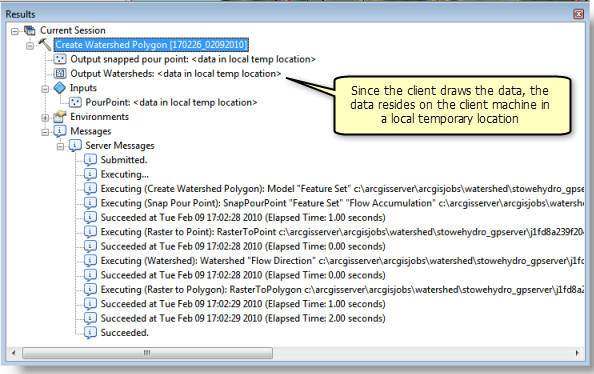
- Mark as New
- Bookmark
- Subscribe
- Mute
- Subscribe to RSS Feed
- Permalink
I think the equivalent is in the Catalog pane > History tab
- Mark as New
- Bookmark
- Subscribe
- Mute
- Subscribe to RSS Feed
- Permalink
Hey Dylan, thanks for the quick response. Unfortunately I am not getting any more information about the process from the history tab. Its kind of sad that my computer's fan speed could be telling me more information about what is going on the with process than ArcGIS pro itself. At least in Desktop we had a breakdown of the processes and could monitor if any errors were appearing.
- Mark as New
- Bookmark
- Subscribe
- Mute
- Subscribe to RSS Feed
- Permalink
Also, if you hover your mouse over the little blue arrow next to 'Delete Identical', a window will appear analogous to the foreground geoprocessing window you get in ArcMap when a tool is running.
- Mark as New
- Bookmark
- Subscribe
- Mute
- Subscribe to RSS Feed
- Permalink
Do you know if I ran the geoprocessing tools as python scripts would it return progress output and messages in the python window?
- Mark as New
- Bookmark
- Subscribe
- Mute
- Subscribe to RSS Feed
- Permalink
If you ran your code from the Python window within Pro, then yes it would return results if you used print statements at points you wanted information to the Python window. But writing a script line by line in the Python window is impractical. If you made a script tool, you can print statements to the geoprocessing history tab and hover-over-popup-window-thing using arcpy.AddMessage() at places in your code you would like info, like print something at each pass of a loop, etc.
- Mark as New
- Bookmark
- Subscribe
- Mute
- Subscribe to RSS Feed
- Permalink
Thank you for posting, I was searching for equivalent of the Results window in Pro but have found thanks to your post it is not available.
One of our users is finding their tool (Solve, Network Analyst) is getting stuck at 50%. Would be really useful to have the Results style logging to track at what point the tool is getting stuck. It is nice to view this within Pro itself. I did find this, which seems to provide time stamps, file paths etc, but in a less user friendly way: