- Home
- :
- All Communities
- :
- Products
- :
- ArcGIS Pro
- :
- ArcGIS Pro Questions
- :
- What is your take on ArcGIS Pro
- Subscribe to RSS Feed
- Mark Topic as New
- Mark Topic as Read
- Float this Topic for Current User
- Bookmark
- Subscribe
- Mute
- Printer Friendly Page
What is your take on ArcGIS Pro
- Mark as New
- Bookmark
- Subscribe
- Mute
- Subscribe to RSS Feed
- Permalink
- Report Inappropriate Content
I have started using ArcGIS Pro for a project looking at Groundwater Vulnerability to Nitrate contamination. I decided that this would be a good project to use to really become acquainted with Pro. I am glad that I am using Pro, I am finding that it is truly much more responsive than using the desktop. Actions that would take upwards of of half hour or more are only taking seconds. I am been able to clip every statewide layer down to the county that I am modeling first. I took me a little bit to get used to the interface, and Esri has been very accommodating to help me get off and running.
There are some quirks with the interface that I would like to see changed or added in time, but all in all I am very impressed. I am wondering what everyone else who is using Pro, what is your opinion of the product? Please give me your true thoughts.
Good job with this products usability.
Chad
- Mark as New
- Bookmark
- Subscribe
- Mute
- Subscribe to RSS Feed
- Permalink
- Report Inappropriate Content
You example is hard to understand without animation...perhaps Balsamiq. Rapid, effective and fun wireframing software. | Balsamiq might convey the idea better.....
It's important to note, most of us do not earn our bread and butter in "Project Containers". Most organizations have massive, central repositories of GIS data, in folders, FGDB's, Shapefiles that dude-who-retired-last-year kept in his My Documents Folder, raster data sets, terrabytes of lidar and raw air photo that will never be uploaded to the so-called-cloud, SDE connection files, GIS Server Connection files. A project should only contain what is necessary to complete that project and (different topic) the same SDE connection files should not be copied for every project (the case when using templates).
I should easily, and without excessive clicking, go into (I've recently learned that many people call their main GIS folder the X Drive. Do GIS people have a Star Wars thing?) the "X" drive, browse, expand folders, GDB's, and SDE connections, keep those tree views open, then go into my project folder, and see what I need to see (also!). Like this:
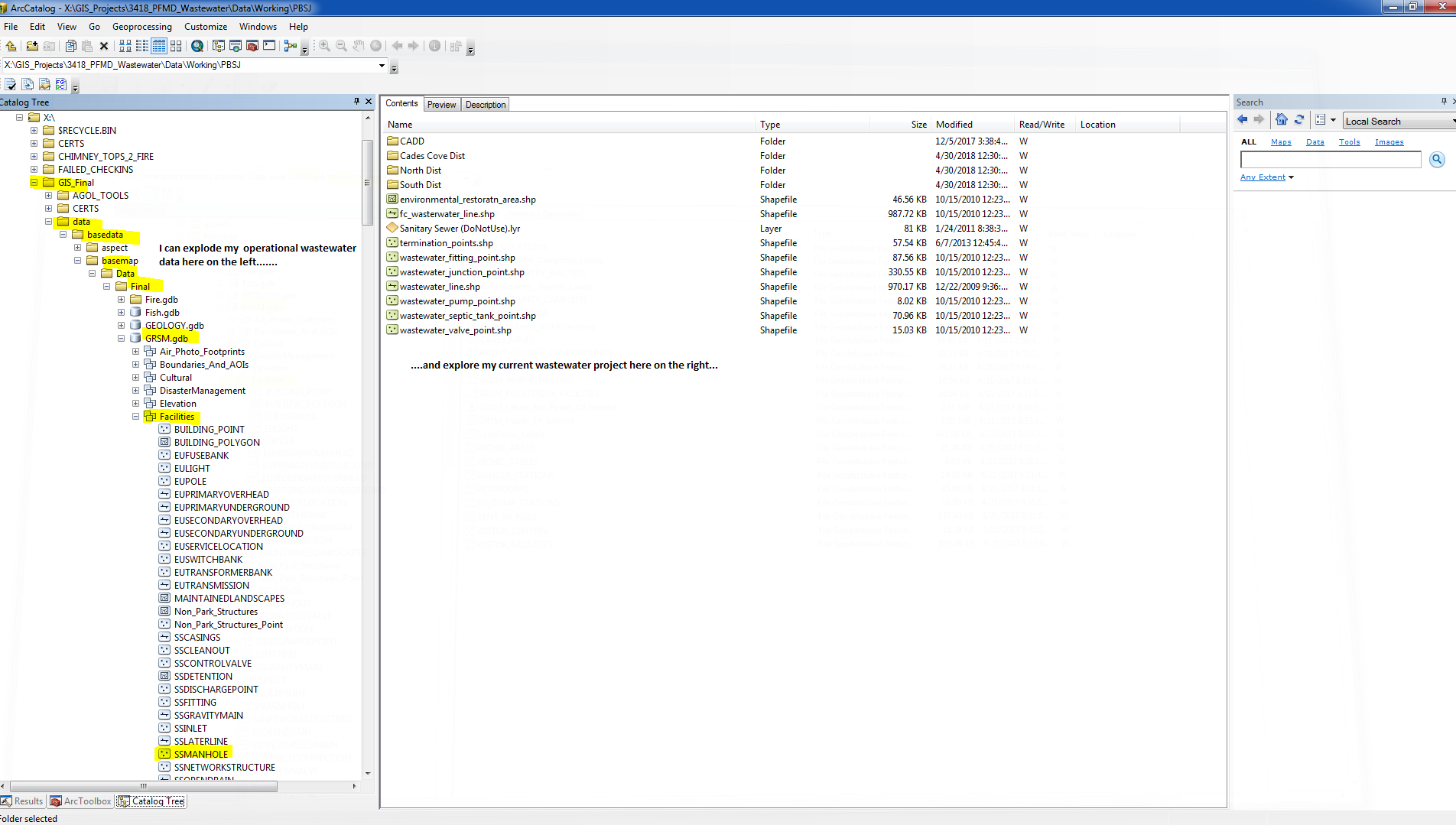
In Arc, I can do this:
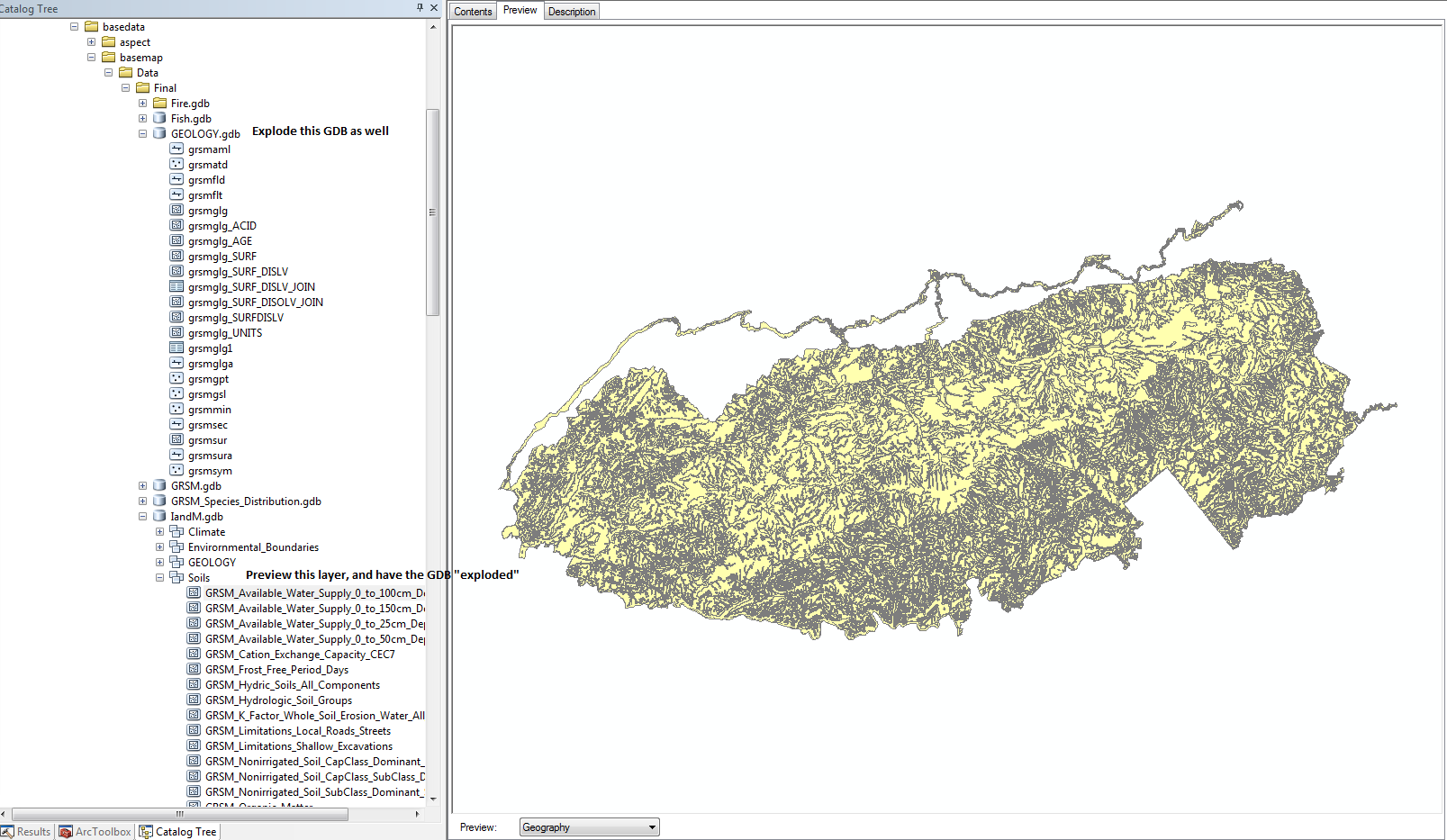
And this:
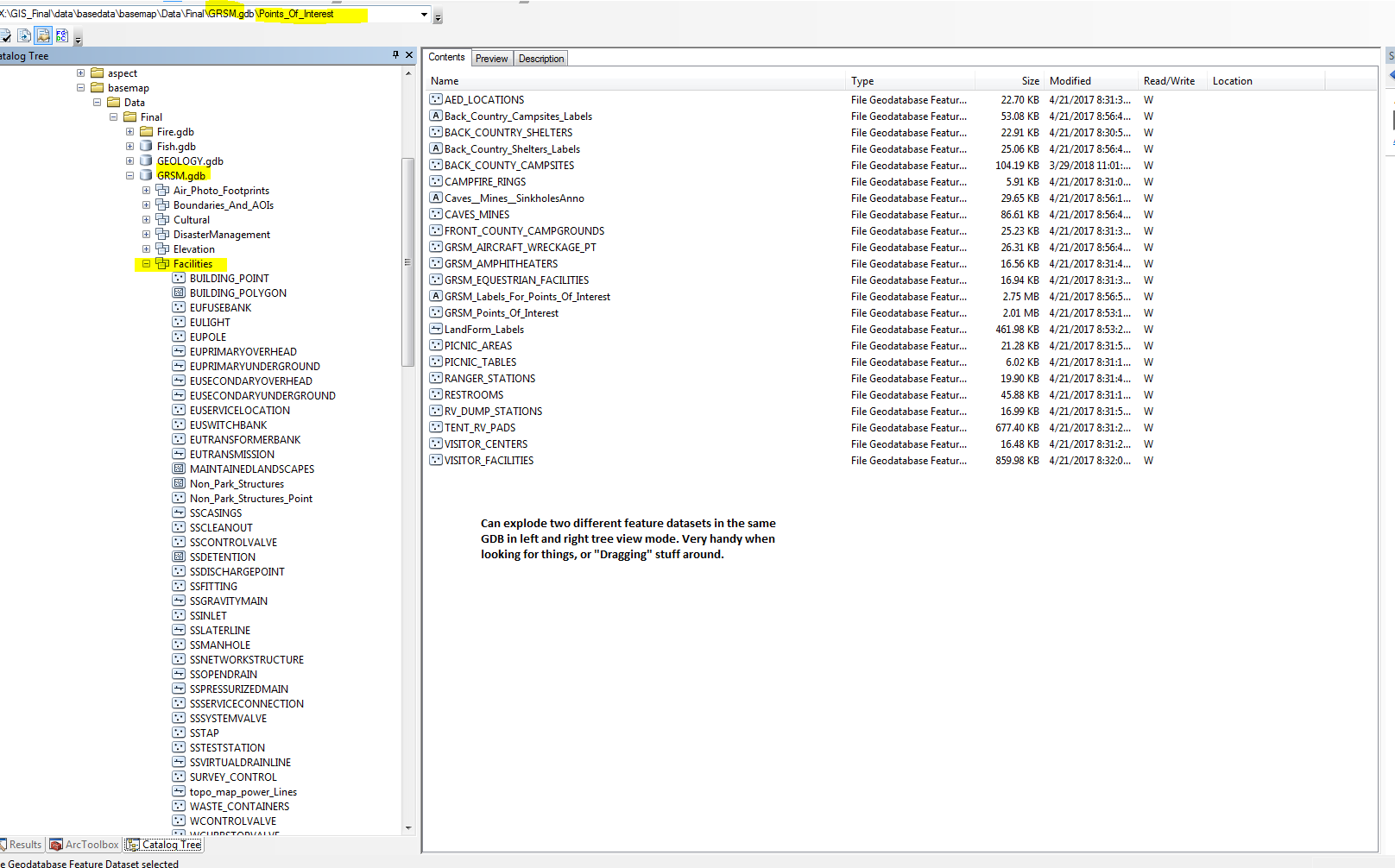
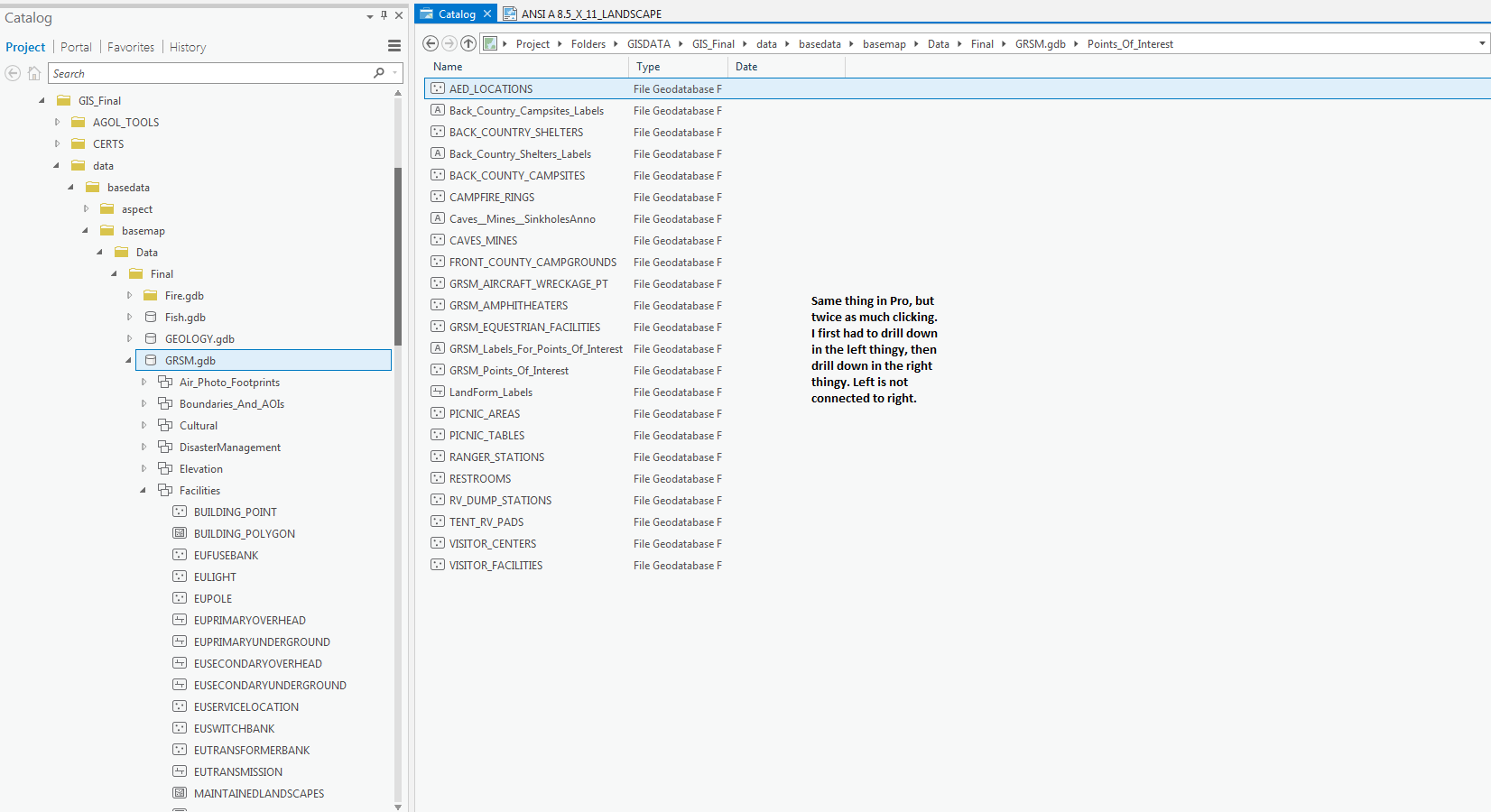
But I do get this in Pro:
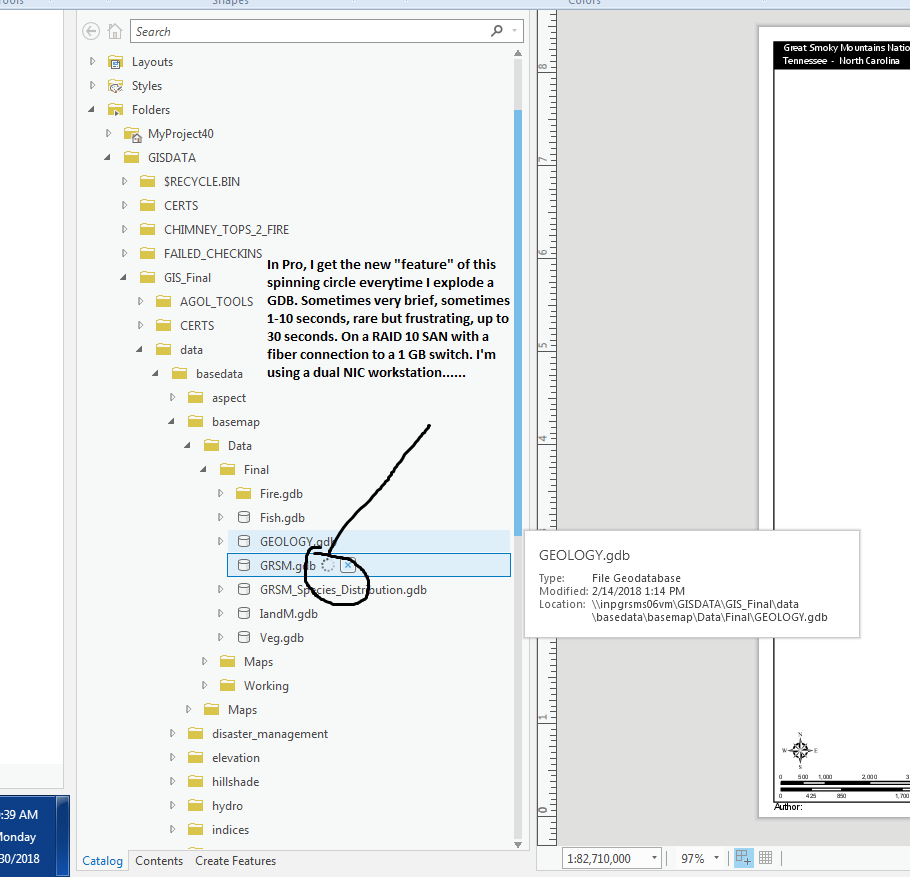
- Mark as New
- Bookmark
- Subscribe
- Mute
- Subscribe to RSS Feed
- Permalink
- Report Inappropriate Content
Hi Kory,
Thank you for your detailed responses. I have responded in agreement with your comments. I think there is a need for the best of both worlds where users can choose the viewing scheme they deem most suitable. I find it difficult if I cannot see everything at once – I prefer to see all items exploded, always, but also because to continually re-select folders/databases each time you want to view its contents is too laborious.
“For example, if they have a folder connection to a folder that contains a file geodatabase and they have everything expanded, are they in the project's Databases container or the project's Folder container?” I would have thought the blue/grey highlight upon selection is enough to tell the user where they are?
“In thinking through this, I started wondering if we could get the best of both worlds. What if there were a mode of the Catalog View's Contents pane that made it clear which project container you're in and still allowed you to browse a tree view. Something like the Toggle Contents Panel functionality of the Catalog window in ArcMap” I think the fact that active folders or geodatabases – one that is currently selected – are already highlighted blue/grey (below) is enough for most users to indicate where you are in the tree and where the contents being displayed reside.
And the way the screen is split (see below) as shown in ArcCatalog in an ArcMap session is smart/helpful. That same view (via the Toggle Contents Panel) would be good to have in ArcCatalog itself - I haven’t seen that myself. I’m sure there will be no further development with ArcCatalog now though (?).
Many thanks again.
Regards,
Grant
Grant Dickins
Senior Spatial Consultant
Office days: Tuesday, Wednesday, Friday
13-25 Church Street Hawthorn VIC 3122 Australia
T +61 3 9208 6700
M +61 410 183 304
www.eriasgroup.com
- Mark as New
- Bookmark
- Subscribe
- Mute
- Subscribe to RSS Feed
- Permalink
- Report Inappropriate Content
This would be good and beneficial.
- Mark as New
- Bookmark
- Subscribe
- Mute
- Subscribe to RSS Feed
- Permalink
- Report Inappropriate Content
I would like to move to Pro and have tried to on and off for several years now,
but each time I do I run into too many obstacles. I thought at first it was just the learning curve and I could push through it, but there is a speed issue. (Without going into specs let me say that my computer is relatively new and with plenty of RAM, video processing and processor speed.) I just did a quick test between ArcPro and Desktop (10.6):
- How long to load an SDE feature class of address point data for the county?
- 20 seconds for the data to load in Pro
6 seconds for Desktop.
- Then how long to apply a definition query to just my jurisdiction?
I could not run the second test in Pro because the Query builder would not seem to take a wildcard statement like:
Jurisdiction Contains the Text '%My Jurisdiction%'.
This is a definition query I use all the time on my data. I have a lot of feature classes that are county wide, but I only want the data for my city. We have a number of parcels with split jurisdiction of 'My City, Other City' or sometimes 'Other City, My City'. So a SQL query of
Jurisdiction LIKE '%My City%'
is what I need. I tried a lot of variations in the query builder in Pro, but none of them worked. I could use
Jurisdiction Contains the Text 'My City'
but that did not give me the split jurisdictions. It looks like it should work, but when I looked through the attribute table none of the split jurisdictions made it through the query. This certainly seems like a learning curve issue except I cannot find an answer online. I know things change, but this should not be that hard.
I have also noticed some of the drawing and geoprocessing issues that Mark Jackson mentioned above. Not as many or as often, because I end up giving up and going back to desktop to get my work done.
I like a lot of the features I have heard about and some that I have tried in Pro. I like having multiple layouts in one project; that is something very useful to me. I often need to make a map in 11"x17" and then a large poster size version as well. Or several pages with the same base area of interest, but with different variations of related data on top.
I was also very intrigued by the ability to create a task work flow in a map document that could be used to guide other staff through a process.
However, on a day to day basis, even allowing for a learning curve, ArcPro ends up frustrating me far more than helping me at this point.
I will keep checking back and hoping for improvements in ArcPro, but for now I am sticking with Desktop.
- Mark as New
- Bookmark
- Subscribe
- Mute
- Subscribe to RSS Feed
- Permalink
- Report Inappropriate Content
Thank you for the input, Zachary Baron
What version of ArcGIS Pro are you running?
For the enterprise geodatabase performance issue, what RDBMS and version?
For the query issue, have you clicked SQL to write your expression directly?
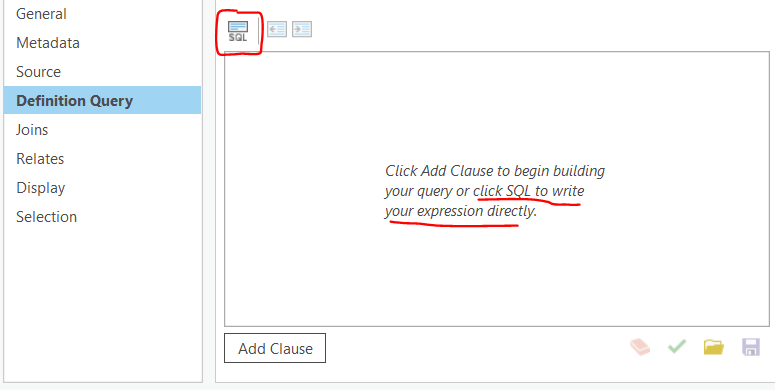
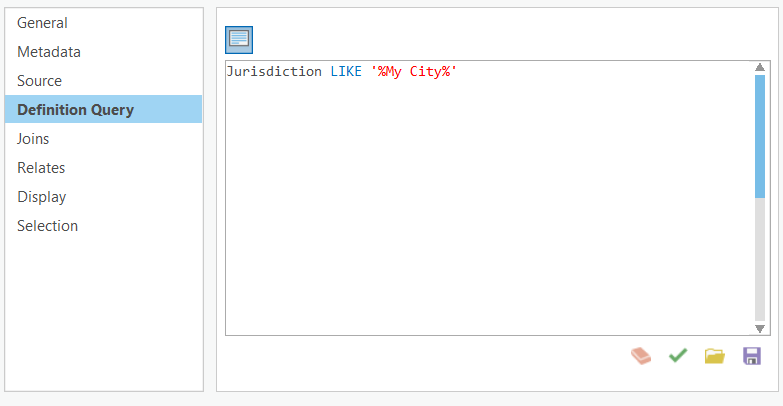
Does that work?
- Mark as New
- Bookmark
- Subscribe
- Mute
- Subscribe to RSS Feed
- Permalink
- Report Inappropriate Content
Hi Kory,
As far as the SQL goes, yes, that works.
My apologies on the claim that the data was not showing properly after applying the definition query--there are no split jurisdictions in the address point class--I was thinking of the parcel polygon data.
The query works as expected with the parcel data in Pro using the query builder or writing the SQL directly. The speed difference for Pro vs Desktop is not as bad for the definition query as for the initial loading of data.
Applying definition query:
- 2 seconds for Pro
- 1 for Desktop
Select by attributes
- 8 seconds for Pro
- 5 for Desktop
I am running ArcPro 2.1.2
The SDE database is 10.4.1 on MS SQL server--I'm not sure of the version for the SQL Server instance.
- Mark as New
- Bookmark
- Subscribe
- Mute
- Subscribe to RSS Feed
- Permalink
- Report Inappropriate Content
zakbaron Thank you for this. It would still be important to know the version of the SQL server database. This starts to get at what tpcolson pointed out - while we are VERY interested in digging into performance issues, trying to do that on GeoNet isn't usually very effective. The best thing to do will be to open a case with technical support so that they can specifically troubleshoot with you.
Thanks!
- Mark as New
- Bookmark
- Subscribe
- Mute
- Subscribe to RSS Feed
- Permalink
- Report Inappropriate Content
zakbaron if you run Wire Shark when you're making those connections to SDE in Pro versus Arc, the difference in network traffic is obvious and drastic. However, Pro -> SDE performance, while undoubtedly a barrier to migrating, is not going to be resolved in an internet forum. If you're confident, run a SQL trace and a SDE client-side intercept and repeat your same workflow in Pro, and Arc, Several times, saving individual trace files each time. Then call Tech Support.
- Mark as New
- Bookmark
- Subscribe
- Mute
- Subscribe to RSS Feed
- Permalink
- Report Inappropriate Content
Thanks for that advice. I'm not sure when I will have the time to dig in that far, but it brings up another question from a practical side: would I be better off putting the data I need in a GDB on a network drive? I suppose I could try it and see...
- Mark as New
- Bookmark
- Subscribe
- Mute
- Subscribe to RSS Feed
- Permalink
- Report Inappropriate Content
I like Pro. It seems to have many benefits, especially with respect to layouts and integrating things that could be useful for Enterprise like Color Brewer styles and Bing map scales.
So far the biggest drawback is that I have not yet installed Portal and so I have to publish map services using ArcMap.
It also seems to need more video memory than my PC currently has.
I started using command line ArcInfo on Unix workstations way back. So it's a **really big** improvement over ArcPlot ![]()