- Home
- :
- All Communities
- :
- Products
- :
- ArcGIS Pro
- :
- ArcGIS Pro Questions
- :
- View Attachments collected with Survey123, within ...
- Subscribe to RSS Feed
- Mark Topic as New
- Mark Topic as Read
- Float this Topic for Current User
- Bookmark
- Subscribe
- Mute
- Printer Friendly Page
View Attachments collected with Survey123, within ArcPro
- Mark as New
- Bookmark
- Subscribe
- Mute
- Subscribe to RSS Feed
- Permalink
Hey,
So we have our field guys conducting surveys, and one thing they do at each survey is take a photo of the asset.
I can see all the data is being collected perfectly inside Arc , I can see attachments and attribute information.
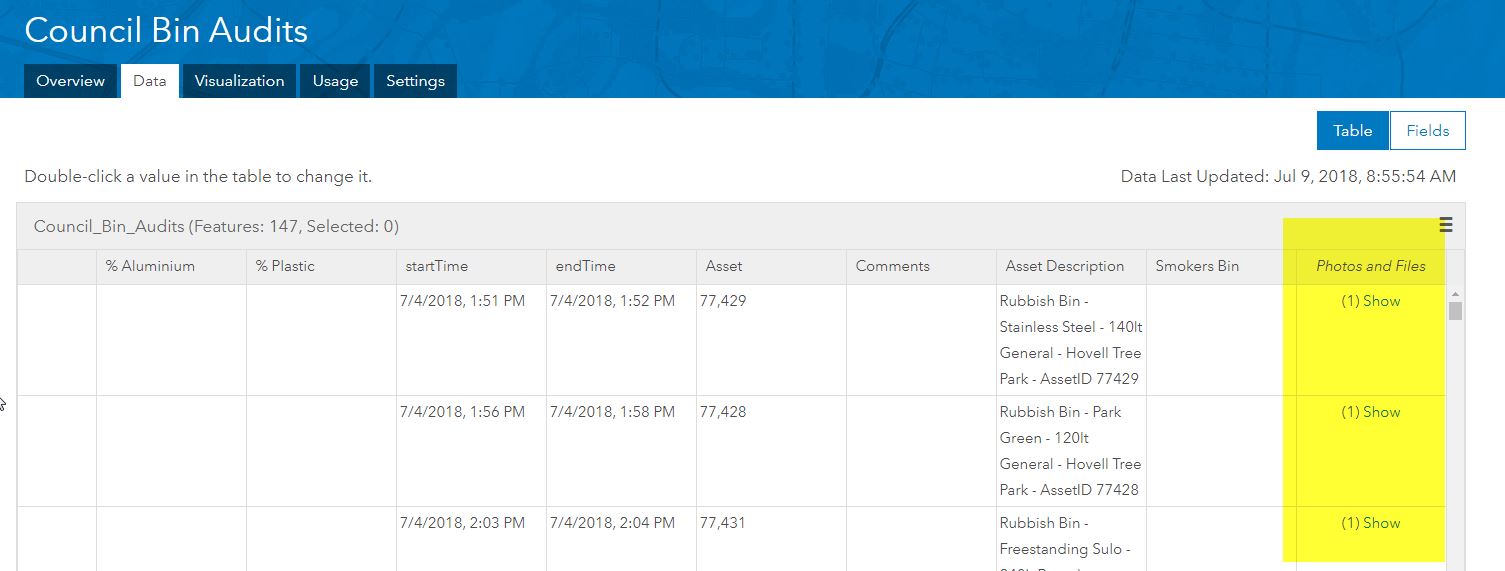
I then add this feature layer to ArcPro, I simply sign into my account within Pro, and add the layer through catalog.
I then view the attribute table, there I can see each feature, but the Attachment column is omitted.

I don't want to symbolise or anything using this column, I simply want to click on the hyperlink to view the photos.
I have seen in the default pop-up that there is a thumbnail, but there is no way for me to click on it to view full size... any ideas?
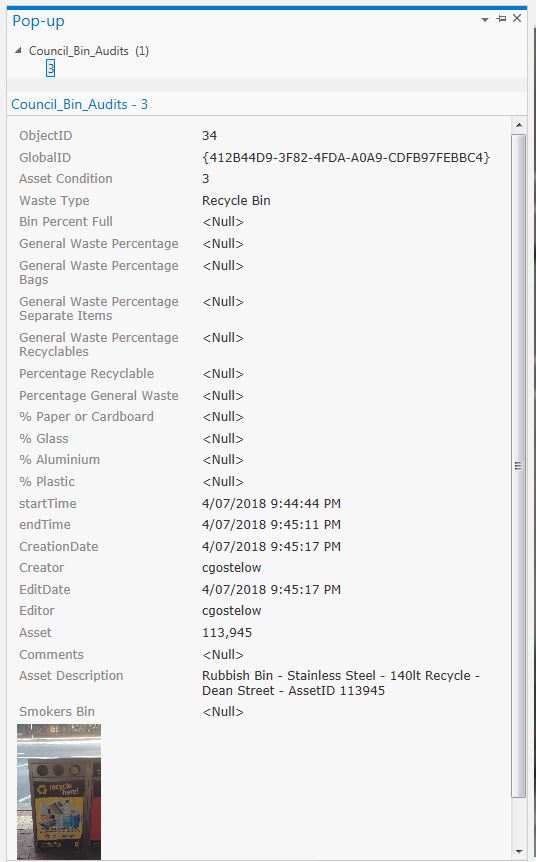
Cheers
Solved! Go to Solution.
- Mark as New
- Bookmark
- Subscribe
- Mute
- Subscribe to RSS Feed
- Permalink
Finally! Success! ![]()
- « Previous
-
- 1
- 2
- Next »
- « Previous
-
- 1
- 2
- Next »