- Home
- :
- All Communities
- :
- Products
- :
- ArcGIS Pro
- :
- ArcGIS Pro Questions
- :
- Vector Tile Labels Not Formatting Correctly
- Subscribe to RSS Feed
- Mark Topic as New
- Mark Topic as Read
- Float this Topic for Current User
- Bookmark
- Subscribe
- Mute
- Printer Friendly Page
Vector Tile Labels Not Formatting Correctly
- Mark as New
- Bookmark
- Subscribe
- Mute
- Subscribe to RSS Feed
- Permalink
I am publishing vector tiles and the labels from ArcGIS Pro do not seem to be formatting correctly once they are vector tiles. Below are a couple of screenshots to illustrate the difference.
Is there some styling that can be done to change the label offset?...or is there something within ArcGIS Pro that I'm missing?...or is this a known limitation of vector tiles?
Here are some links that may be of use:
Vector Tile REST: Services Directory - StandardBaseTest(VectorTileServer)
Vector Tile AGO Item: http://linncounty-gis.maps.arcgis.com/home/item.html?id=b52a8efa72ad47d48b9e5354f567ccdc
ArcGIS Pro formatting
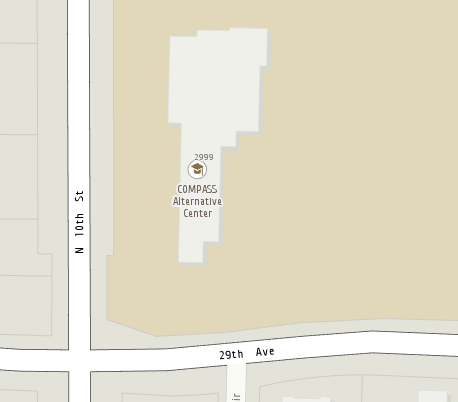
Vector Tile formatting --- label directly on top of point, not offset as shown in ArcGIS Pro
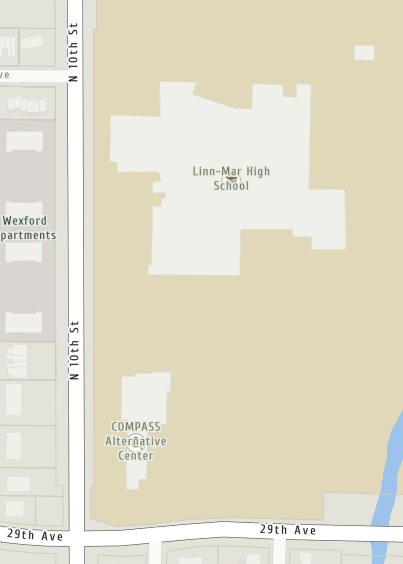
- Mark as New
- Bookmark
- Subscribe
- Mute
- Subscribe to RSS Feed
- Permalink
I'm running into a similar problem trying to label streams.
ArcGIS Pro
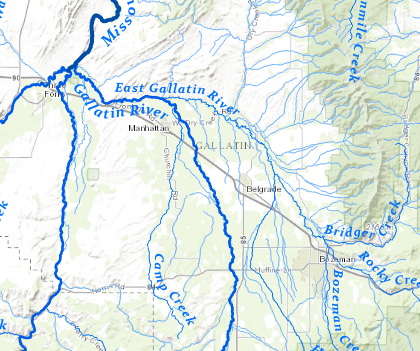
Published Vector Tile Layer
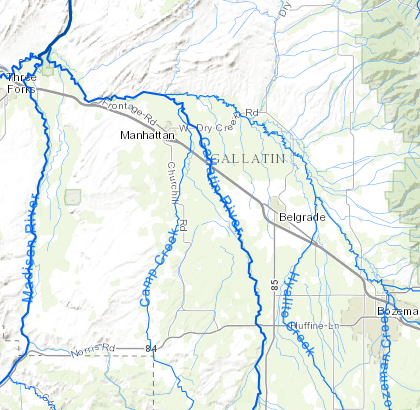
- Mark as New
- Bookmark
- Subscribe
- Mute
- Subscribe to RSS Feed
- Permalink
Hi Bill - yes I am running into big issues myself with street labelling as well with a street reference overlay for imagery. In particular, medium AGOL scales like 144K, 72K, 36K and 18K just don't place labels at all, at least not today. Doesn't seem to matter whether I create an indexed or flat vector tiling scheme. If I find any work arounds I'll be sure to post back
- Mark as New
- Bookmark
- Subscribe
- Mute
- Subscribe to RSS Feed
- Permalink
Thank you for bringing this to our attention. This behavior has already been logged as
ENH-000098440: Allow Vector Tiles to carry over label placement properties when created in ArcGIS Pro.
You can find that enhancement request on the support site here: ENH-000098440: Allow Vector Tiles to carry over label placement pro.. and follow it by clicking the Subscribe button.
I would also recommend visiting Fix Labeling Limitations for Vector Tiles and up vote that Idea if you haven't done so already!
- Mark as New
- Bookmark
- Subscribe
- Mute
- Subscribe to RSS Feed
- Permalink
Same issue here. I am trying to make a vector tile package for a street map overlay and I am using offsets for my road labels (so they display offset from the road lines) and when creating the tile package, they are forced directly on top of the line, and not offset. This is in Pro 2.0.1
There are also major issues with features not rendering at certain scales when converted to a Vector Tile Package (probably related to "[BUG-000103167 Error 001854 ....]"). Being able to author Vector Tile Packages is a pretty critical feature and would like to strongly encourage ESRI to focus on getting not only this bug, but the many critical bugs currently in Pro, addressed (please).
- Mark as New
- Bookmark
- Subscribe
- Mute
- Subscribe to RSS Feed
- Permalink
Totally agree. In theory, I see a huge potential for vector tiles in not only base maps, but also as a way of easily creating a cache for static features. However, there just seems to be too many quirks/bugs with vector tiles. My biggest gripe is that what you see in Pro does not get translated to the vector tiles. You may produce a great map in Pro, but when you create the vector tiles, I was left disappointed with how it looked in vector tile format. Labeling is a huge problem with current vector tiles, not only do the labels not seem to respect their placement in Pro, but they don't seem to respect label scales. In the original vector tiles I created to start this thread, the labels were all the same font size and did not change sizes at different scales as they did in Pro.
I have virtually given up on vector tiles since I created this post in hopes of Esri addressing these issues. For me personally, until these issues are fixed, they are not worth using on complex maps. For simple caching of features that require no labels, I can see them working, but if your map has any type of labelling, I would be prepared to be disappointed.
- Mark as New
- Bookmark
- Subscribe
- Mute
- Subscribe to RSS Feed
- Permalink
There are also major issues with features not rendering at certain scales when converted to a Vector Tile Package
I solved this issue by installing Vector Tile Layers Patch.
- Mark as New
- Bookmark
- Subscribe
- Mute
- Subscribe to RSS Feed
- Permalink
In my experience, labeling problems are more associated with feature complexity than they are directly relatied to scaling. When the feature doesn't meet the requirements for labeling, the label doesn't get placed. This seems to be particularly problematic when labeling lines. Labels on vector tile layer line features always follow the curves of the lines. If the line has a lot (or even a little) sinuosity, it likely won't find a suitable straight stretch on which to place the label until you zoom in quite far. One way around this is create scale dependent versions of the underlying data that have fewer curves when zoomed out. I suspect this is how ESRI accomplishes labeling in their vector tile basemaps.
- Mark as New
- Bookmark
- Subscribe
- Mute
- Subscribe to RSS Feed
- Permalink
The problems you and many others experience with labeling (and to some extent with symbology) happen because ESRI is using Mapbox Style Specification for vector tiles. There are certain settings and behaviors in ArcGIS that simply cannot be replicated with this specification (e.g. dynamic labeling around a point), and others that ESRI seems to not have implemented or "translated" yet (e.g. Label offset, which is supported in vector tile specs).
The only way for you to correct these behaviors when possible is unfortunately to make your hands dirty with the .json style file that renders your VT following that specification and tweak it as needed. In that way you will unlock many possibilities which are simply impossible to exploit within the ESRI tools, but it is a tedious process that sometimes involves going back and forth between the project and the published tiles.
If you want to just fix the labels for the layer you showed, I can try to walk you into the process as an example.
- Mark as New
- Bookmark
- Subscribe
- Mute
- Subscribe to RSS Feed
- Permalink
How do we access the underlying .json style file, edit and repackage?
I've played around with the .json styles on the ESRI vector tile basemap layers (human geography basemap) and know roughly how to edit and play around with those styles.