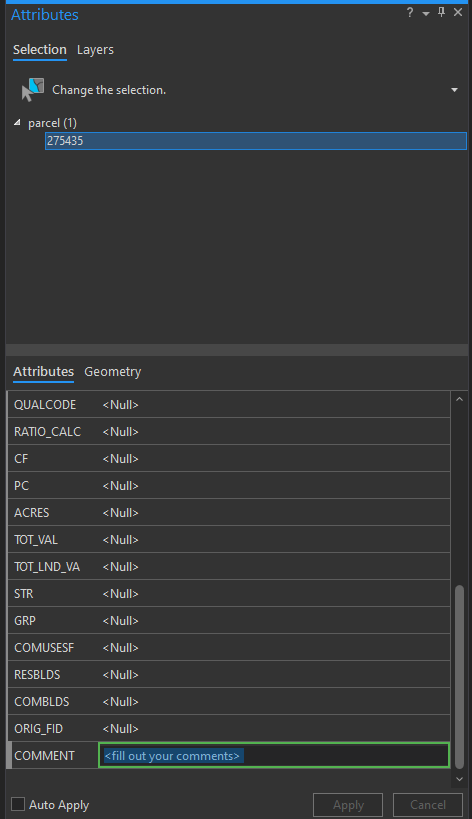- Home
- :
- All Communities
- :
- Products
- :
- ArcGIS Pro
- :
- ArcGIS Pro Questions
- :
- Re: Using greyout words in the background in the F...
- Subscribe to RSS Feed
- Mark Topic as New
- Mark Topic as Read
- Float this Topic for Current User
- Bookmark
- Subscribe
- Mute
- Printer Friendly Page
Using greyout words in the background in the Field .
- Mark as New
- Bookmark
- Subscribe
- Mute
- Subscribe to RSS Feed
- Permalink
- Report Inappropriate Content
Have a question that just came up on my mind.
Has anyone in here been working on Attribute Tables on ArcGIS Pro that wish to put down <Please fill out your comments> as a greyout in the background in the Field ?
I have seen this type of thing in the past but I am not sure if it works in GIS and I was wonder about it.
For example, You create a field called "Comments" (whatever your choose are) and in the Domains you don't want to use it because it won't allow you to type it. But if you want to put down <Fill out your comments> as a greyout in the background. It will disappear when you begin to type it...
- Mark as New
- Bookmark
- Subscribe
- Mute
- Subscribe to RSS Feed
- Permalink
- Report Inappropriate Content
Hello PROBERT68,
I think I accomplished adding this type (TEXT) field (255 characters) with greyed out default attribute value of "<fill out your comments>" I was also able to type over this default value and save the record. see pic below
- Mark as New
- Bookmark
- Subscribe
- Mute
- Subscribe to RSS Feed
- Permalink
- Report Inappropriate Content
I did the same thing; however, I ,THINK , it is too late for me to change to disable null in the that field. You only can do this by turn it off the null for that particular filed only when you add a new field.
- Mark as New
- Bookmark
- Subscribe
- Mute
- Subscribe to RSS Feed
- Permalink
- Report Inappropriate Content
Not sure about that. Maybe if you need to preserve data collected thus far... create a new feature class, name it something similar and import the existing fields, removing the current field in question. Then afterward, create the COMMENT field again and set the properties as you desire, then append the data using the old feature class. Afterward, archive and/or delete the old feature class and rename the new feature class to the old feature class name if desired. If this feature class is published as a service, of course you will need to stop the old service, delete it, and republish the service.
- Mark as New
- Bookmark
- Subscribe
- Mute
- Subscribe to RSS Feed
- Permalink
- Report Inappropriate Content
Don't worry. Thanks for the tip . The next time I will give a try.