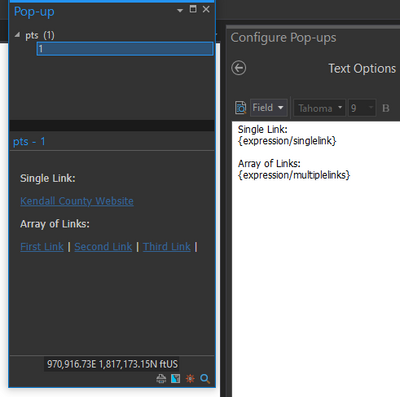- Home
- :
- All Communities
- :
- Products
- :
- ArcGIS Pro
- :
- ArcGIS Pro Questions
- :
- Using Arcade to return a hyperlink from another Ta...
- Subscribe to RSS Feed
- Mark Topic as New
- Mark Topic as Read
- Float this Topic for Current User
- Bookmark
- Subscribe
- Mute
- Printer Friendly Page
Using Arcade to return a hyperlink from another Table
- Mark as New
- Bookmark
- Subscribe
- Mute
- Subscribe to RSS Feed
- Permalink
Follow-up to this question Solved: Re: Relating Table A to Table D via Tables B and C - Esri Community
I got the expression working great, but it when it tries to return a field with hyperlinks E.g.
<a href="C:\Users\USER\Documents\ArcGIS\Projects\testing\Documents_testing\Lorem Ipsum.docx" target=_top">Lorem Ipsum.docx</a>
it returns a blank.
I looked into it and found this post, but I've had a lot of trouble implementing it.
I've tried making a new field with just the blank file path, then adding the html formatting to the final bit that's pushed , but that doesn't return anything either.
var docs = []
for(var a in filtered_a) {
Push(docs, "<a href="'+a.File_Path+'"</a>")
}
Is there a way to have the expression return hyperlinks?
Thanks!
Solved! Go to Solution.
Accepted Solutions
- Mark as New
- Bookmark
- Subscribe
- Mute
- Subscribe to RSS Feed
- Permalink
Once you have your docs array, try this:
var out_str = ''
for(var d in docs){
out_str += docs[d] + ' | ' //or the separator of your choice
}
return out_str
Kendall County GIS
- Mark as New
- Bookmark
- Subscribe
- Mute
- Subscribe to RSS Feed
- Permalink
Once you have your docs array, try this:
var out_str = ''
for(var d in docs){
out_str += docs[d] + ' | ' //or the separator of your choice
}
return out_str
Kendall County GIS
- Mark as New
- Bookmark
- Subscribe
- Mute
- Subscribe to RSS Feed
- Permalink
That worked great!
Word for anyone who tries this in the future: Make sure that your hyperlink field includes an alias for the link, or else only your separators will show up. They will link correctly, but you won't be able to tell what they are by looking.
Thanks again!
Edit 8/12/21:
Use "<br>" if you want a new line; HTML will not take TextFormatting.NewLine