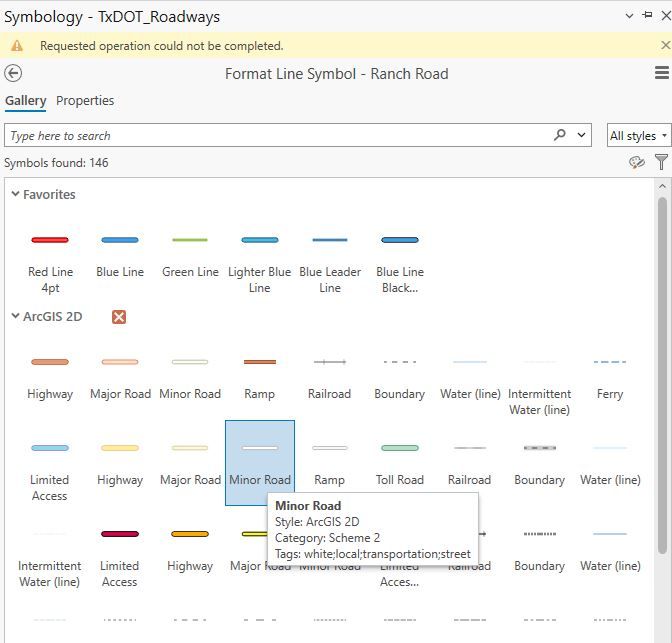- Home
- :
- All Communities
- :
- Products
- :
- ArcGIS Pro
- :
- ArcGIS Pro Questions
- :
- Unable to change symbology
- Subscribe to RSS Feed
- Mark Topic as New
- Mark Topic as Read
- Float this Topic for Current User
- Bookmark
- Subscribe
- Mute
- Printer Friendly Page
- Mark as New
- Bookmark
- Subscribe
- Mute
- Subscribe to RSS Feed
- Permalink
Hey @cmorgan4810
I was curious if you've restarted your Pro? It may be a cached issue, I've been running into that quite a bit and a restart fixed it for me!
Cody
- Mark as New
- Bookmark
- Subscribe
- Mute
- Subscribe to RSS Feed
- Permalink
Does this occur across all of your ArcGIS Pro projects?
Could you take a look at the following to see if it is helpful? https://support.esri.com/en-us/knowledge-base/error-requested-operation-could-not-be-completed-00002...
- Mark as New
- Bookmark
- Subscribe
- Mute
- Subscribe to RSS Feed
- Permalink
I've had this issue happen to multiple layers. I was trying to avoid bringing in a fresh layer/ recreating symbols and labels from scratch but that's what I ended up having to do anyways.
- Mark as New
- Bookmark
- Subscribe
- Mute
- Subscribe to RSS Feed
- Permalink
This happens to me constantly, at least once a day but very often more, on one project or another. It goes away on its own after a few hours or a day generally, but as far as I can tell, there is no way to force the issue to clear. Restarting my application or relaunching my remote desktop session does not work in nearly all cases. It's an incredibly disruptive issue because it happens so often, and effectively stops me from working, as there is not a workaround for the complex symbology I am using on some projects where this error occurs.
- Mark as New
- Bookmark
- Subscribe
- Mute
- Subscribe to RSS Feed
- Permalink
I’ve encountered this issue before! It usually happens when there’s a glitch with the layer or its data. Try refreshing the project or checking for any data corruption. Let me know if that helps! learn more
- Mark as New
- Bookmark
- Subscribe
- Mute
- Subscribe to RSS Feed
- Permalink
Just happened to me with version 3.5.1
A restart did not help – removing the layer and reloading it into the project worked.
Another bug in the 'no idea what ArcGIS Pro does' category...