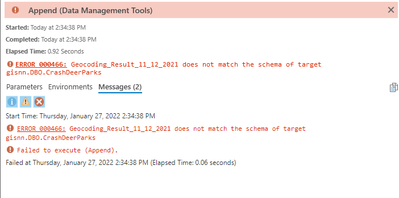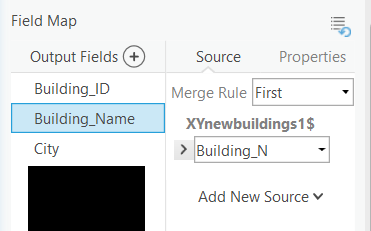- Home
- :
- All Communities
- :
- Products
- :
- ArcGIS Pro
- :
- ArcGIS Pro Questions
- :
- Trying to use the append tool
- Subscribe to RSS Feed
- Mark Topic as New
- Mark Topic as Read
- Float this Topic for Current User
- Bookmark
- Subscribe
- Mute
- Printer Friendly Page
Trying to use the append tool
- Mark as New
- Bookmark
- Subscribe
- Mute
- Subscribe to RSS Feed
- Permalink
I am trying to append an existing layer with the result of a GEOcoder.
I am getting this error code when trying to run it:
I did go into field mapping to try and make the fields match with each other but I am still not having any luck
When I try "Use the field Map to reconcile field differences"
This is what i see and I am wondering if the 0s by the field names are part of the problem.
Any help is welcome.
Also the process is working in Arc map, we are trying to get this process working in Pro.
Solved! Go to Solution.
Accepted Solutions
- Mark as New
- Bookmark
- Subscribe
- Mute
- Subscribe to RSS Feed
- Permalink
In Field Mapping section, for each of the output fields (in red), Click Add New Source and choose the appropriate field from Input table.
Also ensure that the Field DataType is same for the target table and the mapped field from input table.
Think Location
- Mark as New
- Bookmark
- Subscribe
- Mute
- Subscribe to RSS Feed
- Permalink
It's either some fields are still not matching or it's a bug. If you think it's the latter, the best is to log a BUG with Esri Customer Care, which will get our attention quickly.
- Mark as New
- Bookmark
- Subscribe
- Mute
- Subscribe to RSS Feed
- Permalink
000466: <value> does not match the schema of target <value>.—ArcGIS Pro | Documentation
Append (Data Management)—ArcGIS Pro | Documentation
Your input datasets should be examined. Are they gdb tables? What are the actual field properties for each field? do they match between tables?
... sort of retired...
- Mark as New
- Bookmark
- Subscribe
- Mute
- Subscribe to RSS Feed
- Permalink
In Field Mapping section, for each of the output fields (in red), Click Add New Source and choose the appropriate field from Input table.
Also ensure that the Field DataType is same for the target table and the mapped field from input table.
Think Location
- Mark as New
- Bookmark
- Subscribe
- Mute
- Subscribe to RSS Feed
- Permalink
Thanks everyone!
- Mark as New
- Bookmark
- Subscribe
- Mute
- Subscribe to RSS Feed
- Permalink
Has a BUG ever been found with the APPEND tool? I'm having an issue where even after I've made sure all fields are mapped (I've told each output field, which input field to use, etc.), the APPEND tool completes without errors, but when I look at my table, the tool only successfully appended ONE record, when it should've been many more. I use "Load Data" in Desktop, with Catalog, and the tool works fine.
- Mark as New
- Bookmark
- Subscribe
- Mute
- Subscribe to RSS Feed
- Permalink
Patricia, did you ever resolve this issue? We recently upgraded our servers and now I'm getting the same result.
Append
=====================
Parameters
Input Datasets 'Park.EDLEASE_VIEW PROD'
Target Dataset https://gis1.city.arl/arcgis/rest/services/Hosted/Park_EDLEASE_VIEW/FeatureServer/14
Field Matching Type TEST
Field Map
Subtype
Updated Target Dataset https://gis1.city.arl/arcgis/rest/services/Hosted/Park_EDLEASE_VIEW/FeatureServer/14
Expression
Matching Fields for Update
Update Geometry NOT_UPDATE_GEOMETRY
Appended Row Count 13
Updated Row Count 0
=====================
Environments
Extent -10809521.0596322 3860937.99485472 -10806931.7358911 3863308.91617663 PROJCS["WGS_1984_Web_Mercator_Auxiliary_Sphere",GEOGCS["GCS_WGS_1984",DATUM["D_WGS_1984",SPHEROID["WGS_1984",6378137.0,298.257223563]],PRIMEM["Greenwich",0.0],UNIT["Degree",0.0174532925199433]],PROJECTION["Mercator_Auxiliary_Sphere"],PARAMETER["False_Easting",0.0],PARAMETER["False_Northing",0.0],PARAMETER["Central_Meridian",0.0],PARAMETER["Standard_Parallel_1",0.0],PARAMETER["Auxiliary_Sphere_Type",0.0],UNIT["Meter",1.0]]
=====================
Messages
Start Time: Tuesday, February 4, 2025 10:37:55 AM
WARNING 000595: C:\Users\gutzlerv\AppData\Local\Temp\ArcGISProTemp13328\Park.%EDLEASE_VIEW3.fid contains the full list of records not able to be processed.
WARNING 000594: Input feature 1: General function failure.
WARNING 000594: Input feature 2: General function failure.
WARNING 000594: Input feature 3: General function failure.
WARNING 000594: Input feature 4: General function failure.
WARNING 000594: Input feature 5: General function failure.
WARNING 000594: Input feature 6: General function failure.
WARNING 000594: Input feature 7: General function failure.
WARNING 000594: Input feature 8: General function failure.
WARNING 000594: Input feature 9: General function failure.
WARNING 000594: Input feature 10: General function failure.
13 row(s) from C:\Users\gutzlerv\AppData\Local\Temp\ArcGISProTemp13328\14b63ed3ab10a05fbd1b33a25976206e.sde\Park.EDLEASE_VIEW were appended to https://gis1.city.arl/arcgis/rest/services/Hosted/Park_EDLEASE_VIEW/FeatureServer/14
Succeeded at Tuesday, February 4, 2025 10:37:58 AM (Elapsed Time: 2.51 seconds)