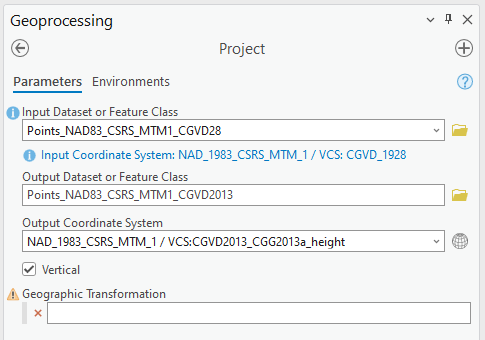- Home
- :
- All Communities
- :
- Products
- :
- ArcGIS Pro
- :
- ArcGIS Pro Questions
- :
- Trouble with vertical transformations
- Subscribe to RSS Feed
- Mark Topic as New
- Mark Topic as Read
- Float this Topic for Current User
- Bookmark
- Subscribe
- Mute
- Printer Friendly Page
Trouble with vertical transformations
- Mark as New
- Bookmark
- Subscribe
- Mute
- Subscribe to RSS Feed
- Permalink
I need to convert vector and raster data between vertical datums, specifically between CGVD28 and CGVD2013.
I have previously used the NRCanada tool GPS-H to accomplish this, which is less than ideal especially for large raster datasets which have to be first converted to a text file.
I have just recently began looking into if this is possible in ArcGIS. From what I can understand, it is possible, however I cannot seem to get the vertical translation to work within the Project tool.
I am using ArcGIS Pro 3.3.1 and I have installed the ArcGIS Coordinate Systems Data files.
When setting the input vertical coordinate system as CGVD1928 and the output as CGVD2013, the geographic transformation drop-down remains blank, and there is a warning message "001839: A datum transformation is expected, but the parameter is empty."
It appears as if the transformation files I require exist, as is shown in this thread.
It is certainly possible that I am missing something in this process. Any help is appreciated.
- Mark as New
- Bookmark
- Subscribe
- Mute
- Subscribe to RSS Feed
- Permalink
can you copy/past the text of the transformation you need into that spot? it looks from the dialogue there isn't actually a dropdown. I think I've run into this same issue before though its been a while since i had to do this.
- Mark as New
- Bookmark
- Subscribe
- Mute
- Subscribe to RSS Feed
- Permalink
Thanks for the suggestion. I did try to paste the name of the transformation into the space.
NAD83(CSRS)_epoch2010_Height_To_CGVD2013(CGG2013)_Height + NAD83(CSRS)_epoch2010_Height_To_CGVD28_Height_HT2
Which I pulled from https://pro.arcgis.com/en/pro-app/latest/help/mapping/properties/pdf/geographic_transformations.pdf
The warning given when inputting it myself is below
The Project tool will run even though there is a warning message, but the z values of the output points remain unchanged.
If I remove the vertical CS from the output and change the horizontal, the drop-down list appears as expected.
Thanks again.
- Mark as New
- Bookmark
- Subscribe
- Mute
- Subscribe to RSS Feed
- Permalink
Curious if you found a solution for this. I have the exact same issue. No Transformation available even though the input and output vertical datums (CGVD28 & CGVD2013 respectfully) are recognized, and the latest ArcGIS Pro Coordinate System Data package is installed. I am running ArcGIS Pro 3.4.3.