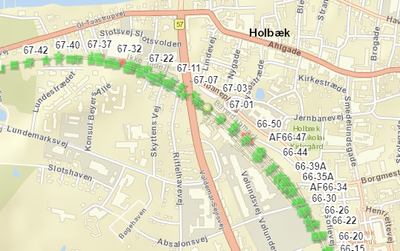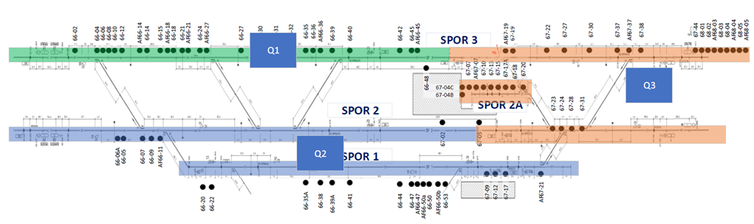- Home
- :
- All Communities
- :
- Products
- :
- ArcGIS Pro
- :
- ArcGIS Pro Questions
- :
- Transform map + feature layers into a diagram
- Subscribe to RSS Feed
- Mark Topic as New
- Mark Topic as Read
- Float this Topic for Current User
- Bookmark
- Subscribe
- Mute
- Printer Friendly Page
Transform map + feature layers into a diagram
- Mark as New
- Bookmark
- Subscribe
- Mute
- Subscribe to RSS Feed
- Permalink
Hello everyone,
I have the following challenge; I am constructing an electrification system on a railway station and I need to convert the map of a large complex station with multiple tracks and geo featurelayers into a visual diagram.
We want to be able to get an overview over the entire train station and each track, to clearly communicate where our different track possessions are in relation to the work that must be performed. Somehow, we want to convert illustration 1 into illustration 2.
Has anyone been in a similar situation and discovered a suitable way to handle this in ArcGIS Pro? I have heard some suggestions that it could be done with the Utility Network Extension, but nothing confirmed.
Is there perhaps a way to manually distort a map, so that you could drag/stretch/compress it into a desired shape, while retaining the geographical data (this case, the tracks, and positions)?
Thank you very much in advance,
Nikolaj
Illustration 1 : Train station with 3 - 4 tracks, about 2 km in length:
Illustration 2 : Desired Outcome (approximative illustration)
- Mark as New
- Bookmark
- Subscribe
- Mute
- Subscribe to RSS Feed
- Permalink
I don't have any experience with Utility Networks, but you probably ought to look at that. I've seen some screenshots of the diagrams produced with it, and they are quite nice.
To answer one of your other questions, though, and to share one of my very favorite maps, you can distort a map with the data you have. It's a bit of an insane process, and maybe not totally applicable to your situation, but I think it's worth a look to get inspiration about some out-of-the-box methods.
A Matter of Perspective | somethingaboutmaps
I don't know if you could have a "live" map with the distortions, short of defining a custom map projection (another thing I don't have much experience in), but if you managed to devise a code to handle the distortions, you could get a mostly-automated process to output a fresh map on demand.
Kendall County GIS