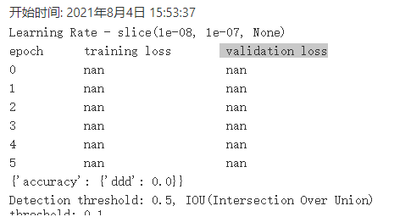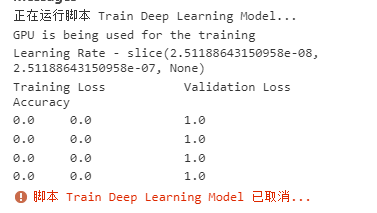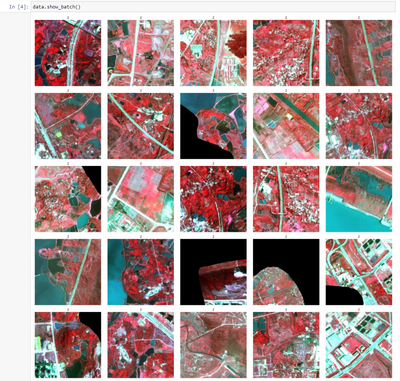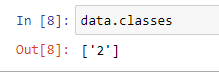- Home
- :
- All Communities
- :
- Products
- :
- ArcGIS Pro
- :
- ArcGIS Pro Questions
- :
- 'Training loss' gets 'nan' when training deeplearn...
- Subscribe to RSS Feed
- Mark Topic as New
- Mark Topic as Read
- Float this Topic for Current User
- Bookmark
- Subscribe
- Mute
- Printer Friendly Page
'Training loss' gets 'nan' when training deeplearning model
- Mark as New
- Bookmark
- Subscribe
- Mute
- Subscribe to RSS Feed
- Permalink
- Report Inappropriate Content
hi all, I am trying to extract greenspace from the drone. but when I training the deep learning model, the 'Training loss' and validation loss returns 'nan', and the digram is blank. I tried to increase the label, using different types of models, but still the same.
I don't know which mistake I have made. can anybody help me out?
- Mark as New
- Bookmark
- Subscribe
- Mute
- Subscribe to RSS Feed
- Permalink
- Report Inappropriate Content
@梁飞王 Can you share some more information about:
- Type of model
- Number of chips in training data
- Any noData in training data
Thanks,
Sandeep
- Mark as New
- Bookmark
- Subscribe
- Mute
- Subscribe to RSS Feed
- Permalink
- Report Inappropriate Content
Sandeep,
I am having the same issue -
- Training a U-Net model
- "chips" in Training Data - not exactly sure what you mean, but here are my numbers; images (output from Export Training Data tool) = 2,199,856
- Training Data - I used a previously classified land cover dataset (on advice from an Esri rep) to export as Training Data - it has 15,512 polygons - a portion of its attribute table is attached)
If these "nan" values are an error, along with the identical accuracy value for both epochs, how can I fix this while the model is still training? We are using a lot of time to run these tools, and need a useable result.
Thanks for your help
NOTE: I used the field LCCODE (which has values ) when exporting the training data - I'm having the sinking feeling that the "Name" and "Value" fields are the "No Data" items you are referring to? Am I resigned to stopping this model, calculating these fields to have values, exporting them again as training data and in effect starting all over?
- Mark as New
- Bookmark
- Subscribe
- Mute
- Subscribe to RSS Feed
- Permalink
- Report Inappropriate Content
Sandeep,
I am having the same issue - any help is greatly appreciated.
Type of model: U-Net (pixel classification)
Chips in Training data - 2.199.856 images in Output folder (from Export Training Data tool)
Any noData in training data - not exactly clear on this but see attached documents for specifics. Thanks
What are my options while the tool is running, if any?
Thank you
- Mark as New
- Bookmark
- Subscribe
- Mute
- Subscribe to RSS Feed
- Permalink
- Report Inappropriate Content
- Mark as New
- Bookmark
- Subscribe
- Mute
- Subscribe to RSS Feed
- Permalink
- Report Inappropriate Content
Sandeep, I have solved my issue by adding and properly populating the clsname and clsvalue fields in my training data and also changing some of my input parameters. I don't know how they are related, but I have successfully trained a model with good results. The parameter settings I revised were:
- Learning rate: blank
- Parallel Processing: blank
- Processing extent: default or set as my land cover extent
Thank you -
- Mark as New
- Bookmark
- Subscribe
- Mute
- Subscribe to RSS Feed
- Permalink
- Report Inappropriate Content
@Anonymous User
-I have tried kinds of models, mainly FeatureClassifier\MaskRCNN, they all get nan when training model
-latest i tried : the images = 4885 *3*256*256
-I don't understand what is "noData", I made training data step by step on Arcgis Pro, label, and export. if there is noData in my data, I haven't learned to code so I can't eliminate them,
if there is noData in my data, does that means that my image is not intact or integral, that means my image exist some holes, but I get the training sample data by extracting from NDVI instead of draw.
Sometimes 'nan' may change to'0.0' by adjusting Batch Size or Learning Rate, sometimes not, like this.
I am afraid I haven't made myself clear with my broken English. here is my training data exported from Arcgis pro.
https://1drv.ms/u/s!AuqSdRqzEo83uHlAIOsgSsMGTiBf?e=SrF8X7
Thanks,
王梁飞
- Mark as New
- Bookmark
- Subscribe
- Mute
- Subscribe to RSS Feed
- Permalink
- Report Inappropriate Content
- Mark as New
- Bookmark
- Subscribe
- Mute
- Subscribe to RSS Feed
- Permalink
- Report Inappropriate Content
- Mark as New
- Bookmark
- Subscribe
- Mute
- Subscribe to RSS Feed
- Permalink
- Report Inappropriate Content
Hi @梁飞王 ,
I tried to the visualize the training data you shared it looks like this
there is only one class in the training data
Can you share a screenshot of your original data, are you trying to extract polygons of green spaces ?
The format of training data you have exported is not correct. You need to export the training data again in 'RCNN Masks' format. A similar workflow is documented here . However you can continue using the 'train deep learning model' tool, instead of using API as documented in this sample.
Thanks,
Sandeep