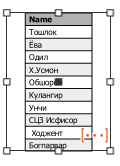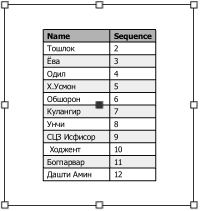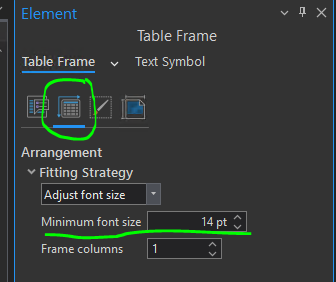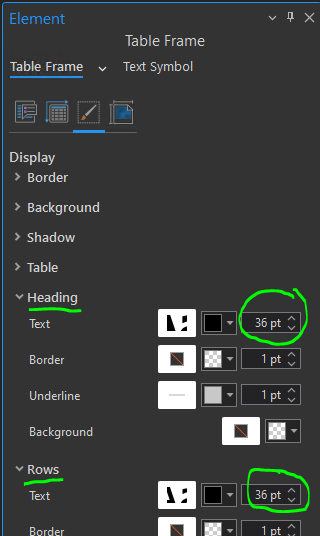- Home
- :
- All Communities
- :
- Products
- :
- ArcGIS Pro
- :
- ArcGIS Pro Questions
- :
- Table frames in layout - where to enable dynamic s...
- Subscribe to RSS Feed
- Mark Topic as New
- Mark Topic as Read
- Float this Topic for Current User
- Bookmark
- Subscribe
- Mute
- Printer Friendly Page
Table frames in layout - where to enable dynamic size change when changing frame?
- Mark as New
- Bookmark
- Subscribe
- Mute
- Subscribe to RSS Feed
- Permalink
Hello all,
I'm not sure how to describe this and English isn't my first language. I'm sorry for the confusing title.
I am working on a layout with a table frame. When I click and drag the extension of my table, it usually appears with a certain size and no matter how I resize the frame it will keep this font and extent. If I make it too small, some elements will disappear, and if I make it bigger, it'll just keep its original size and the rest will be empty space.
I would like the table to change its size dynamically depending on the borders I set so that it covers the entire area I defined but still as the whole table. I have done it before, so I know it's possible, but always found the settings out of luck and now I can't find it again. Changing the fitting strategy under Arrangement is not the solution.
Where is this setting?
Thank you.
- Mark as New
- Bookmark
- Subscribe
- Mute
- Subscribe to RSS Feed
- Permalink
You can modify properties of a table frame by right-clicking on it and selecting properties....
Add and modify table frames—ArcGIS Pro | Documentation
... sort of retired...
- Mark as New
- Bookmark
- Subscribe
- Mute
- Subscribe to RSS Feed
- Permalink
Hi Barbara,
There is no setting outside of a combination of the selected table frame Fitting Strategy and the set font sizes for heading and rows that would automatically scale the size of the text as you increase/decrease the selection box of the table frame element.
With a fitting strategy of either Adjust font size or Adjust columns and font size the size of the text will only resize within a range set by the Minimum font size in the table frame properties under the Arrangement tab and the "max" font size for the heading and the rows found under the Display tab of the table frame properties.
When resizing the table frame with an "adjust font" fitting strategy the font size will be restricted between this minimum and maximum value.
For example, in the screenshot below the the fitting strategy is Adjust font size with a minimum font size of 14 pt.
The set size for the Heading and Rows text is 36 pt.
With these settings I would expect the font size to be between 14 and 36 pt.
Hope this helps,
Tom