- Home
- :
- All Communities
- :
- Products
- :
- ArcGIS Pro
- :
- ArcGIS Pro Questions
- :
- Table Frame in Layout not word wrapping second fie...
- Subscribe to RSS Feed
- Mark Topic as New
- Mark Topic as Read
- Float this Topic for Current User
- Bookmark
- Subscribe
- Mute
- Printer Friendly Page
Table Frame in Layout not word wrapping second field
- Mark as New
- Bookmark
- Subscribe
- Mute
- Subscribe to RSS Feed
- Permalink
I have a layout with a table list of road names and grid numbers in which they can be found. To make everything fit on the page better, I want both of the fields to word wrap. I've check the 'Enable word wrapping' box in both of the field properties, but for whatever reason only the road name field (the first column) is word wrapping, and the grid number one is just cutting off what doesn't fit without word wrapping. Is this a known problem for anyone else?
- Mark as New
- Bookmark
- Subscribe
- Mute
- Subscribe to RSS Feed
- Permalink
I have exactly the same problem. I spent a lot of time preparing everything and I face this limitation ... I must now find another solution than using a table frame.
- Mark as New
- Bookmark
- Subscribe
- Mute
- Subscribe to RSS Feed
- Permalink
Hi Patrice,
I appreciate the amount of time spent preparing your layout only to run into frustration trying to get the Table Frame as you want. There is no known limitation to the number of fields that can be word wrapped. I'm also unaware of any known bugs.
That doesn't mean there is not a bug, it just means that there has not been a bug, with reproducible steps, provided to the development team. In order to fix a problem we have to be able to reproduce it.
Using version 2.5.1 I am able to word wrap 2 fields.
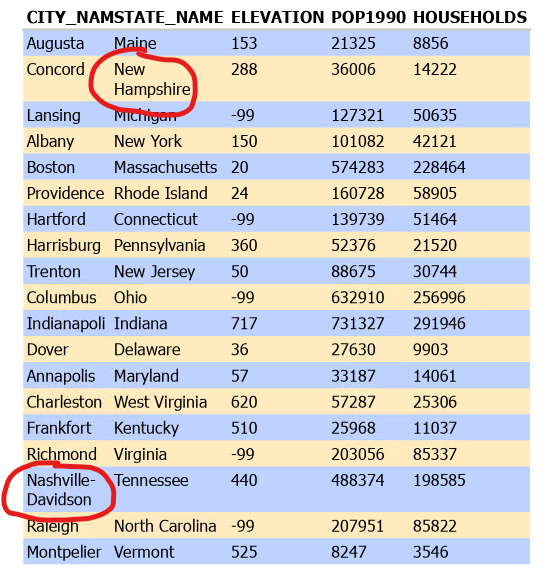
The bug that you, Ingrid, and possibly others, are running into is probably specific on the properties set for your specific Table Frame, or it could be the field types that being wrapped, or a combination of things.
Can you contact Esri Support? They are better equipped to handle troubleshooting steps and gather bug data. They can be contacted at https://support.esri.com/en/contact-tech-support.
Thanks,
Tom
- Mark as New
- Bookmark
- Subscribe
- Mute
- Subscribe to RSS Feed
- Permalink
Hello Tom,
Your message gives me a glimmer of hope.
In my case i need to contact esri canada support.
Thanks
Patrice
- Mark as New
- Bookmark
- Subscribe
- Mute
- Subscribe to RSS Feed
- Permalink
Hi Patrice,
I think the issue may occur when the Table Frame is within a group.
Could you tell me if the Table Frame you are having a problem with is part of a group? If so, could you remove the Table Frame from the group and try to change the column width (with word wrapping enabled)?
Thanks,
Tom
- Mark as New
- Bookmark
- Subscribe
- Mute
- Subscribe to RSS Feed
- Permalink
Hi Tom,
Unfortunately the table is not part of a group. Maybe it's due to the content of the field?
Here is a print screen . The elements in red should have been on several lines because they are incomplete
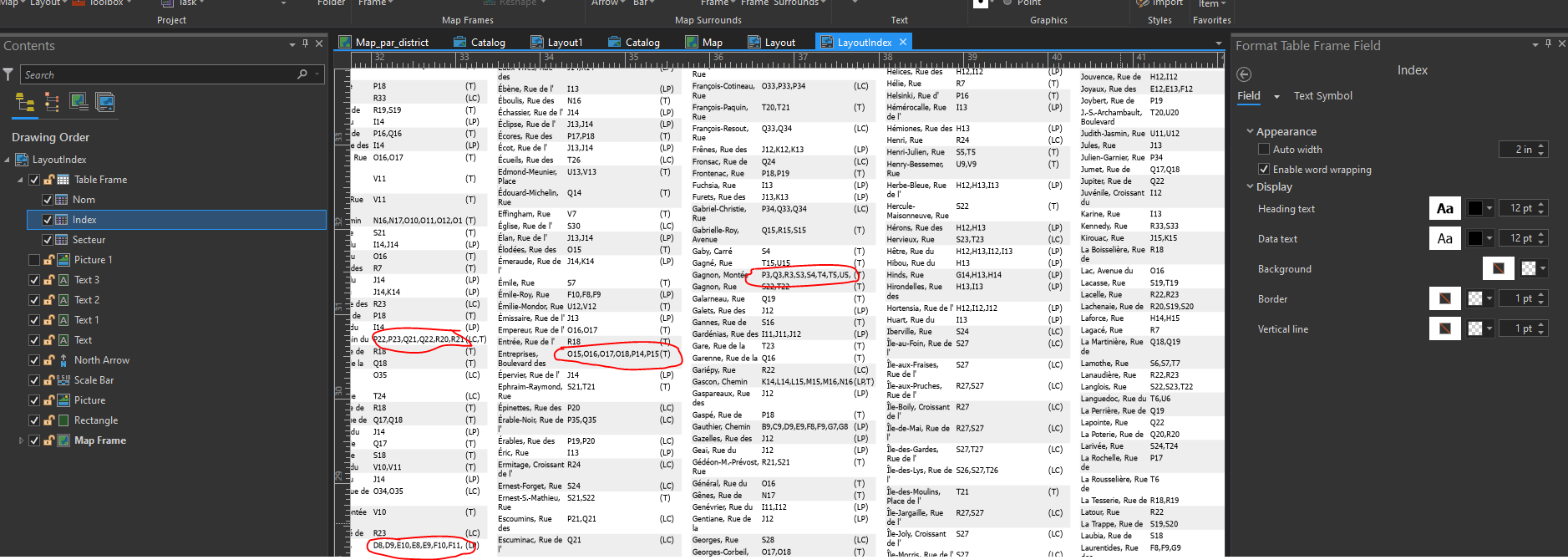
Thanks for your help.
- Mark as New
- Bookmark
- Subscribe
- Mute
- Subscribe to RSS Feed
- Permalink
Thanks for the screenshot. It appears that for the values circled in red there is no space in which to break the string. Word wrapping is not designed to break continuous string values. For example, here is a table with US state names.
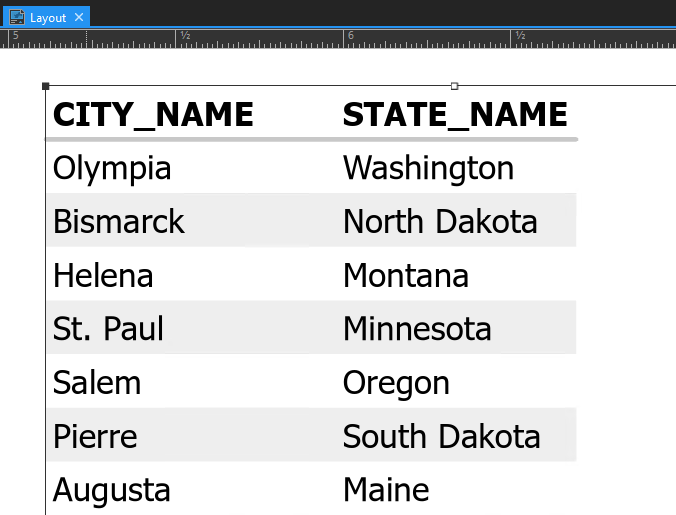
If I set the "STATE_NAME" column to be 0.6 inches with word wrapping enabled...
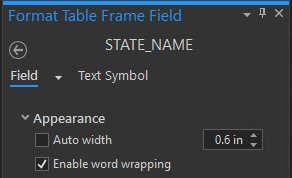
... I get the following result.
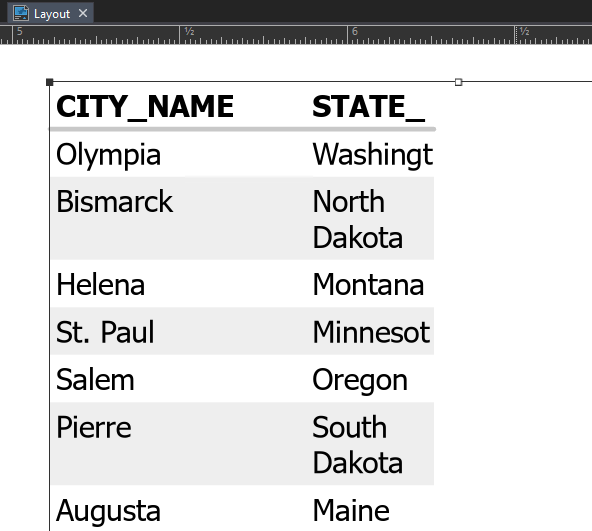
"North Dakota" and "South Dakota" wrap to a new line because there is a space between characters in which to break and wrap the string. Other text such as "Washington" and "Minnesota" are not wrapped because there is no space available to break the string.the
In order to word wrap you will need to provide an appropriate space within the text string you want to wrap.
Hope this helps,
Tom
- Mark as New
- Bookmark
- Subscribe
- Mute
- Subscribe to RSS Feed
- Permalink
Hi Tom:
You are right. I replaced the commas with spaces:

I will keep this in mind
Thank you!!!!
Patrice