- Home
- :
- All Communities
- :
- Products
- :
- ArcGIS Pro
- :
- ArcGIS Pro Questions
- :
- Smart logic capabilities when creating new feature...
- Subscribe to RSS Feed
- Mark Topic as New
- Mark Topic as Read
- Float this Topic for Current User
- Bookmark
- Subscribe
- Mute
- Printer Friendly Page
Smart logic capabilities when creating new features in ArcGIS Pro?
- Mark as New
- Bookmark
- Subscribe
- Mute
- Subscribe to RSS Feed
- Permalink
Hi,
Using the example table below, I have created a new Trees feature class in ArcGIS Pro that has two fields of interest:
- Genus (this field is using a domain I set up to specify tree genus - i.e., the coded values are Pinus, Eucalyptus, and Araucaria)
- Species (my current subtype field)
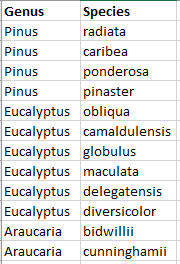
In ArcGIS Pro, let's say the first point feature I create is a Eucalyptus tree. The way this feature class is currently set up is that if I select the Species field's subtype coded value first with the value "radiata", it will auto-populate the preceding Genus field with the domain value of "Eucalyptus".
Is it possible to set up my data schema where if I select "Eucalyptus" in the Genus field first, I can select from a list of tree species values in the following Species field that are just specific to my "Eucalyptus" selection in the Genus field? For instance, in the screenshot below, I would rather have my list of values in the Species field to just show "obliqua", "camaldulensis," "globulus," "maculata," "delegatensis," and "diversicolor" if I indicate "Eucalyptus" in the Genus field first.
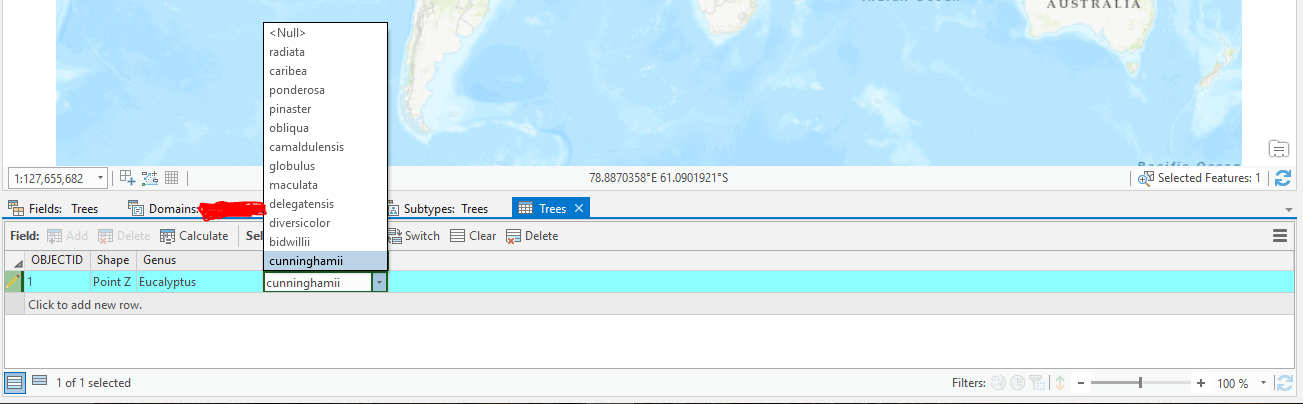
If it helps, this is similar to the smart logic in Survey123 where if I select "Eucalyptus" as my answer in the first question of a tree survey (e.g. What is the genus of the surveyed tree?), the second question (e.g., What is the species of the survey tree?) will only have me select the species value relevant to my "Eucalyptus" answer in the previous question.
- Mark as New
- Bookmark
- Subscribe
- Mute
- Subscribe to RSS Feed
- Permalink
It is certainly possible using the same concepts of Domain and Subtypes. However, the below workflow will only help if the Genus field can be of data type short integer or long integer.
The Genus will be the Subtype field:
And you will need to create a separate Domain for each type of Genus, listing the Species as Codes. Example:
So the end result, when you try to edit, this is what you get:
- Mark as New
- Bookmark
- Subscribe
- Mute
- Subscribe to RSS Feed
- Permalink
Thank you! This was extremely helpful.