- Home
- :
- All Communities
- :
- Products
- :
- ArcGIS Pro
- :
- ArcGIS Pro Questions
- :
- Re: Simple reason to avoid ArcGIS Pro-
- Subscribe to RSS Feed
- Mark Topic as New
- Mark Topic as Read
- Float this Topic for Current User
- Bookmark
- Subscribe
- Mute
- Printer Friendly Page
Simple reason to avoid ArcGIS Pro-
- Mark as New
- Bookmark
- Subscribe
- Mute
- Subscribe to RSS Feed
- Permalink
It's too slow.
The system requirements are too high. The program installed for me (just!) but using it is a jumpy, laggy experience. For geospatial analysis and editing, you need something quick and snappy. Pro (1.4.1) just isn't that.
I'm not in a position in my office to request having more RAM, a new CPU, graphics card etc. so I'm stuck.
I've change all the display options for best performance and it's still too slow. Here is my Shift+E readout:

Pro needs moire customising options relating to performance vs quality (one example off the top of my head: remove the glowing outline fade after editing a shape. Instead just have it change instantly.)
ArcMap 10.4 runs fine, using the exact same datasets. Other software runs fine.
I get that ESRI are going for a more flashy and graphical interface, but at the cost of slower performance? That shouldn't be the case...
My specs:
Windows 7:
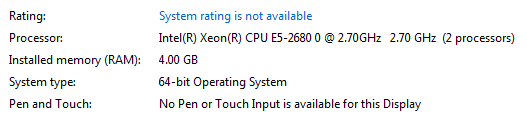
- Mark as New
- Bookmark
- Subscribe
- Mute
- Subscribe to RSS Feed
- Permalink
That link pretty much sums up the problem right there.
- Mark as New
- Bookmark
- Subscribe
- Mute
- Subscribe to RSS Feed
- Permalink
don't forget, no one is required to use Pro if arcmap is working fine. My reading on this whole Pro thing, is that it is a free offering... a taste of things to come, with no requirement to commit or even use at the present. ArcMap is going to be around for a while
http://support.esri.com/Products/Desktop/arcgis-desktop/arcmap/10-5#product-support
as well as Pro
http://support.esri.com/Products/Desktop/arcgis-desktop/arcgis-pro/1-4-1#product-support
in fact some Pro versions are already retired.
If arcmap is working fine for your purposes, what is offered in Pro that you need, should be the question.
- Mark as New
- Bookmark
- Subscribe
- Mute
- Subscribe to RSS Feed
- Permalink
Theo - to add to the discussion - you may want to run the "Can I Run it?" to see where your machine lacks, meets, or exceeds hardware recommendations. This will provide information on what hardware specs to request when you upgrade your hardware in the future. Like Dan mentioned, if ArcMap meets your needs, you can use ArcMap. It will be around for many years to come.
- Mark as New
- Bookmark
- Subscribe
- Mute
- Subscribe to RSS Feed
- Permalink
I agree with George. Your machine is severely bottle necked with 4 GB of ram and no GPU. Regular ArcGIS for desktop was meant to run in a 32-bit environment. Pro is runs in 64 bit and will take advantage of more processing power. I would think that even the updated GUI in Pro allows it to consume more ram. It's a pretty common story in the evolution of software, for example, Word 2016 needs more resources to run than Word 2010 did.
- Mark as New
- Bookmark
- Subscribe
- Mute
- Subscribe to RSS Feed
- Permalink
I just took on responsibility for local GIS applications for my municipality. After trying to run on a 4GB laptop, I upgraded to a HP laptop with 16GB ram and 500GB solid state HD under Win10 Pro (64 bit). All the difference in the world. Was even able to get about 90% successful file/program transfer using Laplink PCMover.
- Mark as New
- Bookmark
- Subscribe
- Mute
- Subscribe to RSS Feed
- Permalink
I have an HP ZBook 15u G4
Ron
- Mark as New
- Bookmark
- Subscribe
- Mute
- Subscribe to RSS Feed
- Permalink
Thanks, that is an impressive laptop!
- Mark as New
- Bookmark
- Subscribe
- Mute
- Subscribe to RSS Feed
- Permalink
Unfortunately, your hardware specs are below the Esri's recommended requirements.
ArcGIS Pro 1.4 system requirements—ArcGIS Pro | ArcGIS Desktop
I'm running the latest 1.4.1 at home and it runs smooth;
Intel i7 5820K 6 Core 3.3GHz
32GB RAM
512GB SSD
Radeon R9 290 / 4GB RAM
I would recommend using Pro if the hardware specs meet the Esri's recommended requirements.
- Mark as New
- Bookmark
- Subscribe
- Mute
- Subscribe to RSS Feed
- Permalink
Thanks all for the responses. Glad to get this discussion up and running.
Looks like IT will have to allocate more resources towards GIS, and at home I'll need to invest in a new computer!
Theo