- Home
- :
- All Communities
- :
- Products
- :
- ArcGIS Pro
- :
- ArcGIS Pro Questions
- :
- share package error
- Subscribe to RSS Feed
- Mark Topic as New
- Mark Topic as Read
- Float this Topic for Current User
- Bookmark
- Subscribe
- Mute
- Printer Friendly Page
share package error
- Mark as New
- Bookmark
- Subscribe
- Mute
- Subscribe to RSS Feed
- Permalink
I cannot share package .slpk which size > 1GB
it got an error
ERROR 999999: Something unexpected caused the tool to fail. Please refer to the error help for potential solutions, or contact Esri Technical Support http://esriurl.com/support.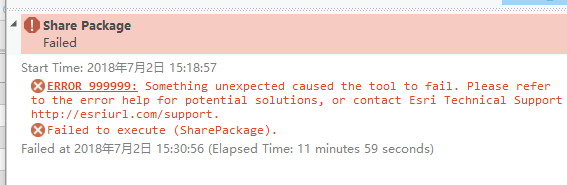
- Mark as New
- Bookmark
- Subscribe
- Mute
- Subscribe to RSS Feed
- Permalink
According to ...
Create Scene Layer Package—Data Management toolbox | ArcGIS Desktop
There are lots of things to be looked at. Recommendations include hiding fields if they aren't necessary to reduce file size.
The only suggestion about file size has to do with sharing directly, but that doesn't affect the creation
A scene layer package with a file size of less than 1 GB can be uploaded directly in a browser to ArcGIS Online or Portal for ArcGIS. If it is larger than 1 GB, use the Share Package tool to upload it to ArcGIS Online or Portal for ArcGIS 10.3.1 or later.
- Mark as New
- Bookmark
- Subscribe
- Mute
- Subscribe to RSS Feed
- Permalink
It can be uploaded by Share Package tool when it's size less than 1GB.
When it's size larger than 1GB, I cannot upload.
The .slpk is created by ContextCapture Smart3D
- Mark as New
- Bookmark
- Subscribe
- Mute
- Subscribe to RSS Feed
- Permalink
It should work... but the only references that I got for ContextCapture Smart3D were for Bentley Software and cracked versions.
You will need to contact Tech Support