- Home
- :
- All Communities
- :
- Products
- :
- ArcGIS Pro
- :
- ArcGIS Pro Questions
- :
- Share a Map Image Layer not available?
- Subscribe to RSS Feed
- Mark Topic as New
- Mark Topic as Read
- Float this Topic for Current User
- Bookmark
- Subscribe
- Mute
- Printer Friendly Page
- Mark as New
- Bookmark
- Subscribe
- Mute
- Subscribe to RSS Feed
- Permalink
I am attempting to publish a map image layer from Pro but the options under "Layer Type" only shows Feature, Tile and Vector Tile. Is there a way to get this option? I have attached a screenshot of my Share as a Web Layer pane.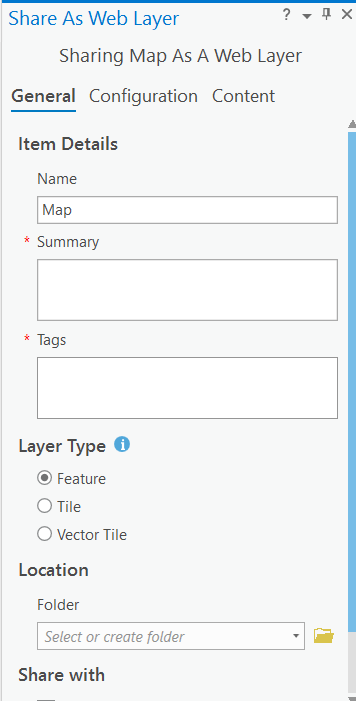
Solved! Go to Solution.
Accepted Solutions
- Mark as New
- Bookmark
- Subscribe
- Mute
- Subscribe to RSS Feed
- Permalink
Are you connected to an Enterprise portal or ArcGIS Online? If Online, you can't publish a map image layer.
https://pro.arcgis.com/en/pro-app/help/sharing/overview/map-image-layer.htm
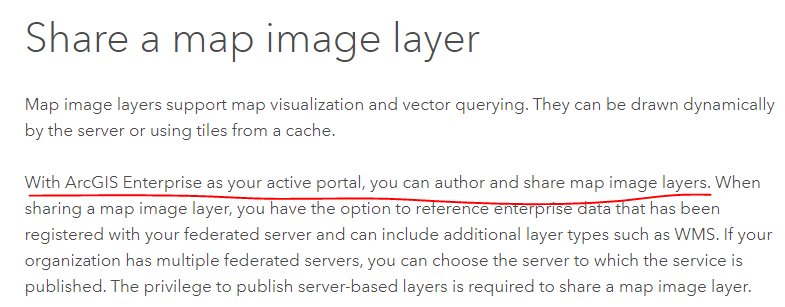
- Mark as New
- Bookmark
- Subscribe
- Mute
- Subscribe to RSS Feed
- Permalink
Are you connected to an Enterprise portal or ArcGIS Online? If Online, you can't publish a map image layer.
https://pro.arcgis.com/en/pro-app/help/sharing/overview/map-image-layer.htm
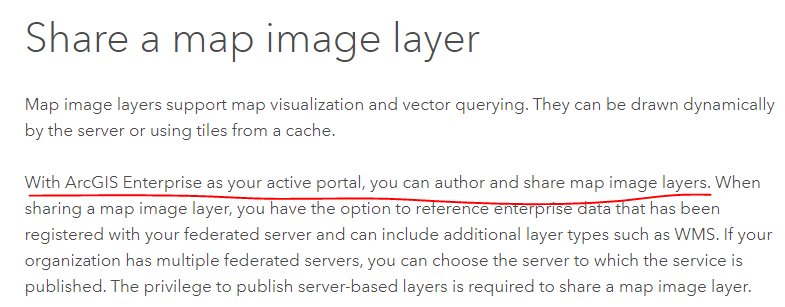
- Mark as New
- Bookmark
- Subscribe
- Mute
- Subscribe to RSS Feed
- Permalink
I am connected to ArcGIS Online. I have a feature service with multiple layers that I wanted to have in my web application and am looking to an effect of this example. Are there any alternatives?
- Mark as New
- Bookmark
- Subscribe
- Mute
- Subscribe to RSS Feed
- Permalink
Publishing to ArcGIS Online would give you a feature layer, and that would have a REST endpoint that you could work with in your own custom apps. You'd be working with a feature layer and its capabilities as opposed to a map image layer.
https://developers.arcgis.com/javascript/latest/sample-code/layers-featurelayer/index.html
- Mark as New
- Bookmark
- Subscribe
- Mute
- Subscribe to RSS Feed
- Permalink
Last question, the last sentence on the screenshot that you shared. How can I find what privileges are needed to publish server-based layers?
- Mark as New
- Bookmark
- Subscribe
- Mute
- Subscribe to RSS Feed
- Permalink
Everything is working now, thanks for your help!