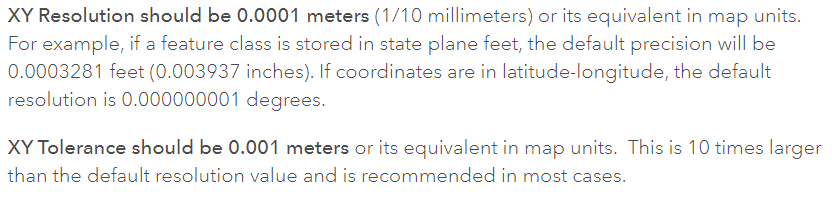- Home
- :
- All Communities
- :
- Products
- :
- ArcGIS Pro
- :
- ArcGIS Pro Questions
- :
- Sequential Numbering skips properties (randomly?)
- Subscribe to RSS Feed
- Mark Topic as New
- Mark Topic as Read
- Float this Topic for Current User
- Bookmark
- Subscribe
- Mute
- Printer Friendly Page
Sequential Numbering skips properties (randomly?)
- Mark as New
- Bookmark
- Subscribe
- Mute
- Subscribe to RSS Feed
- Permalink
Hello,
I have several thousand addresses to enter; luckily they are all sequential by even numbers. For this, I want to use the built-in sequential numbering tool. However, an issue that I have been experiencing is that the tool will randomly skip points. I can't figure out what is causing this skip. I have recorded my screen below to show what I mean.
These points have no data associated with them, they are currently labeled with their full_street_number in parentheses. I choose the sequential numbering tool, click each one in turn (after the cursor turns into the "lock on" button), then let the algorithm run. It only labels about one third of them. You can see it only selects two of them below and adds data to these two only, despite the fact that I have clicked on all of them. I would expect all of them to have data added to them.
- Mark as New
- Bookmark
- Subscribe
- Mute
- Subscribe to RSS Feed
- Permalink
- Does increasing the snapping tolerance help? (Edit > snapping > snapping settings > XY tolerance. The default is 10 pixels)
- Are the points being projected on the fly? (Does the coordinate system of the points differ than the coordinate system of the map itself. You can see this in map properties > coordinate system page)
- Are you using out-of-the-box xy resolution and xy tolerance values for the coordinate system of the points? (this can be found on the layer or feature class properties)
- FYI this is what I mean by out-of-the-box (more info here: https://www.esri.com/arcgis-blog/products/arcgis-pro/analytics/geoprocessing-resolution-tolerance-an...)
- FYI this is what I mean by out-of-the-box (more info here: https://www.esri.com/arcgis-blog/products/arcgis-pro/analytics/geoprocessing-resolution-tolerance-an...)
- What version of AcGIS Pro?
-Scott
- Mark as New
- Bookmark
- Subscribe
- Mute
- Subscribe to RSS Feed
- Permalink
1. Snapping is 10px; although Arc is correctly snapping to the points, it just does not change their feature values.
2. Points and map are same coordinate system (our state system)
3. Using out-of-the-box xy resolution and xy tolerance values for the coordinate system of the points. (xy res is ~0.00032 ft, xy tolerance is ~0.0032 ft)
4. ArcGIS Pro 2.9.3
- Mark as New
- Bookmark
- Subscribe
- Mute
- Subscribe to RSS Feed
- Permalink
Thanks for the info, so far, I can't reproduce. What is the data source of the points? If it's file based (FGDB, shapefile) is the data sourced on the same machine running Pro?
- Mark as New
- Bookmark
- Subscribe
- Mute
- Subscribe to RSS Feed
- Permalink
Restarting ArcGIS Pro solves the problem for a while. Then after several more operations, it starts skipping again.