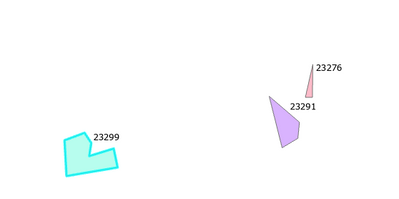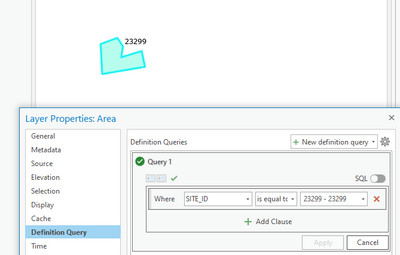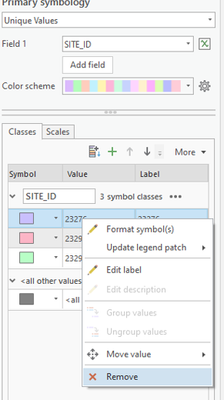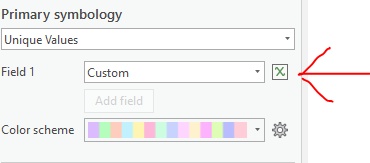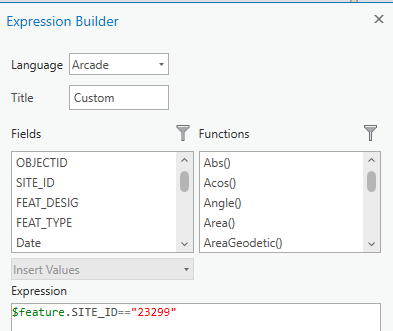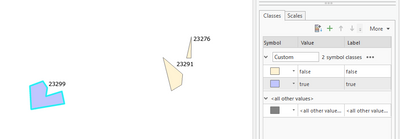- Home
- :
- All Communities
- :
- Products
- :
- ArcGIS Pro
- :
- ArcGIS Pro Questions
- :
- Selective Labeling of Data Points
- Subscribe to RSS Feed
- Mark Topic as New
- Mark Topic as Read
- Float this Topic for Current User
- Bookmark
- Subscribe
- Mute
- Printer Friendly Page
Selective Labeling of Data Points
- Mark as New
- Bookmark
- Subscribe
- Mute
- Subscribe to RSS Feed
- Permalink
Hi Arc users,
I'm new to ArcGIS Pro and am having trouble with selective labeling. Put simply, I'm working with a dataset brought in from excel and all the data points are listed under a city category and I want to find a way to label only the data points in a particular city, and not have the data points in the other cities labeled.
Solved! Go to Solution.
Accepted Solutions
- Mark as New
- Bookmark
- Subscribe
- Mute
- Subscribe to RSS Feed
- Permalink
There are actually a few different ways to do this.
Off the top of my head:
- Definition queries-- This will filter your data (using a straight-forward UI or custom SQL) so only data from that one city will show up, period.
- Symbolize by unique value, using the City field, then select the values you don't want and remove them from the symbolization list. (The "<all other values>" patch can also be removed,
- If you want to get fancy, you can use Arcade to just evaluate each record for if it matches an expression. (This is a really simple use of it, it can be a lot more complex depending on your needs)
- Open expression editor
- Make sure that you're using text values if the field is text, otherwise use numbers.
- Each record will be evaluated true or false:
- You can then get rid of the ones you don't like (See method 2).
- Open expression editor
- Mark as New
- Bookmark
- Subscribe
- Mute
- Subscribe to RSS Feed
- Permalink
I think Label classes are what you're looking for.
- Mark as New
- Bookmark
- Subscribe
- Mute
- Subscribe to RSS Feed
- Permalink
This was very helpful thank you! I realized that I didn't ask what I wanted to do correctly, instead of having text labels of the particular city, I want to show the data points only for a particular city. Is there a way that I can do selective labeling but for symbology? Similar to how the SQL for labeling is able to show labels for one particular group.
- Mark as New
- Bookmark
- Subscribe
- Mute
- Subscribe to RSS Feed
- Permalink
There are actually a few different ways to do this.
Off the top of my head:
- Definition queries-- This will filter your data (using a straight-forward UI or custom SQL) so only data from that one city will show up, period.
- Symbolize by unique value, using the City field, then select the values you don't want and remove them from the symbolization list. (The "<all other values>" patch can also be removed,
- If you want to get fancy, you can use Arcade to just evaluate each record for if it matches an expression. (This is a really simple use of it, it can be a lot more complex depending on your needs)
- Open expression editor
- Make sure that you're using text values if the field is text, otherwise use numbers.
- Each record will be evaluated true or false:
- You can then get rid of the ones you don't like (See method 2).
- Open expression editor
- Mark as New
- Bookmark
- Subscribe
- Mute
- Subscribe to RSS Feed
- Permalink
I was able to do it using the second method, but was thinking that if there were too many values it would be time consuming so thank you for informing me of the other two you provided!