- Home
- :
- All Communities
- :
- Products
- :
- ArcGIS Pro
- :
- ArcGIS Pro Questions
- :
- Select ALL rows in Attribute Table (Pro)
- Subscribe to RSS Feed
- Mark Topic as New
- Mark Topic as Read
- Float this Topic for Current User
- Bookmark
- Subscribe
- Mute
- Printer Friendly Page
Select ALL rows in Attribute Table (Pro)
- Mark as New
- Bookmark
- Subscribe
- Mute
- Subscribe to RSS Feed
- Permalink
Title says it all! In Desktop there was a select all option in drop down. Not seeing that in Pro? Seems peculiar...anybody have workarounds not involving sql queries? Thanks! Zach
Solved! Go to Solution.
- Mark as New
- Bookmark
- Subscribe
- Mute
- Subscribe to RSS Feed
- Permalink
Interesting. I started up with my company a year ago and our licenses are sprawled out everywhere - I'm sure half are checked out but not used or barely used. Something I want to clean up. I'm branching off topic here, so I'll save a Question your response piqued for a later post - preview: floating licenses between occasional users. That would be nice...Thanks Josh!
- Mark as New
- Bookmark
- Subscribe
- Mute
- Subscribe to RSS Feed
- Permalink
Hi, @jcarlson ! I am having a similar problem, but in my case I just need to select a column from the attributes table so that I can access the properties of just that column and edit for example the thousand separator, as shown in the arcmap image. thanks in advance
- Mark as New
- Bookmark
- Subscribe
- Mute
- Subscribe to RSS Feed
- Permalink
Hi @MuryelArantes - looks like you're on Desktop? Follow these instructions:
https://support.esri.com/en/technical-article/000008959
1) Table of Contents (TOC) --> right click layer to change --> click (left) on Properties --> Click on Fields tab at top
2) highlight attribute for formatting change on left
3) open numeric properties
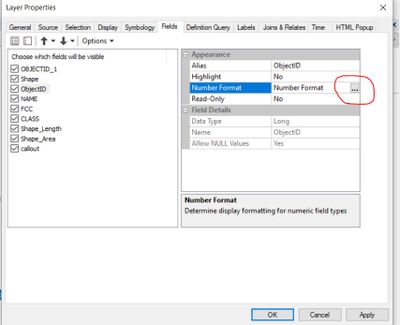
4) Edit numeric properties
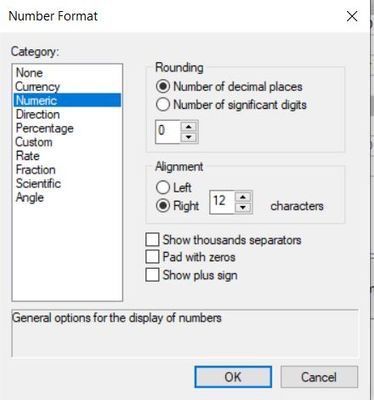
- Mark as New
- Bookmark
- Subscribe
- Mute
- Subscribe to RSS Feed
- Permalink
curious as to why you need to select all. All geoprocessing tools and processes work with all features unless there is a selection, so selecting all is the same as no selection.
... sort of retired...
- Mark as New
- Bookmark
- Subscribe
- Mute
- Subscribe to RSS Feed
- Permalink
Hey Dan. Now that you mention it - perhaps unnecessary? Using Calculate Field and just a habit when I actually make a selection (not ALL).
- Mark as New
- Bookmark
- Subscribe
- Mute
- Subscribe to RSS Feed
- Permalink
It is not needed... All tools honor selections and if none are selected all are used... try it
... sort of retired...
- Mark as New
- Bookmark
- Subscribe
- Mute
- Subscribe to RSS Feed
- Permalink
To select all features in ArcPro, and thus all rows of the attribute table, right-click on the layer in the Contents Pane, then under Selection you will find Select All.
- « Previous
-
- 1
- 2
- Next »
- « Previous
-
- 1
- 2
- Next »