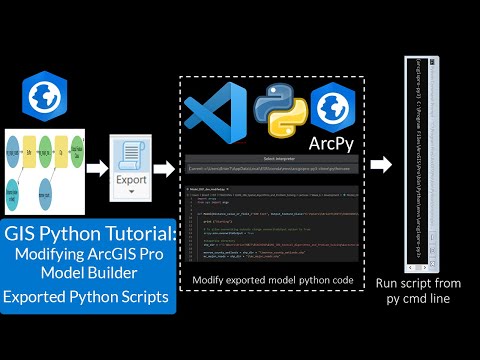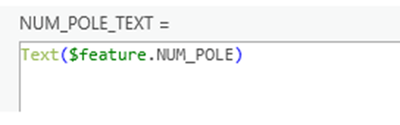- Home
- :
- All Communities
- :
- Products
- :
- ArcGIS Pro
- :
- ArcGIS Pro Questions
- :
- Scheduled ModelBuilder task fails on Select Layer ...
- Subscribe to RSS Feed
- Mark Topic as New
- Mark Topic as Read
- Float this Topic for Current User
- Bookmark
- Subscribe
- Mute
- Printer Friendly Page
- Mark as New
- Bookmark
- Subscribe
- Mute
- Subscribe to RSS Feed
- Permalink
I have a ModelBuilder process which carries out the following (diagram attached):
- Uses a hosted feature layer containing site boundary polygons (Layer1) as an input to a Select Layer By Attribute tool
- This uses a simple SQL expression to select rows in Layer1 meeting certain criteria
- The Select Layer By Location tool uses a second hosted feature layer containing polygons (Layer2) as input features, and selects them based on an Intersect relationship with the Layer1 features selected in step 2.
- The Calculate Field tool is used to overwrite text in a field of the selected rows in Layer2
When run 'in person' in ArcGIS Pro, the model runs without issue. However, it fails when run as a Scheduled Task, giving the following error:
ERROR 000358: Invalid expression
Failed to execute (Select Layer By Attribute).
The error help page is not particularly useful in this instance. Any ideas?
- Mark as New
- Bookmark
- Subscribe
- Mute
- Subscribe to RSS Feed
- Permalink
This is BUG-000131693 - Select Layer By Attributes fails with ERROR 000358 or ERROR 000732 when scheduled in ArcGIS Pro. It is fixed at ArcGIS Pro 3.0. There is no current workaround in ArcGIS 2.9.x unfortunately.
- Mark as New
- Bookmark
- Subscribe
- Mute
- Subscribe to RSS Feed
- Permalink
Has there been any progress with this bug? Do we have to wait until 3.0 for automatic geoprocessing? It seems like this should be low hanging fruit.
- Mark as New
- Bookmark
- Subscribe
- Mute
- Subscribe to RSS Feed
- Permalink
Michael - BUG-000131693 was fixed at ArcGIS Pro 3.0...which should be released very, very soon I suspect with User Conference coming up next month. Esri tends to release software updates a few weeks before UC.
- Mark as New
- Bookmark
- Subscribe
- Mute
- Subscribe to RSS Feed
- Permalink
Thanks Robert
- Mark as New
- Bookmark
- Subscribe
- Mute
- Subscribe to RSS Feed
- Permalink
Is there a timeline for the 3.0 release?
Is it possible instead to export the models to Python and schedule those instead?
Thanks,
Rob
- Mark as New
- Bookmark
- Subscribe
- Mute
- Subscribe to RSS Feed
- Permalink
I don't know when 3.0 will be released as I'm not on the ArcGIS Pro Dev Team (I'm in Training Services). You can export a model to a Python script and use Windows Task Scheduler to run the Python script. There's a blog article that describes the workflow here
- Mark as New
- Bookmark
- Subscribe
- Mute
- Subscribe to RSS Feed
- Permalink
This has been driving me nuts all morning. My model works just fine, if I manually click run, if I schedule it, it fails. I tracked it down to the same error 000358.
I'll check out the process to export to a python script, thanks for the tip
I found this youtube very helpful, if you already know models skip about 30 minutes in. https://www.youtube.com/watch?v=pIfS0saxpi8
- Mark as New
- Bookmark
- Subscribe
- Mute
- Subscribe to RSS Feed
- Permalink
Were you able to find a solution to this issue? I have a nearly identical model and I am getting the same error (Error 00358: Invalid expression) My model works great when I start it, does not work when scheduled. Very annoying
- Mark as New
- Bookmark
- Subscribe
- Mute
- Subscribe to RSS Feed
- Permalink
Have the same issue using the "Select (Analysis)" tool on a scheduled model.... This is the workaround that kinda help me get it to work.
I've notice that the issue only happens when the SQL expression is referring to a numerical field... In my case I needed to select data that are greater than 0 (I'd imagine it would be more complicated if it is another threshold value or ranges), so what I did was:
- create a new string field
- calculate the value of the created field as text value of the field I wanted to do my integer based expression
- • Do the "Select (Analysis)" tool with the expression using the text field:
Hopefully the bug gets fixed soon, it’s a lot of extra steps to get the select working on a scheduled tool.