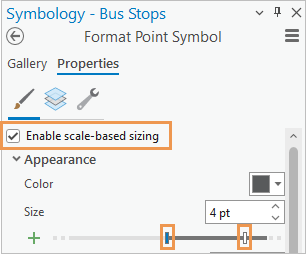- Home
- :
- All Communities
- :
- Products
- :
- ArcGIS Pro
- :
- ArcGIS Pro Questions
- :
- Scale-based symbol sizing
- Subscribe to RSS Feed
- Mark Topic as New
- Mark Topic as Read
- Float this Topic for Current User
- Bookmark
- Subscribe
- Mute
- Printer Friendly Page
- Mark as New
- Bookmark
- Subscribe
- Mute
- Subscribe to RSS Feed
- Permalink
I have a Pro Project with a layer that has 600 individual points displayed, I would like to be able to use the Scale-based symbol sizing option to allow these points to get bigger as I zoom in but I can only see this option available on an individual symbol level, it does not give me the option to do this in Format all Symbols. Is there something I am missing or has anyone found a work around that means I don't have to edit 600 individual symbols?
- Mark as New
- Bookmark
- Subscribe
- Mute
- Subscribe to RSS Feed
- Permalink
Hi Maureen, you can apply scale-based sizing to all the symbols in a layer. The option is on the Symbology pane, under Format Point Symbol, on the Properties tab. Described in the help topic Scale-based symbol sizing
- Mark as New
- Bookmark
- Subscribe
- Mute
- Subscribe to RSS Feed
- Permalink
Hi Tim
Sorry I wasn’t clear I meant that one layer is set to unique values and there are 600 unique values. I can see that setting if I go into an individual value but I don’t see it if I try to set it for the layer as a whole.
- Mark as New
- Bookmark
- Subscribe
- Mute
- Subscribe to RSS Feed
- Permalink
@TimOrmsby , Are scale-based sizing supported in MMPK files? I am hoping to use it on my point symbols that are also using custom rotations (from Arcade expression). Thank you.
- Mark as New
- Bookmark
- Subscribe
- Mute
- Subscribe to RSS Feed
- Permalink
Hi Ramon, scale-based symbol sizing is supported by the ArcGIS Pro app for symbols in map layers. It's not a property of the data, so I don't think it matters how the data is packaged. But if you're consuming the data in other apps, it won't work unless those apps also support scale-based sizing.
- Mark as New
- Bookmark
- Subscribe
- Mute
- Subscribe to RSS Feed
- Permalink
oh, I see... would setting a reference scale for the map work for you? Map reference scales You can do that on a per-layer basis within the map.
- Mark as New
- Bookmark
- Subscribe
- Mute
- Subscribe to RSS Feed
- Permalink
Hi - I wanted to follow up on this topic. I typically have 500+ points (Grocers.lyrx) that I map on a national level and as I zoom in on the map I would like points to get larger. Has there been any update on setting sle-based symbol sizing on a layer (Grocers.lyrx) versus each individual point (i.e. Giant, Stop&Shop, etc.)? Due to the sheer number of points in my file, I have not taken the time to set up the scale-based sizing for each point.
I came across this article about using Python but I am not familiar enough with Python to attempt this solution: Is it possible to work with ArcGIS Pro scale-based symbol classes in code?
Any help would be much appreciated. I am using ArcGIS Pro 3.3.2.
- Mark as New
- Bookmark
- Subscribe
- Mute
- Subscribe to RSS Feed
- Permalink
I also meant to include 2 screenshots. I was hoping to enable scale-based symbol sizing by selecting Format all symbols form the symbology tab:
But enable scale-based sizing is not an option. Is there a reason why that functionality is not available for all symbols? Thanks.
- Mark as New
- Bookmark
- Subscribe
- Mute
- Subscribe to RSS Feed
- Permalink
Hi Lori
Sorry I'm only seeing this now. To be honest I was never able to find a solution in Pro. I was lucky as I had to share the map as a webmap and that functionality is available in AGOL.
Sorry I can't be of more help
Maureen
- Mark as New
- Bookmark
- Subscribe
- Mute
- Subscribe to RSS Feed
- Permalink
Please provide some syntax on how to enable disable this option using ArcPy. Doing this one symbol at the time is rather tedious.