- Home
- :
- All Communities
- :
- Products
- :
- ArcGIS Pro
- :
- ArcGIS Pro Questions
- :
- Re: Rematch Addresses
- Subscribe to RSS Feed
- Mark Topic as New
- Mark Topic as Read
- Float this Topic for Current User
- Bookmark
- Subscribe
- Mute
- Printer Friendly Page
Rematch Addresses
- Mark as New
- Bookmark
- Subscribe
- Mute
- Subscribe to RSS Feed
- Permalink
Hello, your kindest help will be highly appreciated.
Please see the attachment picture for details with labels in red numbers.
I have a bunch of addresses (label #1) that I need to rematch. Is there an option that the map will not zoom out (label #5 and #11) every time I choose a new row (Label #10)?
Here's my steps to rematch an address:
Label # 1 = Click the row
Label # 2 = Click the geocoding layer
Label # 3 = Mouse over Data
Label # 4 = Click Rematch
Label # 5 = the map will zoom out
Label # 6 = zoom to the road
Since the next row is just a neighbor, is there an option that once I repeat the steps from Label # 1 with the next row (Label #10), the map (Label #11) will not zoom out?
Or is there a better procedure on how to rematch an address?
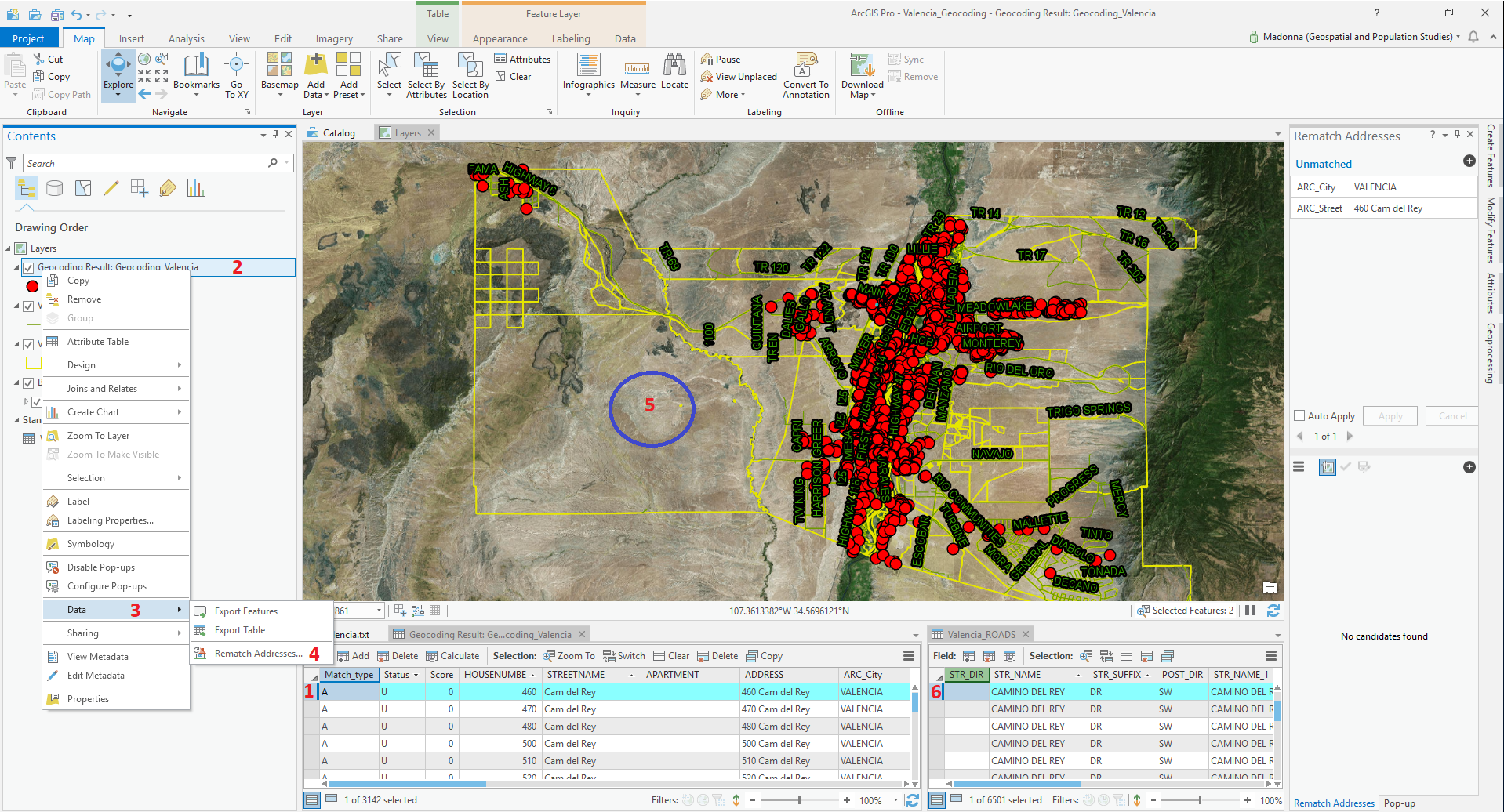


- Mark as New
- Bookmark
- Subscribe
- Mute
- Subscribe to RSS Feed
- Permalink
Have you considered using Bookmarks so you can easily go back to the same extent you were just at?
-Eric
- Mark as New
- Bookmark
- Subscribe
- Mute
- Subscribe to RSS Feed
- Permalink
Bookmark has the same downtime with zoom in of the road. Is there another option to rematch the neighborhood addresses?
- Mark as New
- Bookmark
- Subscribe
- Mute
- Subscribe to RSS Feed
- Permalink
Hi Madonna,
The current functionality looks like - If your unmatched addresses have possible candidates in the Rematch Addresses pane, you could simply click on one of the candidates to zoom in closer to it. Otherwise, if there are no possible candidates, the map will zoom to the full extent of the data.
How would you expect/want it to behave? When you cycle through the unmatched addresses to keep the same map extent? Maybe there could be a checkbox in the pane so one could toggle this on and off?
I would be more than happy to write up an enhancement request for this to send to our product teams if you could provide a summary about what type of functionality you're looking for and how it would be beneficial to you and others.
Cheers!
Eric
- Mark as New
- Bookmark
- Subscribe
- Mute
- Subscribe to RSS Feed
- Permalink
Hi Eric,
It will be great if there will be improvement in the procedure to rematch a neighborhood addresses. Thank you in advance for your help to make it possible.
Your idea to have the checkbox in the pane so one could toggle this on and off is a better one. Please help to implement it if possible. The map will not zoom out every rematch of address if we are geocoding a neighborhood.
Is it possible also that the Locate  button on the Map tab will be connected with the rematch addresses? I tried to search the location using the Locate button and I found the exact location but once I go to rematch addresses, it will zoom-out again the map. I need to manually find the exact location. It will be better if the map will stay with the result of the Locate
button on the Map tab will be connected with the rematch addresses? I tried to search the location using the Locate button and I found the exact location but once I go to rematch addresses, it will zoom-out again the map. I need to manually find the exact location. It will be better if the map will stay with the result of the Locate  since it is already on the exact house location and I just need to do the steps 7,8,and 9 of my first screen display.
since it is already on the exact house location and I just need to do the steps 7,8,and 9 of my first screen display.
I look forward that you will make the arcgis user friendly and eliminate all possible downtimes to make a map faster.
I hope you are open for suggestions. More suggestions to come.
Thank you.
- Mark as New
- Bookmark
- Subscribe
- Mute
- Subscribe to RSS Feed
- Permalink
Hi Madonna Aragon,
I went ahead and logged this internally under the following Enhancement:
ENH-000116194: The Rematch Addresses pane in ArcGIS Pro should have an option to maintain the current map extent when cycling through records.
However, I would definitely advise you to post this (or any other improvement suggestions you have) on our ArcGIS Ideas page as well. This way, other users can see your idea and promote it, letting our product teams have a clear idea of how many users would benefit from this enhancement.
Thank you for bringing this to our attention and hope you have a great upcoming weekend!
Eric
- Mark as New
- Bookmark
- Subscribe
- Mute
- Subscribe to RSS Feed
- Permalink
This is driving me nuts too.
- Mark as New
- Bookmark
- Subscribe
- Mute
- Subscribe to RSS Feed
- Permalink
ENH-000116194 - "The Rematch Addresses pane in ArcGIS Pro should have an option to maintain the current map extent when cycling through records" was implemented in ArcGIS Pro 2.3. There "should" be a checkbox in the pane to maintain current map extent. I don't have any sample data to test this though.