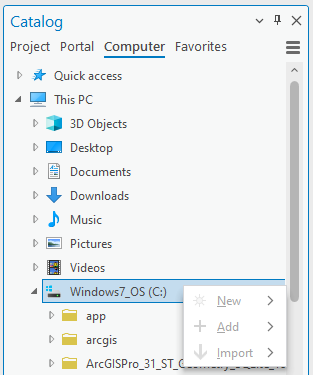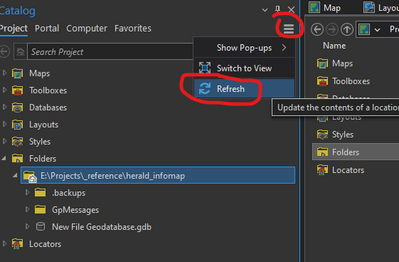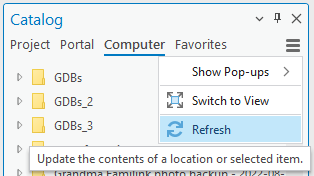- Home
- :
- All Communities
- :
- Products
- :
- ArcGIS Pro
- :
- ArcGIS Pro Questions
- :
- Re: Refresh drive/folder in Computer tab in Catalo...
- Subscribe to RSS Feed
- Mark Topic as New
- Mark Topic as Read
- Float this Topic for Current User
- Bookmark
- Subscribe
- Mute
- Printer Friendly Page
Refresh drive/folder in Computer tab in Catalog pane
- Mark as New
- Bookmark
- Subscribe
- Mute
- Subscribe to RSS Feed
- Permalink
In ArcGIS Pro 3.1, there is new functionality where we can browse folders without creating a connection to a folder. Which is helpful.
Scenario:
In Windows Explorer, I've created a new folder on my C drive. Now, I want to refresh my C drive in Catalog to see the new folder. But when I right-click a drive or folder in Catalog, I don't see a refresh option.
Is there a way to refresh? Or is that functionality missing?
(Similarly, I also want to create a new folder from the Computer tab in Catalog, without using folder connections. But the Right-click >>> New menu option is greyed out.)
Solved! Go to Solution.
Accepted Solutions
- Mark as New
- Bookmark
- Subscribe
- Mute
- Subscribe to RSS Feed
- Permalink
Good catch. Same applies for the Catalog pane:
Side question: Do you see a way to create a new folder or a new geodatabase via the Computer tab?
- Mark as New
- Bookmark
- Subscribe
- Mute
- Subscribe to RSS Feed
- Permalink
Hello @Bud ,
We have done work as you suggested in this idea: https://community.esri.com/t5/arcgis-pro-ideas/catalog-computer-tab-equivalent-project-tab-folder/id... and the work should improve your experience on refreshing the content of a drive/folder under Computer. Please check ArcGIS Pro 3.6 when it is released. Thank you for your feedback and questions.