- Home
- :
- All Communities
- :
- Products
- :
- ArcGIS Pro
- :
- ArcGIS Pro Questions
- :
- Reference Data Table Location(s) for Pro Create Lo...
- Subscribe to RSS Feed
- Mark Topic as New
- Mark Topic as Read
- Float this Topic for Current User
- Bookmark
- Subscribe
- Mute
- Printer Friendly Page
Reference Data Table Location(s) for Pro Create Locator
- Mark as New
- Bookmark
- Subscribe
- Mute
- Subscribe to RSS Feed
- Permalink
I have created some address locators with the Create Locator tool in Pro. I was out of the office for a few days and I forgot the location of the data source for the address locator as I would like to rebuild the address locator with updated data that will be placed in the same location (schema will be exactly the same). With the Create Address Locator address locator, the Locator properties expose the Primary Table location for the address locator, but I cannot find the equivalent property in the Locator property for the Create Locator address locator.
Can anyone tell me how to find this information with the latest address locator styles?
If this is not exposed currently, can someone please confirm this fact for me. Thanks.
Solved! Go to Solution.
Accepted Solutions
- Mark as New
- Bookmark
- Subscribe
- Mute
- Subscribe to RSS Feed
- Permalink
My mistake Michael, I'm using Pro 2.5 so the functionality must be new.
- Mark as New
- Bookmark
- Subscribe
- Mute
- Subscribe to RSS Feed
- Permalink
Michael add the locator to your project then in the Locators leaf right click to view the properties. Reference data tables are an available property.
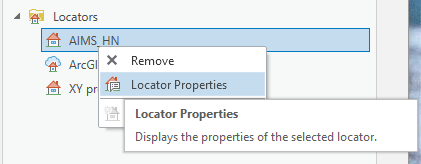
- Mark as New
- Bookmark
- Subscribe
- Mute
- Subscribe to RSS Feed
- Permalink
Here is my screenshot of the Locator Properties for the latest address locator style:
No Reference Data Tables menu
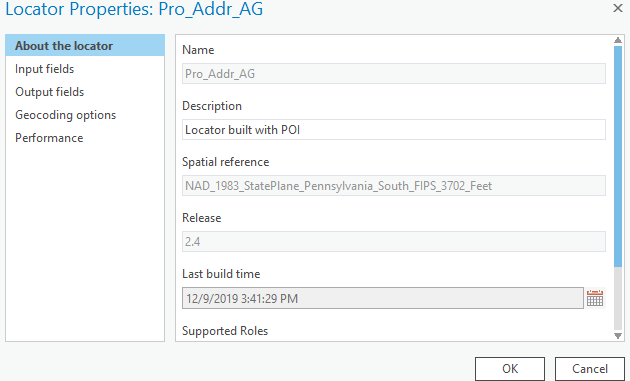
Here is my screenshot of the Locator Properties for the older address locator style:
Reference Data Tables menu below "About the Locator"
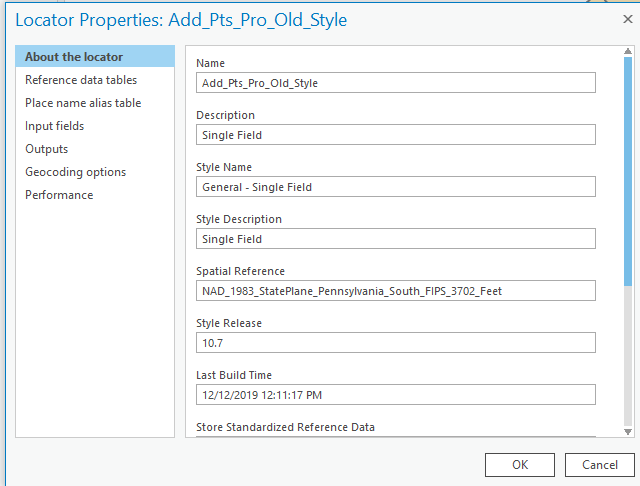
Is there a setting in Pro I need to enable to get this information for the newer style locator?
- Mark as New
- Bookmark
- Subscribe
- Mute
- Subscribe to RSS Feed
- Permalink
My mistake Michael, I'm using Pro 2.5 so the functionality must be new.
- Mark as New
- Bookmark
- Subscribe
- Mute
- Subscribe to RSS Feed
- Permalink
Bruce:
Thank you very much for that information. I have a Pro 2.5 Beta install and I will check the Locator properties on an address locator that I create there to confirm this new functionality that is very much needed for my workflows to be migrated to Pro (small steps).
I am currently working in Pro 2.4.2.
- Mark as New
- Bookmark
- Subscribe
- Mute
- Subscribe to RSS Feed
- Permalink
Harold:
It seems like you need to add the Address Locator to the project just to examine its properties. Is there any chance this can be modified so you can just go to the location of the address locator in a folder and view its properties. This would more closely align this functionality to ArcMap.