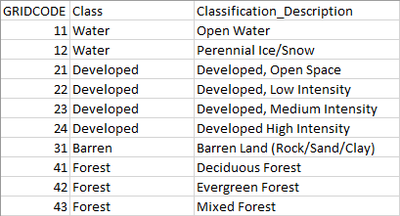- Home
- :
- All Communities
- :
- Products
- :
- ArcGIS Pro
- :
- ArcGIS Pro Questions
- :
- Re: Merging classes after supervised classificatio...
- Subscribe to RSS Feed
- Mark Topic as New
- Mark Topic as Read
- Float this Topic for Current User
- Bookmark
- Subscribe
- Mute
- Printer Friendly Page
Re: Merging classes after supervised classification
- Mark as New
- Bookmark
- Subscribe
- Mute
- Subscribe to RSS Feed
- Permalink
I recently downloaded NLCD Landcover imagery raster from MRLC to detect landcover changes between 2019 and 2001, after clipping the raster to my study area, I wanted to condense the classes for example deciduous and evergreen as forest, all type of wetlands as wetland and so on. My question is how do I select the classification schema that was used to classify this data so that I can condense the classes to the desired number, bearing in mind that this raster layer has already been classified? Or are there any other way I could condense the classes in ArcGIS pro?
Still need a response to the question above. Saw this link on selecting the classification schema for classifying the data Merge Classes—ArcGIS Pro | Documentation.
Can someone assist me on how to select the classification schema?
Thanks.
- Mark as New
- Bookmark
- Subscribe
- Mute
- Subscribe to RSS Feed
- Permalink
@KateEkhator74, you may have to create a "key" table (kinda like what's picture below) based on the NLCD superclasses and subclasses and then join it to your dataset.
t
- Mark as New
- Bookmark
- Subscribe
- Mute
- Subscribe to RSS Feed
- Permalink
Thank you for responding. I did not see this response until today, this was my second attempt at asking this same question and I kind of gave up on the problem until today. I was able to use join field data management tool to join the key table as suggested by you. But I still see the old classes when I try to carry out the merge or run the change detection for both raster layers. Although the new group class is in the attribute table, please can you help? See screen shot
Thank you so much.
- Mark as New
- Bookmark
- Subscribe
- Mute
- Subscribe to RSS Feed
- Permalink
@KateEkhator74, did the tool permanently join the new classes such that the attribute table now shows both the old and new classes? If the attribute table now shows both the old and new class sets, then you should be able to just re-symbolize the layer using the new class definitions instead of the old ones with which the layer is currently symbolized.
As an alternative, you may have better luck using the Tabulate Area tool than you would with a merge; I don't think the merge tool is the appropriate tool to use for this change detection exercise.
t
- Mark as New
- Bookmark
- Subscribe
- Mute
- Subscribe to RSS Feed
- Permalink
@ThomasHamillThanks so much, I was able to get a permanent join showing the old and new classes. I will go ahead see if the Tabulate Area tool works and let you know the outcome. Once again thanks.
Kate
- Mark as New
- Bookmark
- Subscribe
- Mute
- Subscribe to RSS Feed
- Permalink
@KateEkhator74 @ThomasHamill
Did Thomas' suggestion work for you, Kate? I'm also trying to do the same thing and I will appreciate some help please.
Thank you,
Abi