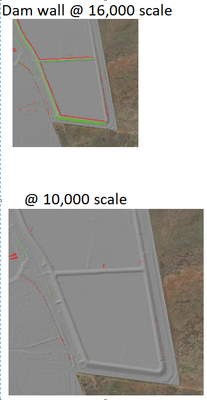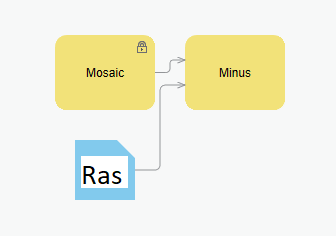- Home
- :
- All Communities
- :
- Products
- :
- ArcGIS Pro
- :
- ArcGIS Pro Questions
- :
- Raster function Minus Surface Visual Error When Zo...
- Subscribe to RSS Feed
- Mark Topic as New
- Mark Topic as Read
- Float this Topic for Current User
- Bookmark
- Subscribe
- Mute
- Printer Friendly Page
Raster function Minus Surface Visual Error When Zoomed Out (How to solve?)
- Mark as New
- Bookmark
- Subscribe
- Mute
- Subscribe to RSS Feed
- Permalink
Hi,
I have applied a minus raster function to a Reference mosaic that subtracts itself from another reference mosaic. (Both reference mosaics are a definition query/filtered set of rasters from the same source mosaic dataset.)
What I am finding is that even though the minus is correct when zoomed in (Both visually and data wise), when zoomed out the virtual layer is causing bad visuals and identifying change on slopes when there isn't.
I assume that when zoomed out the minus is being done on a subset of pixels/rows/columns based on scale. However it seems to not be picking pixels of matching spatial location causing it to visually show bad results.
(Eg. If it is only subtracting every 10th pixel.... It may be subtracting row 10, column 10 in raster 1 from row 5 column 10 in raster 2.. which is a 5 pixel offset)
How do i get a raster function to execute the pixel subtraction on matching spatial locations when zoomed out so this does happen? OR is my assumption wrong and there is something else happening.
Raster properties are
- Same projection
- Same cell size (25cm)
- Cell alignment is snapped
- Same source mosaic dataset
Attached is a visual of the difference I am seeing between scales. Red and Green are greater than 50cm elevation difference.... The whole area has had very little change but at 16,000 scale nearly the entire dam wall thinks its shifted south west with a greater than 50cm change... and at 10,000 scale we are getting better but there is still some visual errors.. most are just less than 50cm... its only once i get to 2,500 scale does it become negligible.