- Home
- :
- All Communities
- :
- Products
- :
- ArcGIS Pro
- :
- ArcGIS Pro Questions
- :
- Re: Question About Contingent Value Domains
- Subscribe to RSS Feed
- Mark Topic as New
- Mark Topic as Read
- Float this Topic for Current User
- Bookmark
- Subscribe
- Mute
- Printer Friendly Page
Question About Contingent Value Domains
- Mark as New
- Bookmark
- Subscribe
- Mute
- Subscribe to RSS Feed
- Permalink
- Report Inappropriate Content
I have a Collector app for gather asset data points. I'm working on setting up a domain field for over 10000 different room features across nearly 100 sites. I want the user to be able to associate the asset point in Collector with the room that it's closest to. I've converted the rooms for all sites table to a domain, with the unique space ID as the code, and the room name or number as the description. I have another field where the user chooses the site. In the rooms dropdown, I want the user to only be able to choose the rooms associated with the particular site they are visiting.
This would be a one to many relationship. For example: Site A has 20 rooms. When Site A is chosen in the Site dropdown in Collector, I only want the user to be able to choose from one of those 20 rooms, not see 10000+ in the Room dropdown. Is this even possible with Contingent Values? So far in design view, it looks like it's all one to one relationships, like I would have to create a contingent value for every single room.
- Mark as New
- Bookmark
- Subscribe
- Mute
- Subscribe to RSS Feed
- Permalink
- Report Inappropriate Content
Anybody?
- Mark as New
- Bookmark
- Subscribe
- Mute
- Subscribe to RSS Feed
- Permalink
- Report Inappropriate Content
For the question about whether this is possible using Contingent Values, yes, it seems like it would be. If we look at Work with contingent values—Geodatabases | Documentation and follow the example through the part showing how it would be set up:
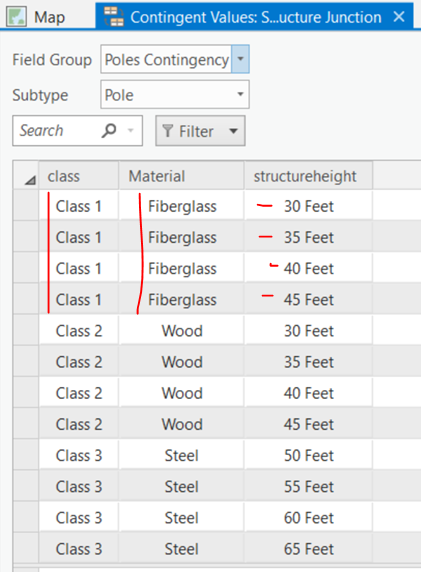
It definitely looks like you could set it up for site A room 1, site A, room 2, etc. etc.
For 10,000 rooms! You might want to explore the required schema in Import Contingent Values—Data Management toolbox | Documentation , set everything up in Excel, create a csv and import the values.
But before you go through all of that, if the goal is to use this in Collector, this has been asked before: https://community.esri.com/thread/235234-contingent-values-in-collector-for-arcgis and as far as I can tell, Contingent Values functionality isn't yet supported outside of ArcGIS Pro. It might be worth getting a more official answer from somebody in the Collector for ArcGIS space though.
- Mark as New
- Bookmark
- Subscribe
- Mute
- Subscribe to RSS Feed
- Permalink
- Report Inappropriate Content
Ah, OK. Thanks!