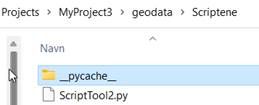- Home
- :
- All Communities
- :
- Products
- :
- ArcGIS Pro
- :
- ArcGIS Pro Questions
- :
- Python toolbox in project template
- Subscribe to RSS Feed
- Mark Topic as New
- Mark Topic as Read
- Float this Topic for Current User
- Bookmark
- Subscribe
- Mute
- Printer Friendly Page
Python toolbox in project template
- Mark as New
- Bookmark
- Subscribe
- Mute
- Subscribe to RSS Feed
- Permalink
Hi.
I've created an ArcGIS Pro template containing av Python Toolbox. The toolbox contains several scripts in individual .py files. I've created the ArcGIS Pro template with both "Share outside of organization" and "Include Toolboxes" checked.
When I create a new ArcGIS Pro project based on the template, everything seems to be created as expected (map, layout and toolbox), but the python toolbox does not work. The problem is that the folder containing the scriptfiles is moved into a folder which has the name of the original folder..
My toolbox contains all of the .py's in a folder called Scriptene:
After the new project is created based on the template, the folder Scriptene is now placed inside another folder called Geodata.
This breaks the toolbox in the newly created project, since the python toolbox imports the scripts directly from Scriptene.
Is this a known feature of using the project template so that I need to change my toolbox, or is there something wrong (which is my guess)?
- Mark as New
- Bookmark
- Subscribe
- Mute
- Subscribe to RSS Feed
- Permalink
@DanPatterson Do you know anything about this? 🙂