- Home
- :
- All Communities
- :
- Products
- :
- ArcGIS Pro
- :
- ArcGIS Pro Questions
- :
- Python script to calculate NDVI anomalies.
- Subscribe to RSS Feed
- Mark Topic as New
- Mark Topic as Read
- Float this Topic for Current User
- Bookmark
- Subscribe
- Mute
- Printer Friendly Page
- Mark as New
- Bookmark
- Subscribe
- Mute
- Subscribe to RSS Feed
- Permalink
Why the last line of this code is not working? It is the line of "Minus_3d" calculation?
This is a python script to calculate NDVI anomalies.
Thanks.
# Import arcpy module
import arcpy
from arcpy import env
from arcpy.sa import *
arcpy.env.overwriteOutput = True
# Check out any necessary licenses
arcpy.CheckOutExtension("spatial")
#Define workspaces
arcpy.env.workspace="D:\\Modis250\\NDVI_10dias_norm" #Workspace with decendial (ten days period) NDVI
#Filenames standard is "norm_ndvi_yyyy_dec_d.tif" where "yyyy" is the year and "d" is the ten days period: d=1 = january 1-10; d=2 = january 11-20; ...
for n in range (1,37):
d=str(1)
y = str(2004)
NDVINormAll=arcpy.ListRasters("norm_ndvi_*_"+d+".tif", "tif")#List of decendial NDVI for all years to calculate the dcendial mean
NDVINormY=arcpy.ListRasters("norm_ndvi_"+y+"_dec_"+d+".tif", "tif")#List of decendial NDVI rasters for the last year (y)
NDVIMeanOut = "D:\\Modis250\\NDVI_10dias_mean\\"+"mean_dec_"+d+".tif" #Define the decendial NDVI mean output (could be temporary)
NDVIMean = arcpy.gp.CellStatistics_sa(NDVINormAll, NDVIMeanOut,"MEAN", "NODATA")#Calculate the decendial NDVI mean (could be temporary)
NDVIAnomOut = "D:\\Modis250\\NDVI_10dias_anom\\"+"anom_"+y+"_dec_"+d+".tif" #Define the last year decendial NDVI anomaly output
NDVIAnom=arcpy.gp.Minus_3d(NDVINormY, NDVIMean, NDVIAnomOut) #Calculate the last year decendial NDVI anomaly and record the output tifs
print ("Decade "+d+" of "+y+" ok")
Solved! Go to Solution.
- Mark as New
- Bookmark
- Subscribe
- Mute
- Subscribe to RSS Feed
- Permalink
Maybe something like the untested code below could work:
def main():
import arcpy
import os
arcpy.env.overwriteOutput = True
# Check out SA license
arcpy.CheckOutExtension("spatial")
# settings
ws_norm = r'D:\Modis250\NDVI_10dias_norm'
ws_mean = r'D:\Modis250\NDVI_10dias_mean'
ws_anom = r'D:\Modis250\NDVI_10dias_anom'
# create a list of all raster in norm folder
arcpy.env.workspace = ws_norm
lst_ndvi_ras = arcpy.ListRasters()
# get list of years
decades = GetListOfDecades(lst_ndvi_ras)
# loop through each year
for decade in decades:
# Get rasters for given year
lst_ndvi_decade = GetListOfRasterForGivenDecade(lst_ndvi_ras, decade)
# calculate mean raster for decade
mean_ras = arcpy.sa.CellStatistics(lst_ndvi_year, "MEAN", "DATA")
# store mean ras for decade
# mean_dec_d_.tif
out_name_mean = "mean_dec_{}_.tif".format(decade)
out_name_path_mean = os.path.join(ws_mean, out_name_mean)
mean_ras.save(out_name_path_mean)
# loop through each raster in decade
for ndvi_ras in lst_ndvi_ras:
# calculate anom for each raster in decade
# anom_2002_dec_1.tif = norm_ndvi_2002_dec_1.tif - mean_dec_1_.tif;
minus_ras = arcpy.sa.Minus(ndvi_ras, out_name_path_mean)
# store anom raster
out_name_anom = ndvi_ras.replace("norm_ndvi", "anom")
out_name_path_anom = os.path.join(ws_anom, out_name_anom)
minus_ras.save(out_name_path_anom)
# return SA license
arcpy.CheckInExtension("spatial")
def GetListOfDecades(lst):
# norm_ndvi_yyyy_dec_d.tif
lst1 = list(set([r.split("_")[4] for r in lst]))
return [r.split('.')[0] for r in lst1]
def GetListOfRasterForGivenDecade(lst, decade):
lst1 = []
search = "_{}.tif".format(decade)
for r in lst:
if search in r.lower():
lst1.append(r)
return lst1
if __name__ == '__main__':
main()- Mark as New
- Bookmark
- Subscribe
- Mute
- Subscribe to RSS Feed
- Permalink
Xander,
Is "lst_ndvi_year" in line 27 correct? Is´nt it "lst_ndvi_decade"?
- Mark as New
- Bookmark
- Subscribe
- Mute
- Subscribe to RSS Feed
- Permalink
Good catch , you're absolutely right (that's why I don't like creating code without data to test on).
Additionally on line 36 it should be lst_ndvi_decade instead of lst_ndvi_ras
- Mark as New
- Bookmark
- Subscribe
- Mute
- Subscribe to RSS Feed
- Permalink
I corrected the code and executed. The error now is:
Traceback (most recent call last):
File "<string>", line 65, in <module>
File "<string>", line 39, in main
File "c:\program files\arcgis\pro\Resources\arcpy\arcpy\sa\Functions.py", line 4271, in Minus
in_raster_or_constant2)
File "c:\program files\arcgis\pro\Resources\arcpy\arcpy\sa\Utils.py", line 53, in swapper
result = wrapper(*args, **kwargs)
File "c:\program files\arcgis\pro\Resources\arcpy\arcpy\sa\Functions.py", line 4268, in Wrapper
["Minus", in_raster_or_constant1, in_raster_or_constant2])
RuntimeError: ERROR 000732: Input Raster: Dataset norm_ndvi_2002_dec_31.tif does not exist or is not supported
- Mark as New
- Bookmark
- Subscribe
- Mute
- Subscribe to RSS Feed
- Permalink
Did it create anything (for other decades) or is this the first decade it processed? Was the mean raster created correctly? Does the mentioned raster exist and is it valid (does it load into Desktop)?
- Mark as New
- Bookmark
- Subscribe
- Mute
- Subscribe to RSS Feed
- Permalink
It created one tif of mean and crashed. The error is:
Traceback (most recent call last):
File "<string>", line 65, in <module>
File "<string>", line 39, in main
File "c:\program files\arcgis\pro\Resources\arcpy\arcpy\sa\Functions.py", line 4271, in Minus
in_raster_or_constant2)
File "c:\program files\arcgis\pro\Resources\arcpy\arcpy\sa\Utils.py", line 53, in swapper
result = wrapper(*args, **kwargs)
File "c:\program files\arcgis\pro\Resources\arcpy\arcpy\sa\Functions.py", line 4268, in Wrapper
["Minus", in_raster_or_constant1, in_raster_or_constant2])
RuntimeError: ERROR 000732: Input Raster: Dataset norm_ndvi_2002_dec_31.tif does not exist or is not supported
I've made the same folder structure and sample files available for a period of 3 years in the GoogleDrive (https://drive.google.com/file/d/1G4baOl1NP7G1rEfBpu9SZr4cxEOd1-Jo/view?usp=sharing).
Best.
- Mark as New
- Bookmark
- Subscribe
- Mute
- Subscribe to RSS Feed
- Permalink
Thanks for sharing the data. I made some changes to the code and that seems to be working:
def main():
import arcpy
import os
arcpy.env.overwriteOutput = True
# Check out SA license
arcpy.CheckOutExtension("spatial")
# settings
ws_norm = r'D:\Modis250\NDVI_10dias_norm'
ws_mean = r'D:\Modis250\NDVI_10dias_mean'
ws_anom = r'D:\Modis250\NDVI_10dias_anom'
# create a list of all raster in norm folder
arcpy.env.workspace = ws_norm
lst_ndvi_ras = arcpy.ListRasters()
print "lst_ndvi_ras:", lst_ndvi_ras
# get list of years
decades = GetListOfDecades(lst_ndvi_ras)
print "decades:", decades
# loop through each year
for decade in decades:
# Get rasters for given year
lst_ndvi_decade = GetListOfRasterForGivenDecade(lst_ndvi_ras, decade)
print "lst_ndvi_decade:", lst_ndvi_decade
# calculate mean raster for decade
mean_ras = arcpy.sa.CellStatistics(lst_ndvi_decade, "MEAN", "DATA")
# store mean ras for decade
# mean_dec_d_.tif
out_name_mean = "mean_dec_{}.tif".format(decade) ###
out_name_path_mean = os.path.join(ws_mean, out_name_mean)
print "out_name_path_mean:", out_name_path_mean
mean_ras.save(out_name_path_mean)
# loop through each raster in decade
for ndvi_ras in lst_ndvi_decade:
# calculate anom for each raster in decade
# anom_2002_dec_1.tif = norm_ndvi_2002_dec_1.tif - mean_dec_1_.tif;
print "ndvi_ras:", ndvi_ras
minus_ras = arcpy.sa.Minus(ndvi_ras, out_name_path_mean)
# store anom raster
out_name_anom = ndvi_ras.replace("norm_ndvi", "anom")
out_name_path_anom = os.path.join(ws_anom, out_name_anom)
minus_ras.save(out_name_path_anom)
print "out_name_path_anom:", out_name_path_anom
# return SA license
arcpy.CheckInExtension("spatial")
def GetListOfDecades(lst):
# norm_ndvi_yyyy_dec_d.tif
lst1 = list(set([r.split("_")[4] for r in lst]))
return [r.split('.')[0] for r in lst1]
def GetListOfRasterForGivenDecade(lst, decade):
lst1 = []
search = "_{}.tif".format(decade)
for r in lst:
if search in r.lower():
lst1.append(r)
return lst1
if __name__ == '__main__':
main()Here an example "anom" raster (anom_2002_dec_1.tif):
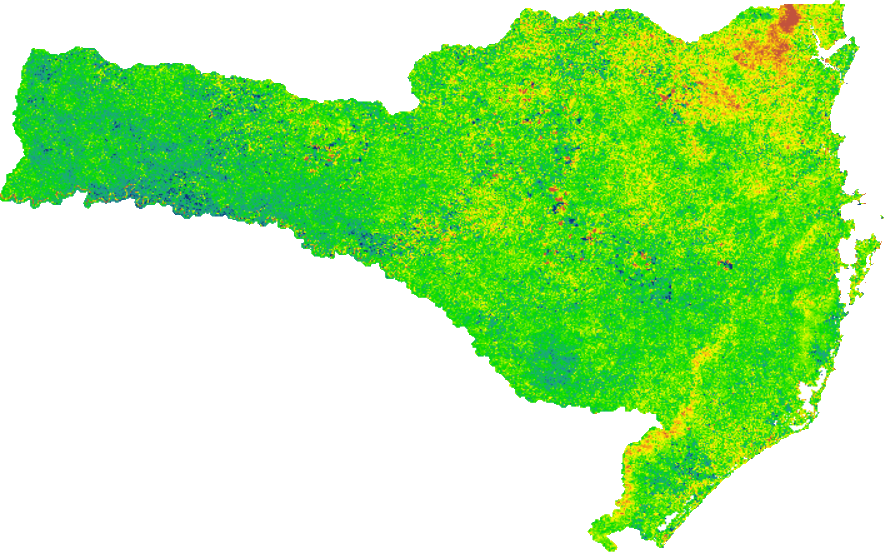
- Mark as New
- Bookmark
- Subscribe
- Mute
- Subscribe to RSS Feed
- Permalink
Same error?
Traceback (most recent call last):
File "<string>", line 71, in <module>
File "<string>", line 44, in main
File "c:\program files\arcgis\pro\Resources\arcpy\arcpy\sa\Functions.py", line 4271, in Minus
in_raster_or_constant2)
File "c:\program files\arcgis\pro\Resources\arcpy\arcpy\sa\Utils.py", line 53, in swapper
result = wrapper(*args, **kwargs)
File "c:\program files\arcgis\pro\Resources\arcpy\arcpy\sa\Functions.py", line 4268, in Wrapper
["Minus", in_raster_or_constant1, in_raster_or_constant2])
RuntimeError: ERROR 000732: Input Raster: Dataset norm_ndvi_2002_dec_23.tif does not exist or is not supported
- Mark as New
- Bookmark
- Subscribe
- Mute
- Subscribe to RSS Feed
- Permalink
Using Xander's code or yours?
If it is yours, it is a filename/path problem . You might need to provide your code again with formatting so that it has line numbers.
in Xander's it is this line
out_name_anom = ndvi_ras.replace("norm_ndvi", "anom")
- Mark as New
- Bookmark
- Subscribe
- Mute
- Subscribe to RSS Feed
- Permalink
My code: I´ve tried line 27 and lines 28-29. Both returned errors.
# Import arcpy module
import arcpy
import os
from arcpy import env
from arcpy.sa import *
arcpy.env.overwriteOutput = True
# Check out any necessary licenses
arcpy.CheckOutExtension("spatial")
#Define workspaces
arcpy.env.workspace="D:\\Modis250\\NDVI_10dias_norm" #Workspace with decendial (ten days period) NDVI
#Filenames standard is "norm_ndvi_yyyy_dec_d.tif" where "yyyy" is the year and "d" is the ten days period: d=1 = january 1-10; d=2 = january 11-20; ...
for n in range (1,37):
#d=str(n)
d='{}'.format(n)
y = str(2004)
list_ndvi_ras=arcpy.ListRasters("norm_ndvi_*_"+d+".tif", "tif")#List of decendial NDVI for all years to calculate the dcendial mean
list_ndvi_year=arcpy.ListRasters("norm_ndvi_"+y+"_dec_"+d+".tif", "tif")#List of decendial NDVI rasters for the last year (y)
ndvi_year = arcpy.env.workspace+str(list_ndvi_year)
#NDVIMeanOut = "D:\\Modis250\\NDVI_10dias_mean\\"+"mean_dec_"+d+".tif" #Define the decendial NDVI mean output (could be temporary)
NDVIMeanOut = ("D:\\Modis250\\NDVI_10dias_anom\\mean_dec_{}.tif".format(d))
NDVIMean = arcpy.gp.CellStatistics_sa(list_ndvi_ras, NDVIMeanOut,"MEAN", "NODATA")#Calculate the decendial NDVI mean (could be temporary)
#NDVIAnomOut = "D:\\Modis250\\NDVI_10dias_anom\\"+"anom_"+y+"_dec_"+d+".tif" #Define the last year decendial NDVI anomaly output
NDVIAnomOut = ("D:\\Modis250\\NDVI_10dias_anom\\anom_{}_dec_{}.tif".format(y, d))
NDVIAnom=arcpy.gp.Minus_3d(ndvi_year, NDVIMean, NDVIAnomOut) #Calculate the last year decendial NDVI anomaly and record the output tifs
#NDVIAnom = ndvi_year - NDVIMean
#NDVIAnom.save(NDVIAnomOut)
#print ("Decade "+d+" of "+y+" ok")
print("Decade {} of {} ok".format(d, y))