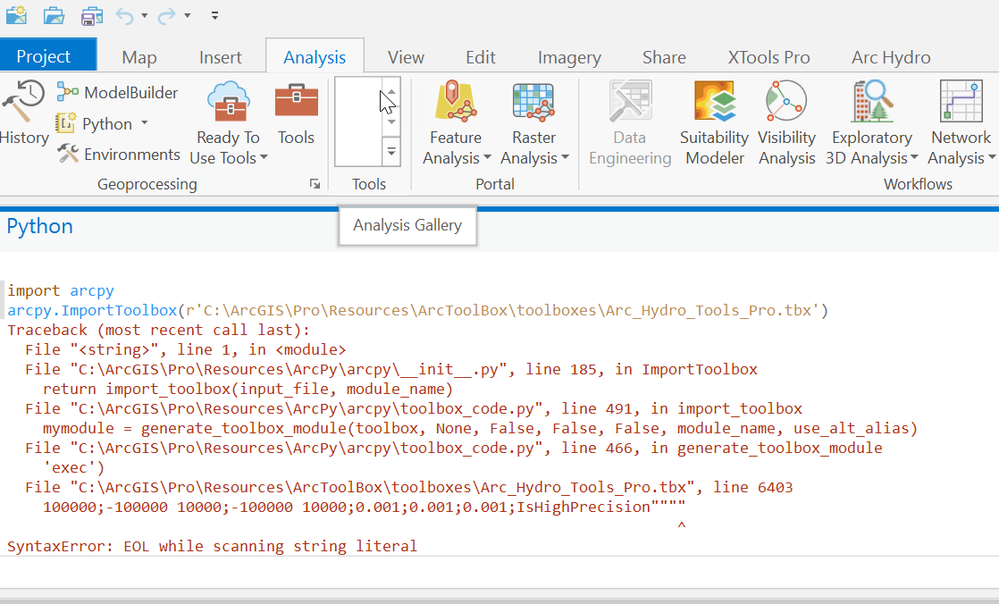Turn on suggestions
Auto-suggest helps you quickly narrow down your search results by suggesting possible matches as you type.
Cancel
- Home
- :
- All Communities
- :
- Products
- :
- ArcGIS Pro
- :
- ArcGIS Pro Questions
- :
- Problem importing Arc Hydro toolbox for a stand al...
Options
- Subscribe to RSS Feed
- Mark Topic as New
- Mark Topic as Read
- Float this Topic for Current User
- Bookmark
- Subscribe
- Mute
- Printer Friendly Page
Problem importing Arc Hydro toolbox for a stand alone script
Subscribe
363
1
08-19-2021 02:27 PM
08-19-2021
02:27 PM
- Mark as New
- Bookmark
- Subscribe
- Mute
- Subscribe to RSS Feed
- Permalink
- Report Inappropriate Content
I'm trying to use ArcGIS Pro's Arc Hydro toolbox in a stand alone script. I'm having difficulty importing the toolbox even when sitting in ArcGIS Pro's Python window. I'm running ArcGIS Pro 2.8.1 and I have tried both the 2.8.1 and 2.8.6 versions of ArcHydro. I can run tools from the Arc Hydro tool box in ArcGIS Pro but I need to automate my process using a script.
The error thrown suggests that code in the tool box has an extra quotation mark. I can't imagine it's that simple and even if it is, I'm not sure how to edit this toolbox. Any thoughts?
1 Reply
08-20-2021
01:40 PM
- Mark as New
- Bookmark
- Subscribe
- Mute
- Subscribe to RSS Feed
- Permalink
- Report Inappropriate Content
I think I found a work around. Instead of importing the tool box and using that path to the tool I have a more direct path to the tools that I need. I imported the script file directly and follow the logic in the code block under "if(__name__=='__main__'):" and that seems to work. I'll have to confirm that it works for the other operations that I need to do.
Are there any problems moving forward in this manner?
import drainagelineprocessing as d oProcessor = d.DrainageLineProcessing() oProcessor.bCallFromPYT = False params = (r"H:\workspace\streamstats\02_post_editor\1501\15010005\strlnk", r"H:\workspace\streamstats\02_post_editor\1501\15010005\hydrodem_data.gdb\fdr", r"H:\workspace\streamstats\02_post_editor\1501\15010005\hydrodem_data.gdb\D3test", r"H:\workspace\streamstats\02_post_editor\1501\15010005\hydrodem_data.gdb\D3test_tbl") tResults = None tResults = oProcessor.execute(params, None)