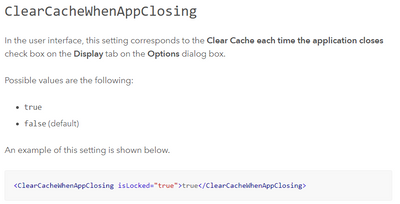- Home
- :
- All Communities
- :
- Products
- :
- ArcGIS Pro
- :
- ArcGIS Pro Questions
- :
- Pro.settingsConfig file question: CustomDefaultLoc...
- Subscribe to RSS Feed
- Mark Topic as New
- Mark Topic as Read
- Float this Topic for Current User
- Bookmark
- Subscribe
- Mute
- Printer Friendly Page
Pro.settingsConfig file question: CustomDefaultLocation ArcGIS Pro 3.1
- Mark as New
- Bookmark
- Subscribe
- Mute
- Subscribe to RSS Feed
- Permalink
Concerning setting the CustomDefaultLocation in ArcGIS Pro 3.1, is it possible to get more granularity on the default location?
<LocalProject>
<CustomDefaultLocation isLocked="true">\\dataserver1\Team_Defaults\Projects</CustomDefaultLocation>
</LocalProject>
Rather than just send users to \\dataserver1\Team_Defaults\Projects is it possible to send them to
\\dataserver1\Team_Defaults\Projects\*USERNAME*\ in other words, they are sent to a specific folder which is based on their Windows username?
This would make the user experience more streamlined, in that they would not have to make one more click to select their exact folder, they will also be spared the mistake of accidentally writing their project to the folder of a team member. Also users would not end up saving projects too high at the \Projects level, and I can pretty much guarantee that will happen as well.
Thank you.
- Mark as New
- Bookmark
- Subscribe
- Mute
- Subscribe to RSS Feed
- Permalink
Hi,
I too would like to be able to substitute in the current user/name into the file paths available in the settingsConfig file.
We are using AppStream, so need to store each user's specific files under a folder according to their name, and depending which users login to AppStream - it's the same Pro image that gets launched every time in AppStream so there is only one registry entry pointing to one settingsConfig location.
For example the documentation states:
- Mark as New
- Bookmark
- Subscribe
- Mute
- Subscribe to RSS Feed
- Permalink
Hi @RobertAkroyd1 I do not think that what you're requesting is currently possible. Let me check in with the development team and follow up here - if it isn't, then this would make a good idea in the ArcGIS Pro Ideas board.
As for the part about the cache, have you set 'Clear Cache each time the application closes'? https://community.esri.com/t5/arcgis-pro-ideas/idb-p/arcgis-pro-ideas
- Mark as New
- Bookmark
- Subscribe
- Mute
- Subscribe to RSS Feed
- Permalink
Thanks @KoryKramer . We can set the ClearCacheWhenAppClosing, but that will only mitigate slightly, as the vast majority so far is consumed by the StagingPath.
I can add to the ArcGIS Ideas board if that's a good to see if others are seeing the same thing, but would also raise an enhancement request at the same time.
Regards,
Rob.
- Mark as New
- Bookmark
- Subscribe
- Mute
- Subscribe to RSS Feed
- Permalink
Thanks, Rob. Yeah, please do submit an enhancement request and if you also post an idea, reference the ENH as well and we can keep them associated on our side to help with tracking.
Cheers,
Kory
- Mark as New
- Bookmark
- Subscribe
- Mute
- Subscribe to RSS Feed
- Permalink
@RobertAkroyd1 for reference when submitting a new enhancement request, the following already exists [ENH-000132348: ArcGIS Pro does not recognize Windows System variables when configuring default New Project Custom Location Path]
That was written specifically against the custom location path, whereas you are interested in making this possible for StagingPath. Ultimately we will need to assess these together, but I wanted to provide you that background when you're working with Support on an enhancement request.
Cheers
- Mark as New
- Bookmark
- Subscribe
- Mute
- Subscribe to RSS Feed
- Permalink
Many thanks for your replies @KoryKramer I will raise an enhancement request for all path settings to be able to use a username variable.
- Mark as New
- Bookmark
- Subscribe
- Mute
- Subscribe to RSS Feed
- Permalink
Have these enhancements been implemented @KoryKramer ? Because I see from the documentation that %USERNAME% is explicitly mentioned for StagingPath but not for CustomDefaultLocation - and I have exactly rhe same reservations as the OP about setting it to a directory above user's own individual folders.
- Mark as New
- Bookmark
- Subscribe
- Mute
- Subscribe to RSS Feed
- Permalink
@GIS_Weasel You are correct in reading the help - the settings that support environment variables such as %USERNAME% are specified explicitly. We are working towards full support, but unfortunately that work will extend beyond the upcoming 3.4 release later this year.