- Home
- :
- All Communities
- :
- Products
- :
- ArcGIS Pro
- :
- ArcGIS Pro Questions
- :
- Pro 2.6.0 geometry calculation error
- Subscribe to RSS Feed
- Mark Topic as New
- Mark Topic as Read
- Float this Topic for Current User
- Bookmark
- Subscribe
- Mute
- Printer Friendly Page
Pro 2.6.0 geometry calculation error
- Mark as New
- Bookmark
- Subscribe
- Mute
- Subscribe to RSS Feed
- Permalink
At Pro 2.6.0 the calculated geometry of a feature class attribute is incorrect. A rectangle 66’ x 660’ is 1 acre (43,560 sq. ft.), although, the calculation by right-clicking the attribute and calculating...
Property: Area
Area Unit: Acres
Coordinate System: Current Map
produces an incorrect calculation. The same procedure was worked in a 2.5 version and the calculation is correct.
(The map measure tool calculates accurately in both versions.)
Exhibit:
Attribute calculation same feature class in v. 2.6 and 2.5
GDB Feature class
Spatial ref: NAD 1983 HARN StatePlane Florida West FIPS 0902 (US FEET)
v. 2.6 of polygon feature 66’x660’ = 10.7639 ac. (468,875 sq. ft.) incorrect
v. 2.5 same polygon = 1.0 ac. (43,559.93 sq. ft.) correct
See image capture. The two attributes far right are in v.2.5
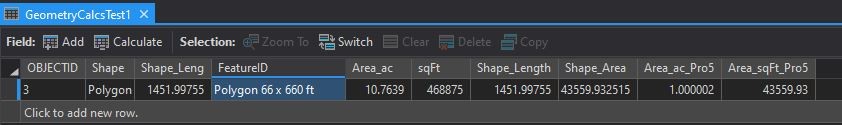
Image: screen capture attribute table shows area calculations using Pro 2.6 and 2.5. The two attributes far right are in v.2.5
Let me know if you need additional information.
Thanks.
- Mark as New
- Bookmark
- Subscribe
- Mute
- Subscribe to RSS Feed
- Permalink
I've encountered this same issue with NC State Plane. Seems to be off by a factor of 10.
- Mark as New
- Bookmark
- Subscribe
- Mute
- Subscribe to RSS Feed
- Permalink
I get the same problem calculating Acres in NAD_1983_2011_StatePlane_California_IV_FIPS_0404_Ft_US and NAD_1983_California_Teale_Albers_FtUS but not NAD_1983_UTM_Zone_11N. The test polygon is 19.198 Acres calculates as 206.564 acres.
- Mark as New
- Bookmark
- Subscribe
- Mute
- Subscribe to RSS Feed
- Permalink
There are no reports on Technical support as bugs that meet your cases.
Esri Support | ArcGIS Technical Support
Did anyone here file a case? and has a case number?
... sort of retired...
- Mark as New
- Bookmark
- Subscribe
- Mute
- Subscribe to RSS Feed
- Permalink
Re case number requested by Dan Patterson,
Esri Case #02608276 - ArcGIS Pro 2.6 \\ Calculate Geometry Values Incorrect; Different from Pro 2.5
"...that this defect has been approved through our review process, and is now in the hands of the Product Team."
- Mark as New
- Bookmark
- Subscribe
- Mute
- Subscribe to RSS Feed
- Permalink
Good afternoon y'all,
We've got the following defect for this issue in our systems right now:
BUG-000132660 - Incorrect values of the area calculated from the 'Calculate Geometry Attributes' tool in ArcGIS Pro.
This is being fixed for Pro 2.6.1. If you're currently utilizing Pro 2.6, you can work around this behavior by using the 'Field Calculator' in lieu of the 'CGA' GP tool with the following expression: !shape.area@acres!
That expression will provide the correct area measurement and will avoid the necessity to backtrack to Pro 2.5.
- Mark as New
- Bookmark
- Subscribe
- Mute
- Subscribe to RSS Feed
- Permalink
Lon - yes, that information was also included in the defect's notes. Safe to assume at the moment that both will be resolved & back to normal at 2.6.1.
- Mark as New
- Bookmark
- Subscribe
- Mute
- Subscribe to RSS Feed
- Permalink
Is there any target for the 2.6.1 release to correct this?
Brad
- Mark as New
- Bookmark
- Subscribe
- Mute
- Subscribe to RSS Feed
- Permalink
Brad,
I was able to update with release 2.6.1 on Tuesday September 1st and it now works correctly for me.
Joe