- Home
- :
- All Communities
- :
- Products
- :
- ArcGIS Pro
- :
- ArcGIS Pro Questions
- :
- Pro 2.1 Update Error
- Subscribe to RSS Feed
- Mark Topic as New
- Mark Topic as Read
- Float this Topic for Current User
- Bookmark
- Subscribe
- Mute
- Printer Friendly Page
- Mark as New
- Bookmark
- Subscribe
- Mute
- Subscribe to RSS Feed
- Permalink
Since I have updated Pro to 2.1 I am unable to open any projects that were created before 2.1. Pro tries to open the older projects but eventually stops responding. Any solutions?
Solved! Go to Solution.
Accepted Solutions
- Mark as New
- Bookmark
- Subscribe
- Mute
- Subscribe to RSS Feed
- Permalink
I had this same issue immediately after upgrading to Pro 2.1. After doing a little research, I found that they threw in some extra graphics requirements for 2.1, which I was missing on my PC. The one I was missing was an OpenGL extension. Through the Dell website (I'm using a Dell PC) I was able to find updates for my graphics/video drivers. Once I installed those updates, everything worked for me again. Good luck!
- Mark as New
- Bookmark
- Subscribe
- Mute
- Subscribe to RSS Feed
- Permalink
Have you tried to repair your install?
- Mark as New
- Bookmark
- Subscribe
- Mute
- Subscribe to RSS Feed
- Permalink
It looks like I can't repair it at the moment. I am getting an error when I try to repair it.
- Mark as New
- Bookmark
- Subscribe
- Mute
- Subscribe to RSS Feed
- Permalink
What is the error? Maybe your download was corrupted
- Mark as New
- Bookmark
- Subscribe
- Mute
- Subscribe to RSS Feed
- Permalink
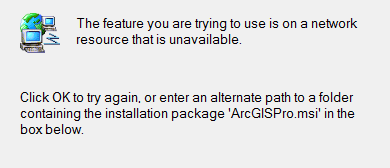
This is what happens when I go through the Uninstall/Change function in Windows. Its not just my update, a coworker of mine is having the same problem.
- Mark as New
- Bookmark
- Subscribe
- Mute
- Subscribe to RSS Feed
- Permalink
Contact your in-house people then, it looks like the issue may be with permissions in your local organization.
When you do a download to a local folder, that message wouldn't appear, since the extracted msi would be on your machine
- Mark as New
- Bookmark
- Subscribe
- Mute
- Subscribe to RSS Feed
- Permalink
I had this same issue immediately after upgrading to Pro 2.1. After doing a little research, I found that they threw in some extra graphics requirements for 2.1, which I was missing on my PC. The one I was missing was an OpenGL extension. Through the Dell website (I'm using a Dell PC) I was able to find updates for my graphics/video drivers. Once I installed those updates, everything worked for me again. Good luck!